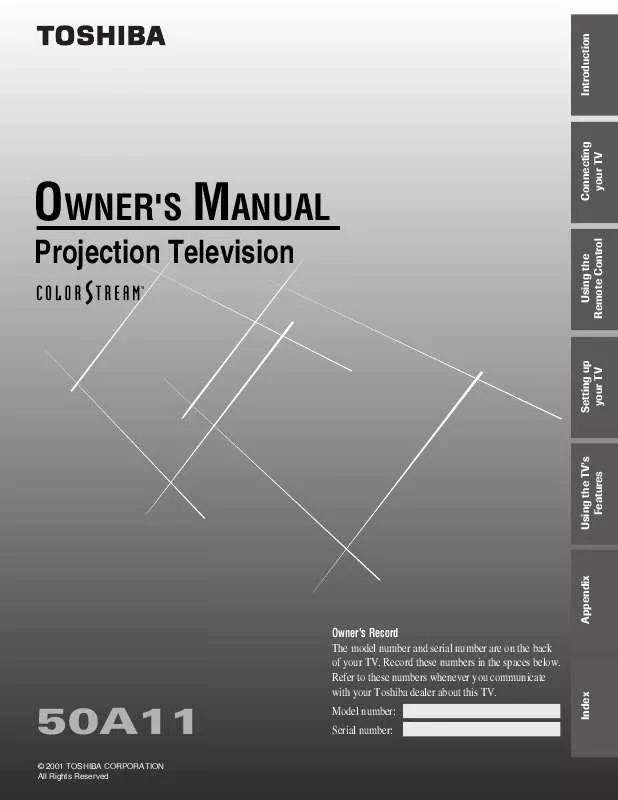User manual TOSHIBA 50A11
Lastmanuals offers a socially driven service of sharing, storing and searching manuals related to use of hardware and software : user guide, owner's manual, quick start guide, technical datasheets... DON'T FORGET : ALWAYS READ THE USER GUIDE BEFORE BUYING !!!
If this document matches the user guide, instructions manual or user manual, feature sets, schematics you are looking for, download it now. Lastmanuals provides you a fast and easy access to the user manual TOSHIBA 50A11. We hope that this TOSHIBA 50A11 user guide will be useful to you.
Lastmanuals help download the user guide TOSHIBA 50A11.
Manual abstract: user guide TOSHIBA 50A11
Detailed instructions for use are in the User's Guide.
[. . . ] OWNER'S MANUAL
Projection Television
TM
50A11
© 2001 TOSHIBA CORPORATION All Rights Reserved
Model number: Serial number:
Index
Owner's Record The model number and serial number are on the back of your TV. Record these numbers in the spaces below. Refer to these numbers whenever you communicate with your Toshiba dealer about this TV.
Appendix
Using the TV's Features
Setting up your TV
Using the Remote Control
Connecting your TV
Introduction
Important Information
WARNING TO REDUCE THE RISK OF FIRE OR ELECTRIC SHOCK, DO NOT EXPOSE THIS APPLIANCE TO RAIN OR MOISTURE.
Precautions
Installing your TV
· Place the TV on the floor or on a sturdy platform. The mounting surface should be flat and steady. [. . . ] Press x or · to display the CH LABELING menu. Press z to highlight CH INPUT, then select the channel label to clear with the Channel Number buttons. Press z to highlight CLEAR.
1 2 3 4 5 6 7 8 9 10 11 12 13 14 15 16 17 18 19 20 21 22 23 24 25 26 27 28 29 30 31 32 33 34 35 1 2 3 4 5 6 7 8 9 10 11 12 13 14 15 16 17 18 1 2 3 4 5 6 7 8 9 10 11 12 13 14 15 16 17 18 19 20 21 22 23 24 25 26 27 28 29 30 31 32 33 34 35 1 2 3 4 5 6
CUSTOM T I MER CC FAVOR I TE CH 1 FAVOR I TE CH2 CH L A B E L I NG V I DEO L A B E L BACKGROUND OFF 06 CH I NPUT LABEL ABCD CLEAR
7 8 9 10 11 12 13 14 15 16 17 18
23
Index
Appendix
6. Press x or · to erase the channel label. Repeat steps 46 to erase other channel labels.
Using the TV's Features
Setting up your TV
Using the Remote Control
Connecting your TV
Channel Number
Introduction
Introduction
Watching picture-in-picture (PIP)
The picture-in-picture (PIP) feature allows you to watch two pictures at the same time. The smaller PIP picture comes from a TV broadcast or an external source, such as a VCR. Make sure you have connected any external source equipment properly (see "Connecting your TV" on page 5). Turn on the TV and select the program you want to watch. Press PIP once to display a PIP window 1/9 the size of the screen will appear. Press PIP a second time to display a 1/16 size PIP window.
1/16 1/9
CH
RECALL
MUTE
POWER
1 4 7 100
2 5 8 0
CH
3 6 9
CH RTN
Connecting your TV
ENT
MENU/ VOL ENTER
VOL
Using the Remote Control
TV CABLE VCR
EX IT
PIP
6
FAV CH
TV/VIDEO
REC TV/VCR STOP
PLAY PIP FF
4. Repeatedly press SOURCE to select the PIP input source (TV, VIDEO 1, VIDEO 2, or VIDEO 3). The selected source will be displayed in purple. ColorStream cannot be selected.
STILL SOURCE SLOW PAUSE REW PIP CH
SOURCE PIP PIP CH yz
LOCATE SWAP
P I P SOURCE SELECT I ON
Setting up your TV
TV V I DEO 1 V I DEO 2 V I DEO 3
Note: PIP cannot be turned on when the ColorStream input is being viewed.
SOURCE : TO SELECT
Using the TV's Features
Press PIP CH y or z to change the PIP channel. If the V-CHIP feature is active and you try to watch a TV program that exceeds the rating limits you set, the TV will enter the program lock mode (see "Using the LOCKS menu" on page 26).
PIP
24
BLOCKED
Appendix
To turn PIP off: Press PIP once or twice, depending on which PIP window size you selected.
Index
24
Switching the main and PIP pictures Press SWAP while you are using the PIP feature to switch the main and PIP pictures.
RECALL
MUTE
POWER
1 4 7 100
2 5 8 0
CH
3 6
CH RTN
ENT
Changing the position of the PIP window Repeatedly press LOCATE while you are watching the PIP. The display position of the PIP window will change in the following order:
TV CABLE VCR
MENU/ VOL ENTER
VOL
CH
EX IT
FAV CH
TV/VIDEO
REC TV/VCR STOP STILL SOURCE SLOW PAUSE REW PIP CH
PLAY PIP FF
STILL SWAP LOCATE
LOCATE SWAP
25
Index
Appendix
Using the TV's Features
Still
Setting up your TV
Freezing the PIP picture Press STILL while you are watching the PIP to freeze the picture. To restore the moving picture, press STILL again.
Using the Remote Control
Connecting your TV
9
Introduction
Introduction
Using the LOCKS menu
The LOCKS menu includes the V-Chip, CH Lock, Video Lock, and New PIN Code functions. You can use these functions after entering the correct PIN code.
Entering the PIN code 1. Press MENU, and then press x or · until the LOCKS menu appears.
RECALL
MUTE
POWER
Connecting your TV
1 2 3 4 5 6 7 8 9 10 11 12 13 14 15 16 17 18 19 20 21 22 23 24 25 26 27 28 29 30 31 32 33 34 35 1 2 3 4 5 6
RECALL
1 4 7 100
2 5 8 0
CH
3 6
Number
LOCKS V CH I P ENABLE BLOCK I NG TV RAT I NG MPAA RAT I NG BLOCK I NG OPT I ON CH LOCK V I DEO LOCK FRONT PANEL LOCK NEW P I N CODE OFF
7 8 9 10 11 12 13 14
9
CH RTN
OFF OFF
ENT
15 16 17 18
1 2 3 4 5 6 7 8 9 10 11 12 13 14 15 16 17 18 19 20 21 22 23 24 25 26 27 28 29 30 31 32 33 34 35
Using the Remote Control
2. Press y or z to display the PIN code entering mode.
· Blocking reset status: Press the Number buttons (09) to set a new 4-digit PIN code, and then press ENTER.
1 2 3 4 5 6 7 8 9 10 11 12 13 14 15 16 17 18 19 20 21 22 23 24 25 26 27 28 29 30 31 32 33 34 35 1 2 3 4 5 6 7 8 9 10 11 1 2 3 4 5 6 1 2 3 4 5 6 7 8 9
MENU/ VOL ENTER
VOL
· When the PIN code is already stored: Press the Number buttons (09) to enter the existing 4-digit PIN code, and then press ENTER.
1 2 3 4 5 6 7 8 9 10 11 12 13 14 15 16 17 18 19 20 21 22 23 24 25 26 27 28 29 30 31 32 33 34 35 1 2 3 4 5 6
CH
TV CABLE VCR
MENU/ ENTER yzx ·
EX IT
FAV CH
TV/VIDEO
LOCKS BLOCK I NG RESET P I N CODE 1 1 1 0
7 8 9
LOCKS BLOCK I NG ACT I VE P I N CODE 1 2 3 4
7 8 9 10 11 12 13 14 15 16 17 18
10 10 11 11 12 12 13 13 14 14 15 15 16 16 17 17 18 18
Setting up your TV
12 13 14 15 16 17 18 1 2 3 4 5 6 7 8 9 10 11 12 13 14 15 16 17 18 19 20 21 22 23 24 25 26 27 28 29 30 31 32 33 34 35
1 2 3 4 5 6 7 8 9 10 11 12 13 14 15 16 17 18 19 20 21 22 23 24 25 26 27 28 29 30 31 32 33 34 35
Using the TV's Features
If the wrong PIN code is entered, the message "Incorrect" will appear. Enter the code again, and then press ENTER. If you cannot remember the PIN code, while in the PIN code entering mode, press RECALL four times within 5 seconds. The PIN code will be released (blocking reset status).
1 2 3 4 5 6 7 8 9 10 11 12 13 14 15 16 17 18 19 20 21 22 23 24 25 26 27 28 29 30 31 32 33 34 35 1 2 3 4 5 6 7 8 9 10 11 12 13 14 15 16 17 18 1 2 3 4 5 6 7 8 9 10 11 12 13 14 15 16 17 18 19 20 21 22 23 24 25 26 27 28 29 30 31 32 33 34 35 1 2 3 4 5 6
LOCKS V CH I P ENABLE BLOCK I NG TV RAT I NG MPAA RAT I NG BLOCK I NG OPT I ON CH LOCK V I DEO LOCK FRONT PANEL LOCK NEW P I N CODE ON / OFF
7 8 9 10 11 12 13 14
OFF OFF
15 16 17 18
Continue to set each item following the steps on page 27.
Appendix
Changing the PIN code
1. [. . . ] 21 FAVORITE CH . . . . . . . . . . . . . . . . . . . . . . . . . . . . . . . . . . . . . . . . . . . . . . . . . . . . . . . . . . . . . . . . . . . . . . . . 21 Front of the TV . . . . . . . . . . . . . . . . . . . . . . . . . . . . . . . . . . . . . . . . . . . . . . . . . . . . . . . . . . . . . . . . . . . . . . . . 4 FRONT PANEL LOCK . . . . . . . . . . . . . . . . . . . . . . . . . . . . . . . . . . . . . . . . . . . . . . . . . . . . . . . . 30
LM
Language selection . . . . . . . . . . . . . . . . . . . . . . . . . . . . . . . . . . . . . . . . . . . . . . . . . . . . . . . . . . . . 17 Last mode memory . . . . . . . . . . . . . . . . . . . . . . . . . . . . . . . . . . . . . . . . . . . . . . . . . . . . . . . . . . . . . [. . . ]
DISCLAIMER TO DOWNLOAD THE USER GUIDE TOSHIBA 50A11 Lastmanuals offers a socially driven service of sharing, storing and searching manuals related to use of hardware and software : user guide, owner's manual, quick start guide, technical datasheets...manual TOSHIBA 50A11