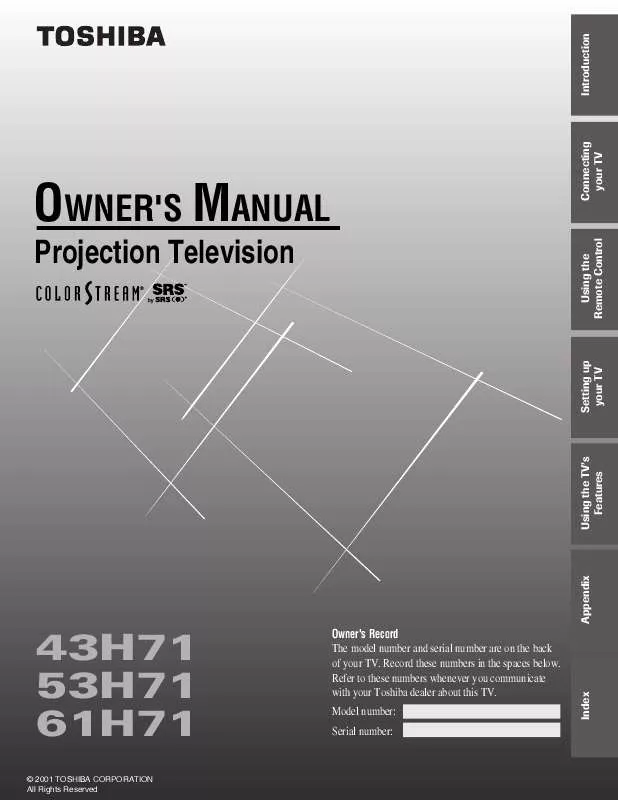User manual TOSHIBA 61H71
Lastmanuals offers a socially driven service of sharing, storing and searching manuals related to use of hardware and software : user guide, owner's manual, quick start guide, technical datasheets... DON'T FORGET : ALWAYS READ THE USER GUIDE BEFORE BUYING !!!
If this document matches the user guide, instructions manual or user manual, feature sets, schematics you are looking for, download it now. Lastmanuals provides you a fast and easy access to the user manual TOSHIBA 61H71. We hope that this TOSHIBA 61H71 user guide will be useful to you.
Lastmanuals help download the user guide TOSHIBA 61H71.
Manual abstract: user guide TOSHIBA 61H71
Detailed instructions for use are in the User's Guide.
[. . . ] OWNER'S MANUAL
Projection Television
®
43H71 53H71 61H71
© 2001 TOSHIBA CORPORATION All Rights Reserved
Model number: Serial number:
Index
Owner's Record The model number and serial number are on the back of your TV. Record these numbers in the spaces below. Refer to these numbers whenever you communicate with your Toshiba dealer about this TV.
Appendix
Using the TV's Features
Setting up your TV
Using the Remote Control
Connecting your TV
Introduction
Important Information
WARNING TO REDUCE THE RISK OF FIRE OR ELECTRIC SHOCK, DO NOT EXPOSE THIS APPLIANCE TO RAIN OR MOISTURE.
Note to CATV system installers in the USA This reminder is provided to call the CATV system installer's attention to Article 820-40 of the NEC, which provides guidelines for proper grounding, and, in particular, specifies that the cable ground shall be connected to the grounding system of the building, as close to the point of cable entry as practical.
Precautions
Installing your TV
· Place the TV on the floor or on a sturdy platform. The mounting surface should be flat and steady. [. . . ] Press the Channel Number buttons to select a channel you want to label.
LIGHT RECALL POWER TV CABLE VCR
MUTE TV/VIDEO TIMER
1 4 7
100
TE RI VO FA
2 5 8 0
3 6 9
CH RTN
VOL
Channel Numbers
ENT
C PI ZE SI
ADV/ PIP CH
MENU/ENTER
FAV
MENU/ ENTER
FAV
yzx ·
ADV/ PIP CH
CUSTOM T I MER CC FAVOR I TE CH 1 FAVOR I TE CH2 CH L A B E L I NG V I DEO LABEL BACKGROUND 000 OFF 6 CH I NPUT LABEL - --CLEAR
STOP SOURCE
PLAY PIP
REC
TV/VCR
REW
FF
STILL
LOCATE SWAP
CUSTOM T I MER CC FAVOR I TE CH 1 FAVOR I TE CH2 CH L A B E L I NG V I DEO LABEL BACKGROUND 000 OFF 06 CH I NPUT LABEL A --CLEAR
7. Repeat step 6 to enter the rest of the characters. If you would like a blank space in the label name, you must choose an empty space from the list of characters. Otherwise, a dash "" will appear in that space. Repeat steps 46 for other channels. You can assign labels to a maximum of 32 channels. Press MENU, and then press x or · until the CUSTOM menu appears. Press x or · to display the CH LABELING menu. Press z to highlight CH INPUT, CUSTOM then select the channel you want T I MER 000 CC OFF to clear with the Channel FAVOR I TE CH 1 FAVOR I TE CH2 CH L A B E L I NG 06 CH I NPUT Number buttons. V I DEO LABEL LABEL ABCD CLEAR BACKGROUND 5. Press x or · to erase the channel label. Repeat steps 46 to erase other channel labels.
25
Index
Appendix
Using the TV's Features
Setting up your TV
5. Press x or · repeatedly to select a character for the first space, and then press ENTER.
Using the Remote Control
EX IT
Connecting your TV
CH
Introduction
BE RO ST
Introduction
Viewing wide-screen picture formats
You can view programs that have the conventional TV picture format (4:3 aspect ratio) and the wide-screen format (16:9 aspect ratio). This feature is available for 1080i digital broadcasts and 480p/480i DVD signals connected to the ColorStream HD1 or HD2 jacks.
Selecting the image shape (picture size) 1. The ColorStream HD1 or HD2 mode must be selected (see page 39 for details). Press PIC SIZE repeatedly to select either Normal, Letterbox, or Compression image shape (as described below). Or, while the menu (below) is on-screen, select the desired image shape by pressing the corresponding number button (02).
Note: The message "Not Available" will appear when the PIC SIZE button is pressed in a mode other than ColorStream HD1 or HD2.
LIGHT RECALL POWER CTV CABLE VCR
Connecting your TV
MUTE TV/VIDEO TIMER
1 4 7
100
TE RI VO FA
2 5 8 0
3
CH
6 9
CH RTN
VOL
ENT
ADV/ PIP CH
Using the Remote Control
PIC SIZE MENU
C PI ZE SI
HD1 I MAGE SHAPE 0 : NORMAL 1 : LETTERBOX 2 : COMPRESS I ON
FAV
MENU/ ENTER
FAV
yzx ·
EX IT
PLAY PIP FF
BE RO ST
0 -- : TO SELECT 2
ADV/ PIP CH
STOP SOURCE
REC
TV/VCR
REW
Normal image shape
STILL
LOCATE SWAP
Setting up your TV
The Normal mode displays a wide (16:9) picture in the conventional 4:3 aspect ratio. The picture is stretched vertically to fill the screen.
Letterbox image shape (recommended mode)
Using the TV's Features
The Letterbox mode displays a wide (16:9) picture in the 16:9 aspect ratio. The picture retains its true proportion. Gray bars appear at the top and bottom of the screen. The number of scanning lines is reduced, which reduces the picture quality; however, this also reduces the possibility of CRT burn-in (less than in Compression mode).
Compression image shape The Compression mode displays a wide (16:9) picture in the 16:9 aspect ratio. The picture retains its true proportion. [. . . ] 23 Front of the TV . . . . . . . . . . . . . . . . . . . . . . . . . . . . . . . . . . . . . . . . . . . . . . . . . . . . . . . . . . . . . . . . . . . . . . . . 4 Front panel lock . . . . . . . . . . . . . . . . . . . . . . . . . . . . . . . . . . . . . . . . . . . . . . . . . . . . . . . . . . . . . . . . . . . 35 Image shape selection (picture size) . . . . . . . . . . . . . . . . . . . . . . . . . . . 26
V
V-CHI P BLOCKING OPTION . . . . . . . . . . . . . . . . . . . . . . . . . . . . . . . . . . . . . . . . . . . . . . . . . . . . . . [. . . ]
DISCLAIMER TO DOWNLOAD THE USER GUIDE TOSHIBA 61H71 Lastmanuals offers a socially driven service of sharing, storing and searching manuals related to use of hardware and software : user guide, owner's manual, quick start guide, technical datasheets...manual TOSHIBA 61H71