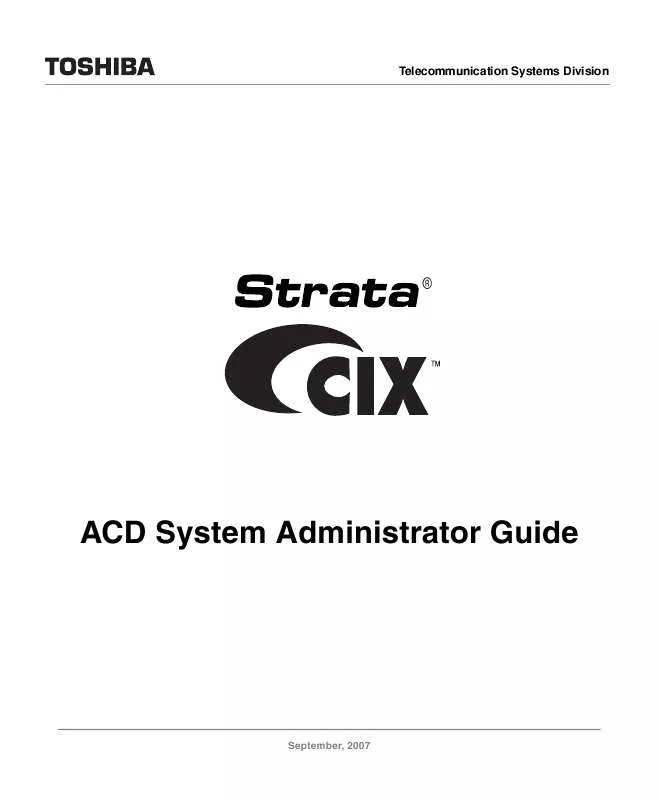User manual TOSHIBA ACD SYSTEM ADMINISTRATOR GUIDE
Lastmanuals offers a socially driven service of sharing, storing and searching manuals related to use of hardware and software : user guide, owner's manual, quick start guide, technical datasheets... DON'T FORGET : ALWAYS READ THE USER GUIDE BEFORE BUYING !!!
If this document matches the user guide, instructions manual or user manual, feature sets, schematics you are looking for, download it now. Lastmanuals provides you a fast and easy access to the user manual TOSHIBA ACD SYSTEM. We hope that this TOSHIBA ACD SYSTEM user guide will be useful to you.
Lastmanuals help download the user guide TOSHIBA ACD SYSTEM.
Manual abstract: user guide TOSHIBA ACD SYSTEMADMINISTRATOR GUIDE
Detailed instructions for use are in the User's Guide.
[. . . ] Telecommunication Systems Division
®
ACD System Administrator Guide
September, 2007
Publication Information
Toshiba America Information Systems, Inc. , Telectommunication Systems Division, reserves the right, without prior notice, to revise this information publication for any reason, including, but not limited to, utilization of new advances in the state of technical arts or to simply change the design of this document. Further, Toshiba America Information Systems, Inc. , Telecommunication Systems Division, also reserves the right, without prior notice, to make such changes in equipment design or components as engineering or manufacturing methods may warrant. CIX-AG-ACDSYSVC Version C, September 2007
© Copyright 2006 ~ 2007 Toshiba America Information Systems, Inc. Telecommunication Systems Division
All rights reserved. [. . . ] When callback is offered, the caller can reject it and stay in the queue or accept the call back. If the caller chooses the Call Back option he will be prompted for his call back number and optionally to describe the reason for his call. The ACD then holds his place in queue, and when it's ready to be answered by an Agent, the ACD uses a Voice Assistant port to call the Agent, play the call back information, and then place the call back call. Once a call back has been registered, ACD replaces the call with a call back's placeholder and keeps its position in the same queue. When it comes time for the call back placeholder's turn, ACD initiates a call from a Voice Assistant port to that Agent. Upon answering, the Agent has three options:
14
Strata CIX ACD System Administrator
09/07
System Administrator
Actions Tab
1. Press any other key such as the caller left.
* to repeat the call back number and the message that
If the Agent presses 1 to accept, the call back call is made from the agent to the caller. If the agent hangs up or logs out before pressing 1, the call would remain in the queue and will be delivered to the next available agent. Table 4 shows how the call back placeholder is processed.
Table 4 Call Back Behavior Operation Initial Announcement Periodic Announcement Overflow Re-route Enhanced Call Management · Interflow · Agent Sharing Call Distribution Wrap Up No-answer Advance Time No-answer Advance Destination Logout on Missed Call Logout on Missed Call from which Group The placeholder does not follow interflow parameters and remains in the queue. Agent sharing setup is used for the placeholder. The call back call follows the parameters set for the queue where the call is attached. The call back call follows the parameters set for the queue where the call is attached. The call back call follows the parameters set for the queue where the call is attached. The call back call follows the parameters set for the queue where the call is attached. The call back call follows the parameters set for the queue where the call is attached. The call back call follows the parameters set for the queue where the call is attached. Behavior No announcement is used for the placeholder. No announcement is used for the placeholder. The placeholder does not follow overflow/ re-route parameters and remains in the queue. The placeholder does not follow overflow/ re-route parameters and remains in the queue.
Strata CIX ACD System Administrator
09/07
15
System Administrator
Actions Tab Table 4 Call Back Behavior (continued) Operation Unavailable on Missed Call Prevent Last Agent Logout/ Unavailable Calls Waiting Agent List -- Use for Linear and Round Robin Call Distribution Thresholds Calculation Preferred Agent ACD Help Monitoring Calls Behavior The call back call follows the parameters set for the queue where the call is attached. The call back call follows the parameters set for the queue where the call is attached. The call back call follows the parameters set for the queue where the call is attached. [. . . ] Make Strata ACD visible: Right click on the Strata ACD item in the Net Server Service tree and choose Show Service. Ensure the Module is operational: Log in (default user/password is admin/ admin). The Strata ACD views window appears (shown on the next page). For additional help on setting up Strata ACD or other ACD modules, refer to the Strata CIX ACD Installation Guide on the Strata ACD CD-ROM.
Strata CIX ACD System Administrator
09/07
39
Strata ACD
Recording Announcements
View Groups
To access the Strata ACD views, double-click on the Strata ACD icon (shown right).
Views ACD Groups
Refresh OAISYS Net Client Logon Group Properties
Agent
Superviso
From the View Groups window, you can see call traffic for each ACD group. [. . . ]
DISCLAIMER TO DOWNLOAD THE USER GUIDE TOSHIBA ACD SYSTEM Lastmanuals offers a socially driven service of sharing, storing and searching manuals related to use of hardware and software : user guide, owner's manual, quick start guide, technical datasheets...manual TOSHIBA ACD SYSTEM