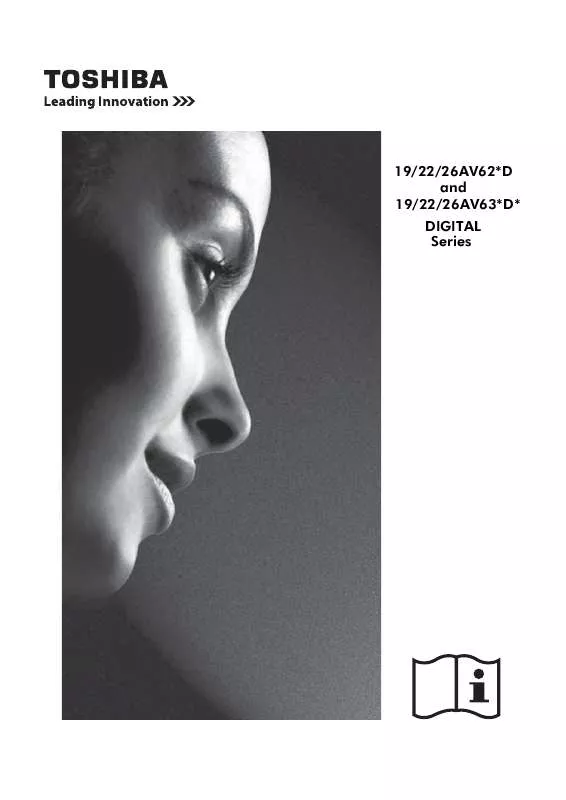User manual TOSHIBA AV-635
Lastmanuals offers a socially driven service of sharing, storing and searching manuals related to use of hardware and software : user guide, owner's manual, quick start guide, technical datasheets... DON'T FORGET : ALWAYS READ THE USER GUIDE BEFORE BUYING !!!
If this document matches the user guide, instructions manual or user manual, feature sets, schematics you are looking for, download it now. Lastmanuals provides you a fast and easy access to the user manual TOSHIBA AV-635. We hope that this TOSHIBA AV-635 user guide will be useful to you.
Lastmanuals help download the user guide TOSHIBA AV-635.
Manual abstract: user guide TOSHIBA AV-635
Detailed instructions for use are in the User's Guide.
[. . . ] 19/22/26AV62*D and 19/22/26AV63*D* DIGITAL Series
Contents
Safety Precautions . . . . . . . . . . . . . . . . . . . . . . . . . . . . . . . . . . . . . . . 3 Installation and important information . . . . . . . 4 The remote control . . . . . . . . . . . . . . . . . . . . . . . . . . . . . . . . . . . . . . . 5 Inserting batteries and effective range of the remote . . . . . . . . . . . . . . . . . . . . . . . . . . . . . . . . . . . . . . . . . . . . . . . . . [. . . ] Press to highlight Channels and press or . to start
59
Good
OK
Scan
RETURN
Back
EXIT
Exit
Channel Sort
Change the order of the programme list. Highlight Channel Sort and press or to select. Pressing to check two channels to swap the positions.
1 2 3 4 5 6 7 8 9 10
Digital Digital Digital Digital Digital Digital Digital Digital Digital Digital
OK
Channel Sort TF1 TMC NRJ12 LCI Eurosport France 24HTVE CLANTVE La2 TVE1 RNE1 Select
RETURN
Set
Back
EXIT
Exit
20
TUNING THE TELEVISION
English
Channel Edit
Edit the channel number and channel name. Highlight Channel Edit and press or to select. Using or to highlight the channel and press to select.
Analogue Channel Fine Tune
When the reception is poor, you can use this function to do the fine tuning. In the SETUP menu press to highlight Channels and press or to select. Press to highlight Analogue Channel Fine Tune and press to select. to select the
4
Change the Channel Number by using the number buttons 0~9. Change the Channel Name by pressing the number buttons 0~9 to enter numbers and letters.
4
Use or to adjust the frequency. Press to decrease and to increase the frequency.
NOTE: Colour System/Sound System can be changed only in Analogue TV.
Common Interface
This function enables you to watch some pay services (encrypted services). When the module is inserted into the CI slot, you can access the module menu. To purchase a module and smart card, contact your dealer. Common Interface functions may not be possible depending upon the country broadcasting circumstances. Press MENU and use or to select SETUP.
Channels Edit Network Name: R seau Num rique Terre Channel Number: 1 Channel Name: TF1 Frequency 490 Colour system Auto Sound system B/G
OK
Set
Select
RETURN
Back
EXIT
Exit
Press to highlight Common Interface and press or . Press to select the CI card to view the Module information.
Channel Decode
Channel Decode support the Canal+ (paid television channel); however, the channel also broadcast some un-encrypted programmes. These programmes without encryption can be viewed free of charge. Highlight Channel Decode and press or to select. Use or to highlight the channel and press to set.
Reset Default
Selecting Reset Default will reset all TV settings to their original factory values, excludes Country, OSD Language, and Channels. In the SETUP menu press to highlight Reset Default and press or to select. Select OK to confirm or select Cancel to exit.
21
CONTROLS AND FEATURES
English
General controls
Selecting programme positions
To select a programme position use the numbered buttons on the remote control. Programme positions can also be selected using P P. [. . . ] All rights reserved
Exhibit B
ICU License - ICU 1. 8. 1 and later COPYRIGHT AND PERMISSION NOTICE Copyright © 1995-2006 International Business Machines Corporation and others All rights reserved. Permission is hereby granted, free of charge, to any person obtaining a copy of this software and associated documentation files (the "Software"), to deal in the Software without restriction, including without limitation the rights to use, copy, modify, merge, publish, distribute, and/or sell copies of the Software, and to permit persons to whom the Software is furnished to do so, provided that the above copyright notice(s) and this permission notice appear in all copies of the Software and that both the above copyright notice(s) and this permission notice appear in supporting documentation. THE SOFTWARE IS PROVIDED "AS IS", WITHOUT WARRANTY OF ANY KIND, EXPRESS OR IMPLIED, INCLUDING BUT NOT LIMITED TO THE WARRANTIES OF MERCHANTABILITY, FITNESS FOR A PARTICULAR PURPOSE AND NONINFRINGEMENT OF THIRD PARTY RIGHTS. IN NO EVENT SHALL THE COPYRIGHT HOLDER OR HOLDERS INCLUDED IN THIS NOTICE BE LIABLE FOR ANY CLAIM, OR ANY SPECIAL INDIRECT OR CONSEQUENTIAL DAMAGES, OR ANY DAMAGES WHATSOEVER RESULTING FROM LOSS OF USE, DATA OR PROFITS, WHETHER IN AN ACTION OF CONTRACT, NEGLIGENCE OR OTHER TORTIOUS ACTION, ARISING OUT OF OR IN CONNECTION WITH THE USE OR PERFORMANCE OF THIS SOFTWARE. [. . . ]
DISCLAIMER TO DOWNLOAD THE USER GUIDE TOSHIBA AV-635 Lastmanuals offers a socially driven service of sharing, storing and searching manuals related to use of hardware and software : user guide, owner's manual, quick start guide, technical datasheets...manual TOSHIBA AV-635