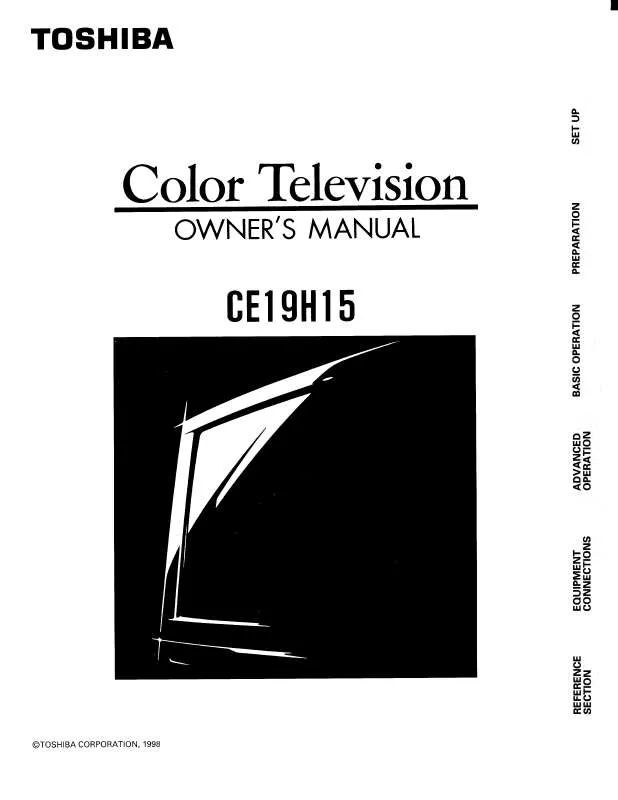Detailed instructions for use are in the User's Guide.
[. . . ] Record these numbers in the spaces provided below. Refer to them whenever you call upon your TOSHIBA dealer regarding this product. Model Number Serial Number
Safety Precautions
Basic Operation
WARNING: TO REDUCE THE RISK OF FIRE OR ELECTRIC SHOCK, DO NOT EXPOSE THIS APPLIANCE TO RAIN OR MOISTURE.
WARNING
CAUTIONS: TO PREVENT ELECTRIC SHOCK, DO NOT USE THIS POLARIZED PLUG WITH AN EXTENSION CORD RECEPTACLE OR OTHER OUTLET UNLESS THE PRONGS CAN BE FULLY INSERTED INTO THE OUTLET TO PREVENT ANY EXPOSURE OF THE PRONGS ON THE POLARIZED PLUG. ATTENTION: POUR PRÉVENIR LES CHOCS ÉLECTRIQUES, NE PAS UTILISER CETTE FICHE POLARISÉE AVEC UN PROLONGATEUR, UNE PRISE DE COURANT OU UNE AUTRE SORTIE DE COURANT, SAUF SI LES LAMES PEUVENT ÊTRE INSÉRÉS À FOND SANS EN LAISSER AUCUNE PARTIE À DÉCOUVERT. [. . . ] 003, 008, 010, 013, 014, 017, 101, 009, 031 Sharp . . . . . . . . . . . . . . . . . . . . . . . 056, 057, 058, 003, 052, 031 Soundesign . . . . . . . . . . . . . 031, 019, 034, 101
Telefunken . . . . . . . . . . . . . . 001, 112, 131, 008, 047, 059, 082, 013, 017 Totevision . . . . . . . . . . . . . . . 012, 046, 034, 141 Videosonic . . . . . . . . . . . . . . 013, 024, 031, 034, 040, 053, 054, 003, 017, 131 Yamaha . . . . . . . . . . . . . . . . . . . 012, 043, 034 Zenith . . . . . . . . . . . . . . . . . . . . . . 072, 080, 056, 048, 034, 101, 058
Reference Section
Advanced Operation
Basic Operation
12
Cable TV converter code table
BRAND NAME CODE NUMBER BRAND NAME CODE NUMBER
ABC . . . . . . . . . . . . . . . . . . . . . . . . 001, 004, 039, 046, 053, 003, 042 Antronik . . . . . . . . . . . . . . . . . . 005, 007, 014, 024 Cable Star . . . . . . . . . . . . . . . 020, 030, 040 Eastern . . . . . . . . . . . . . . . . . . . . The T/S buttons on the Remote Control will function as the FAV t/s buttons when no menu display is on the screen.
EXIT button (on Remote)
The above four menu displays will automatically disappear from the screen if no control has been operated for about 15 seconds. If you want to erase the all on-screen displays instantly, press EXIT.
14
Turning the TV set on
VOLUME T/S
1 2
Set the TV/CABLE/VCR switch on the Remote Control to "TV" position. To turn off the TV, press POWER again.
MENU
TV/VIDEO
VOLUME
CHANNEL POWER
T/S/t/s
POWER
T V
4
3
POWER
MTS
TIMER
POWER
CABLE
VOLUME +
TO CONTROL PUSH VOL
TV
VCR
1 4 7
100
2 5 8 0
C. CA
PT
3
CH
6 9
CH RTN
Selecting the on-screen display language
VOL
ENT
RESE T
EX
VOLUME s/t
IT
2
S XD
ADV
SUR
Press s or t repeatedly until "LANGUAGE" is displayed in purple.
LANGUAGE:[ENGLISH]FRANCAIS ESPANOL DEMO: START[STOP] C. CAPT: C1 C2 C3 C4 T1 T2 T3 T4[OFF]
MOVE[t s] SELECT[T S]
FAV
-
MENU
FAV
+
s/t/T/S
3
MENU
MUTE
RECALL TV/VIDEO SURROUND
STOP SOURCE
PLAY PIP
BOUGER[t s] CHOISIR[T S]
REC
TV/VCR REW
FF
STILL LOCATE SWAP
Understanding Auto-Power-Off feature
If a vacant channel is tuned or TV broadcast for a day is finished, the TV will automatically turn off after about 15 minutes. This feature does not operate in the VIDEO mode.
Understanding Last Mode Memory feature
If the power is cut off while you are viewing the TV and the power is resupplied, the TV is turned on automatically by the Last Mode Memory feature. If the power is going to be off or when you leave home for a long time, remove the power plug from the wall outlet to prevent the TV from turning on in your absence.
15
Reference Section
ADV
Press T or S until your desired language is displayed in purple. If you select "FRANCAIS" for example, the display language changes to French.
LANGUE: DEMO: S. TITRA:
ENGLISH[FRANCAIS] ESPANOL MARCHE[ARRET] C1 C2 C3 C4 T1 T2 T3 T4[ARRET]
Advanced Operation
1
Press MENU until the Option menu is displayed on the screen.
Basic Operation
Press VOLUME s(S)/t(T) to adjust the volume. To decrease the volume, press t(T).
Preparation
Set up
First-Time Operation
Set up
Programming Channel Memory
The channel memory is the list of TV channel numbers your TV will stop on when you press the CHANNEL v or w button. First, use the TV/CABLE and CH PROGRAM functions to preset all active channels in your area. If necessary, change the preset channels with the ADD/ERASE functions so that you can tune into only desired channels.
TV/CABLE function
Preparation
CHANNEL t/s
1 2
POWER
Press MENU until the Setup menu is displayed on the screen. Press s or t until "TV/CABLE" is displayed in purple.
MENU
TV/VIDEO
VOLUME
CHANNEL
TIMER: 0 MIN TV/CABLE: [TV]CABLE CH PROGRAM ADD/ERASE: [ADD]ERASE V-CHIP CONTROL FAVORITE CH MOVE[t s] SELECT[T S]
Basic Operation
3
MENU
T/S/t/s
POWER
MTS
TIMER
TV
CABLE
VCR
Press T or S until the mode that corresponds to your TV signal system is displayed in purple. (VHF channels 2 through 13 and UHF channels 14 through 69) CABLE: Cable TV signals. [. . . ] Rental Units The warranty for rental units begins with the first rental or thirty (30) days from the date of shipment to the rental firm, whichever comes first. Commercial Units Products sold and used for commercial use have a limited ninety (90) day warranty for all parts, labor and picture tube. Owner's Manual and Demographic Card You should read this owner's manual thoroughly before operating this product. You should complete and mail the enclosed Demographic card within ten days after you, or the person who has given you this product as a gift, purchased this product. [. . . ]