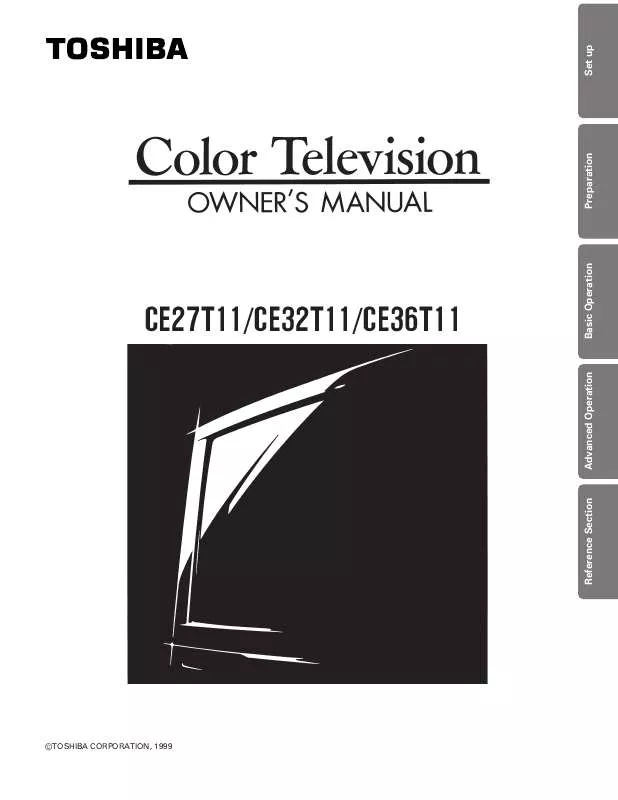Detailed instructions for use are in the User's Guide.
[. . . ] cTOSHIBA CORPORATION, 1999
CE27T11/CE32T11/CE36T11
1
Reference Section Advanced Operation Basic Operation Preparation Set up
Set up
Preparation
Dear Customer Congratulations!You have purchased one of the finest Color TV's on the market!This manual will help you use the many exciting and useful features to make your TV viewing more enjoyable than ever before. Before operating your TV set, please read all these safety and operating instructions completely and then retain for future reference.
Customer's Record You will find the model number and serial number on the back of your TV set. [. . . ] 001, 004, 039, 046, 053, 003, 042 Antronik . . . . . . . . . . . . . . . . . . 005, 007, 014, 024 Cable Star . . . . . . . . . . . . . . . 020, 030, 040 Eastern . . . . . . . . . . . . . . . . . . . . 008, 022, 025, 054 GI . . . . . . . . . . . . . . . . . . . . . . . . . . . . 049, 050, 055, 204, 207 Hitachi . . . . . . . . . . . . . . . . . . . . 002, 003, 004, 010, 001, 008, 009, 069, 074, 201 M-Net . . . . . . . . . . . . . . . . . . . . . 012, 079, 010, 064 Memorex . . . . . . . . . . . . . . . . . 071, 073, 015, 028, 038 OAK . . . . . . . . . . . . . . . . . . . . . . . 016, 031, 037, 053 Panasonic . . . . . . . . . . . . . . . . 020, 065, 006, 012, 013, 085, 090, 202 Pioneer . . . . . . . . . . . . . . . . . . . . 034, 051, 001, 063, 076 Popular Mechanics . . . . . . . . . . . 011, 048, 071, 072, 073, 074 Pulsar . . . . . . . . . . . . . . . . . . . . . . 025
13
Reference Section
RK . . . . . . . . . . . . . . . . . . . . . . . . . . 030, 068 Scientific Atlanta . . . . . . . . . . . . . . . . 003, 011, 041, 042, 043, 045, 046 Sheritech . . . . . . . . . . . . . . . . . 002, 004, 008, 009 Stargate . . . . . . . . . . . . . . . . . . . 007, 024, 027, 035, 005, 014, 026, 032 Viewstar . . . . . . . . . . . . . . . . . . 086, 087, 088, 089, 012, 015, 018, 202, 205 Zenith . . . . . . . . . . . . . . . . . . . . . . 052, 060, 093
Advanced Operation
Basic Operation
Preparation
Set up
Set up
Menu Function (General Instructions)
We suggest you familiarize yourself with this procedure before using the Menu function. To adjust any TV feature, the use of the Menu function is required. The adjustments that can be made to the TV appear on the screen.
Preparation
MENU button (on TV and on Remote)
MENU TV/VIDEO VOLUME CHANNEL POWER
Each time you press MENU, the Picture, Audio, Setup or Option menu onscreen display is selected in order.
Picture menu Audio menu
+ + + + + MTS: BASS TREBLE BALANCE SURROUND [STR]SAP MONO [ON]OFF
MENU
T/S/t/s
Basic Operation
CONTRAST BRIGHTNESS SHARPNESS COLOR TINT RESET MOVE[t s] ADJUST[T S]
+ + +
POWER
MTS
TIMER
MOVE[t s] SELECT[T S]
TV
CABLE
VCR
1 4 7
2 5 8 0
C. CA
PT
3
CH
Option menu
LANGUAGE:[ENGLISH]FRANCAIS ESPANOL DEMO: START[STOP] C. CAPT: C1 C2 C3 C4 T1 T2 T3 T4[OFF]
Setup munu
TIMER: 0 MIN TV/CABLE: [TV]CABLE CH PROGRAM ADD/ERASE: [ADD]ERASE V-CHIP CONTROL FAVORITE CH MOVE[t s] SELECT[T S]
6 9
CH RTN
VOL
Advanced Operation
100
ENT
RESE T
EX
MOVE[t s] SELECT[T S]
S XD
IT
ADV
SUR
EXIT
FAV
-
MENU
FAV
+
s/t T/S
MENU
w/v buttons (on TV and on Remote)
Use t or s after you have selected the on-screen menu you want to adjust with the MENU button. Each time you press t or s, the function to be adjusted will be selected in order. [. . . ] This is one way to enable TACP/THI to provide you with better customer service and improved products. Failure to return the Demographic card will not affect your rights under this warranty. Your Responsibility The above warranties are subject to the following conditions: (1) You must retain your bill of sale or provide other proof of purchase. (2) All warranty servicing of this product must be made by an Authorized TACP/THI Service Station. [. . . ]