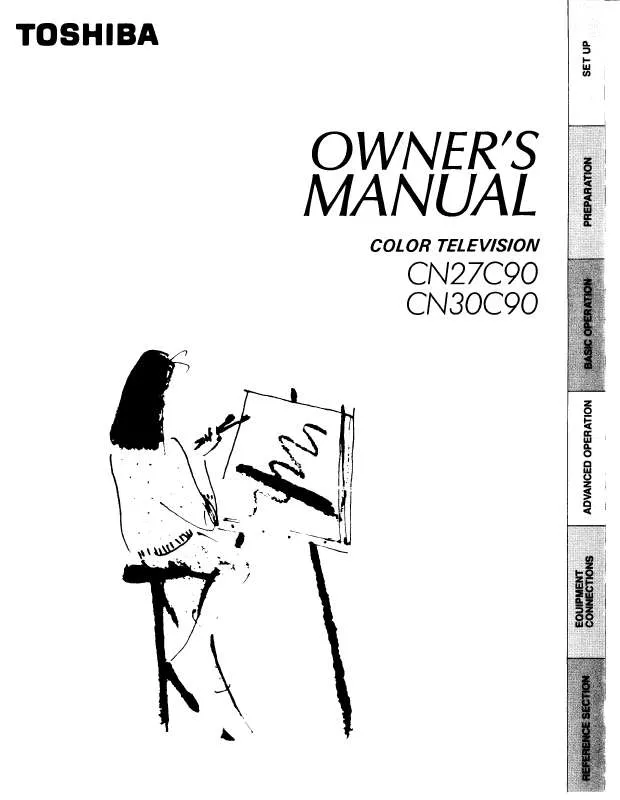Detailed instructions for use are in the User's Guide.
[. . . ] The mounting surface should be flat and steady. If you install the TV on a soft floor, make sure that the floor is not damaged by the weight of the TV. · This TV set may be used only with Toshiba stand listed on page 32. Use with other stands may result in instability, causing possible injury. [. . . ] 057, 059, 060, 069, 086 Nikko . . . . . . . . . . . . . . . . . . . . . . 056, 067, 077, 123 Optonica . . . . . . . . . . . . . . . . . 054, 096, 181, 244, 473 Penney . . . . . . . . . . . . . . . . . . . . 054, 056, 057, 059, 061, 073, 259 Pentax . . . . . . . . . . . . . . . . . . . . . 061, 084, 124 Philco . . . . . . . . . . . . . . . . . . . . . . 054, 081, 100, 129 Pilot . . . . . . . . . . . . . . . . . . . . . . . . 019, 056, 344 Radix . . . . . . . . . . . . . . . . . . . . . . 061, 079, 084, 096, 124, 125, 168, 221 Realistic . . . . . . . . . . . . . . . . . . 019, 054, 056, 065, 066, 067, 081, 085, 123, 259 Ricoh . . . . . . . . . . . . . . . . . . . . . . 065, 066, 123, 259 Scott . . . . . . . . . . . . . . . . . . . . . . . . 062, 064, 140, 203, 229, 230, 231 Sears . . . . . . . . . . . . . . . . . . . . . . . Press T or S to adjust the selected function. The menus automatically disappear from the screen if no adjustments are made within 15 seconds. To clear an on-screen menu instantly, press EXIT on the remote control.
2
MENU
T/S
t/s
Basic Operation
3 4
RECALL
MUTE
POWER
RECALL
1
o
Picture 1
3 6 9
CH RTN
CONTRAST BRIGHTNESS SHARPNESS COLOR TINT RESET + + + + +
2 5 8 0
CH
Advanced Operation
4 7
100
Picture 2
ENT
COLOR MOVE[t s] ADJUST[T S] TEMPERATURE:[COOL]MEDIUM WARM PICTURE PREFERENCE: [NORMAL]THEATER MEMORY MTS: MOVE[t s] SELECT[TBASS S] TREBLE BALANCE SURROUND [STR]SAP MONO [ON]OFF
Audio
T/S
Reference Section
VOL
MENU/ ENTER
VOL
s/t
+ + +
Setup
MENU
TV CABLE VCR
CH
TIMER: 0 MIN MOVE[t s] SELECT[T TV/CABLE: S] TV[CABLE] CH PROGRAM ADD/ERASE: [ADD]ERASE V-CHIP CONTROL FAVORITE CH MOVE[t s] SELECT[T S] DEMO: C. CAPT:
EXIT
FAV CH TV/VIDEO A
PLAY PIP FF
EXIT
Option
REC
TV/VCR
STOP
STILL SOURCE SLOW PAUSE REW PIP CH
LANGUAGE:[ENGLISH]FRANCAIS ESPANOL START[STOP] C1 C2 C3 C4 T1 T2 T3 T4[OFF]
LOCATE SWAP
MOVE[t s] SELECT[T S]
Note:
The T/S buttons function as VOLUME T/S buttons when no menu is on-screen. The s/t buttons function as CHANNEL s/t buttons when no menu is on-screen. Models 32A41 and CN30C90 do not have PIP features.
14
First-time operation
VOLUME T/S
Set up
Turning the TV set on
1
MENU TV / VIDEO VOLUME CHANNEL
Set the TV/CABLE/VCR switch on the remote control to TV. To turn the TV off, press POWER again.
TV 4
2
POWER
Preparation
MENU
T/S
t/s
POWER
3
Press VOLUME T/S to adjust the volume. To decrease the volume, press T .
Basic Operation
VOLUME
TO CONTROL PUSH VOL
+
RECALL
MUTE
POWER
o
POWER
3
1 4 7
100
2 5 8 0
CH
Advanced Operation
6
Selecting the on-screen display language
9
CH RTN
1
s/t
ENT
Press MENU until the Option menu is displayed on-screen. Press s or t repeatedly until "LANGUAGE" is displayed in purple.
2
LANGUAGE:[ENGLISH]FRANCAIS ESPANOL DEMO: START[STOP] C. CAPT: C1 C2 C3 C4 T1 T2 T3 T4[OFF]
VOL
MENU/ ENTER
VOL
MOVE[t s] SELECT[T S]
Reference Section
CH TV CABLE VCR
EXIT
FAV CH TV/VIDEO A
PLAY PIP FF
T/S VOLUME T/S
3
Press T or S until your desired language is displayed in purple. For example, if you select FRANCAIS, the menu display language changes to French.
REC
TV/VCR
STOP
LANGUAGE: ENGLISH[FRANCAIS] ESPANOL DEMO: MARCHE[ARRET] S. TITRA: C1 C2 C3 C4 T1 T2 T3 T4[ARRET]
STILL SOURCE SLOW PAUSE REW PIP CH
BOUGER[t s] CHOISIR[T S]
LOCATE SWAP
Understanding the Auto Power Off feature
The TV automatically turns off after 15 minutes if it is tuned to a vacant channel or a station that has completed its broadcast for the day. This feature does not operate when the TV is in VIDEO mode.
Understanding the Last Mode Memory feature
If the power is cut off while you are viewing the TV, the Last Mode Memory feature automatically turns the TV on when the power is resupplied. If the power is going to be off for a long time and you are going to be away from your TV, unplug the power cord to prevent the TV from turning on in your absence.
15
Set up
Programming the channel memory
The channel memory is the list of TV channels your TV stops on when you press CHANNEL L/M. [. . . ] Limited Two (2) Year Warranty of Picture Tube TACP and THI further warrant the picture tube in this product against defects in materials or workmanship for a period of two (2) years after the date of original retail purchase. During this period, TACP and THI will repair or replace a defective picture tube at their option, with a new or refurbished picture tube, without charge to you, except that, if a defective picture tube is replaced after one (1) year from the date of the original retail purchase, you pay labor charges involved in the replacement. Rental Units The warranty for rental units begins with the first rental or thirty (30) days from the date of shipment to the rental firm, whichever comes first. Commercial Units Products sold and used for commercial use have a limited ninety (90) day warranty for all parts, labor and picture tube. [. . . ]