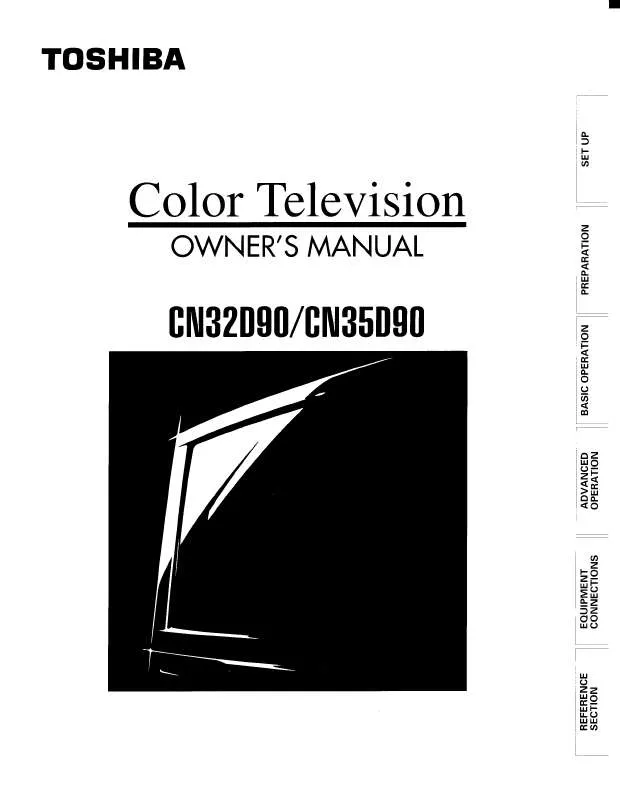Detailed instructions for use are in the User's Guide.
[. . . ] Many homes, in fact, have more than one TV. The home theater entertainment experience is a growing trend, and larger TVs are popular purchases; however, they are not always supported on the proper TV stands. Sometimes TVs are improperly secured or inappropriately situated on dressers, bookcases, shelves, desks, audio speakers, chests, or carts. As a result, TVs may fall over, causing unnecessary injury.
CAUTION
RISK OF ELECTRIC SHOCK DO NOT OPEN
CAUTION: TO REDUCE THE RISK OF ELECTRIC
SHOCK, DO NOT REMOVE COVER (OR BACK). [. . . ] For example : 1 press: 30 seconds of tape 2 press: 60 seconds of tape 3 press: 90 seconds of tape
36
5W70101B [E]p34-38 36 2/14/06, 2:01 PM
Convenient function
DISPLAY /// MENU PLAY COUNTER RESET REC
Repeat playback
Using the real time tape counter
The entire video tape will be played until its end. The tape The on-screen real time tape counter shows the tape will automatically rewind to the beginning and the playback running time in hours, minutes and seconds. You can easily determine how long the tape has been running or will be repeated. how much time is left on the tape.
1 2 3
Press MENU, then press option.
or
to select
1
OFF
Press DISPLAY.
TV/VCR 8:40AM THU CH 012
TIMER REC SET AUTO REPEAT
Playback (VCR)
00:30:50 SP
/ / / / MENU
Press
or
to select "AUTO REPEAT".
2
OFF
Press COUNTER RESET to set the counter to "00:00:00".
TV/VCR 8:40AM THU CH 012
TIMER REC SET AUTO REPEAT
/ / / / MENU
00:00:00 SP
Press
or
to select "ON" or "OFF".
If "ON" is selected, the playback will be repeated endlessly.
3 4
Begin Playback or Recording to start the tape, the counter will display the elapsed time.
TIMER REC SET AUTO REPEAT
ON
When you wish to make the counter disappear, press DISPLAY once again.
/ / / / MENU
4 5
Press MENU repeatedly until the menu screen is cleared.
If you press DISPLAY, " " will appear on the screen 23 .
To start the playback, press PLAY.
The playback will be repeated endlessly.
To cancel repeat mode: In step 3 above, press or to select "OFF" position. Press MENU repeatedly until the menu screen is cleared. The repeat function is canceled automatically when the unit is switched off.
37
5W70101A [E]p34-38 37 30/1/06, 2:31 PM
Playback (VCR)
Convenient function (Continued)
DISPLAY ZERO RETURN
STOP PLAY REC COUNTER RESET
Zero return function
Video head cleaning
The zero return function provides a convenient method of rapVideo head clogging idly returning to the starting point of recording or playback. The The video heads are the means by which starting point can be indexed for any location on the tape by the unit reads the picture from the tape during playback. In the unlikely event that pressing COUNTER RESET and ZERO RETURN.
1 2
Press DISPLAY.
TV/VCR 8:40AM THU CH 012
the heads become dirty enough to be clogged, no picture will be played back. This can easily be determined if, during playback of a known good tape, there is good sound, but no picture (picture is extremely snowy). If this is the case, the unit need to check and clean by the qualified service personnel.
Good Picture
00:30:50 SP
Snowy Picture Video head cleaning Video head cleaning is needed when the playback picture becomes unclear. This signifies that the heads are getting dirty and can occur when playing poor quality or damaged tapes. The channel cannot be changed during recording. The unauthorized recording, use, distribution, or revision of television programs, videotapes, DVDs and other materials, is prohibited under the Copyright Laws of the United States and other countries, and may subject you to civil and/or criminal liability.
40
5W70101A [E]p39-42 40 30/1/06, 2:31 PM
TV/VCR
Timer recording
Timer recording can be programmed on-screen with the remote control. The built-in timer allows automatic unattended recording of up to 8 programs within 1 month.
ENTER /// MENU TIMER REC
Timer recording
Preparation: Press TV/VCR to select the TV/VCR mode. Load a cassette tape with the erase prevention tab intact. Example: Program a timer recording for 23rd day, channel 125 (Cable TV), 7:00 - 9:30 PM (Tape speed : SLP).
5
Set the start time, end time, channel and tape speed as in step 4. Then press ENTER.
TIMER DATE START END CH SPEED REC SET 2 3(THU) 7:0 0PM 9:3 0PM 125 SLP
1 2 3 4
Press MENU, then press option.
or
to select
Notes: Press to move cursor backward for correction. To record from external source set the channel to "L1" or "L2".
/
/
/
/ ENTER/MENU
23 TH 7:00PM 9:30PM 125 SLP
TIMER REC SET AUTO REPEAT
OFF
Recording (VCR)
/
/
/
/ MENU
/ / ENTER/CANCEL/MENU
Press press
or .
to select "TIMER REC SET", then
TIMER AUTO
REC
SET OFF
REPEAT
6 7
To set the timer for another program, repeat steps 3 to 5 to set another program. The Timer is programed, when the programed time is reached, the recording is automatically started.
TIMER REC
/
/
/ MENU
Press or to select one of the program line, then press ENTER.
To cancel timer recording, press the button again and TIMER REC indicator will go out.
Press
or
to select the date, then press
.
TIMER DATE
REC
SET 2 3(THU) 8:3 0AM : 012 SP
START END CH SPEED
/
/
/
/ MENU
The unauthorized recording, use, distribution, or revision of television programs, videotapes, DVDs and other materials, is prohibited under the Copyright Laws of the United States and other countries, and may subject you to civil and/or criminal liability.
Notes: The VCR section cannot be used while the TIMER REC indicator is lit. If you want to use the VCR operation, press TIMER REC to deactivate the timer. When the clock is not set, you cannot select "TIMER REC". In this case, set the clock (see pages 20~22). [. . . ] DURING THIS PERIOD, TACP WILL, AT TACP'S OPTION, REPAIR OR REPLACE A DEFECTIVE PART WITH A NEW OR REFURBISHED PART WITHOUT CHARGE TO YOU FOR THE PART, PROVIDED THAT IF A DEFECTIVE PART IS REPAIRED OR REPLACED AFTER NINETY (90) DAYS AFTER THE DATE OF ORIGINAL RETAIL PURCHASE, YOU MUST PAY ALL LABOR CHARGES IN CONNECTION WITH THE REPAIR OR REPLACEMENT THEREOF. Limited Two (2) Year Warranty on Picture Tube TACP further warrants the picture tube in this TV Combination against defects in materials or workmanship for a period of two (2) years after the date of original retail purchase. DURING THIS PERIOD, TACP WILL, AT TACP'S OPTION, REPAIR OR REPLACE A DEFECTIVE PICTURE TUBE WITH A NEW OR REFURBISHED PICTURE TUBE WITHOUT CHARGE TO YOU, PROVIDED THAT IF A DEFECTIVE PICTURE TUBE IS REPAIRED OR REPLACED AFTER NINETY (90) DAYS AFTER THE DATE OF ORIGINAL RETAIL PURCHASE, YOU MUST PAY ALL LABOR CHARGES IN CONNECTION WITH THE REPAIR OR REPLACEMENT THEREOF. Rental Units The warranty for TV Combination rental units begins on the date of the first rental or thirty (30) days after the date of shipment to the rental firm, whichever comes first. [. . . ]