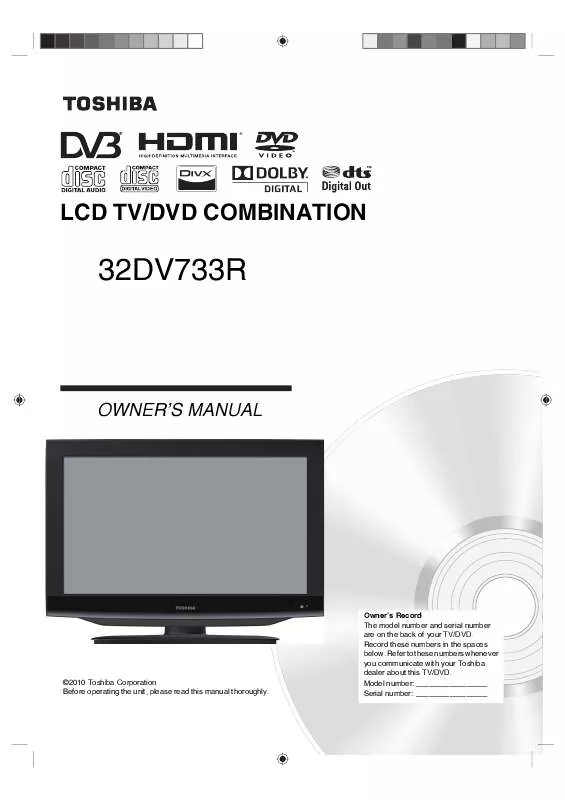User manual TOSHIBA 19DV733G
Lastmanuals offers a socially driven service of sharing, storing and searching manuals related to use of hardware and software : user guide, owner's manual, quick start guide, technical datasheets... DON'T FORGET : ALWAYS READ THE USER GUIDE BEFORE BUYING !!!
If this document matches the user guide, instructions manual or user manual, feature sets, schematics you are looking for, download it now. Lastmanuals provides you a fast and easy access to the user manual TOSHIBA 19DV733G. We hope that this TOSHIBA 19DV733G user guide will be useful to you.
Lastmanuals help download the user guide TOSHIBA 19DV733G.
Manual abstract: user guide TOSHIBA 19DV733G
Detailed instructions for use are in the User's Guide.
[. . . ] LCD TV/DVD COMBINATION
32DV733R
OWNER'S MANUAL
Owner's Record The model number and serial number are on the back of your TV/DVD. Record these numbers in the spaces below. Refer to these numbers whenever you communicate with your Toshiba dealer about this TV/DVD. ©2010 Toshiba Corporation Before operating the unit, please read this manual thoroughly. [. . . ] Event title will be displayed only if available; otherwise "No Event Name" message will be displayed.
3
From the Guide menu, you can open the Description menu for the currently highlighted programme(s) by pressing . The Guide/Description menu shows extended descriptions of an event. You can scroll and view the complete descriptions of the event using /. To clear the menu screen, press EXIT/CANCEL
50
EPG Timer (DTV mode only)
You can choose whether or not to switch on your TV screen when a timer event begins (see page 31: Rec Screen Status (LCD Power on/off)). This is so that if you are using the timer to make a recording from your VCR or other device, the TV screen will not turn on unless you want it to. If you try to interrupt your event timer in any way, e. g. switching to another channel, while the timer event is in progress, the following message will appear: "Warning: Changing the channel will interrupt your event timer. Select Yes or No according to your wishes.
1
Press GUIDE
to display the EPG menu.
2
Press / / / to highlight the programme you want to set as a timer event, and then press ENTER/CH LIST .
Note:
· To display the stored timer events, press GUIDE twice, and then the Event Timer menu (see step 4 below) will appear. You can also delete or change the frequency (Once/ Daily/Weekly) of the stored timer events, but please note that you cannot edit the time details that have been set from the EPG.
3 4
A confirmation banner will display on-screen. Press / to select Yes or No, and then press ENTER/CH LIST option is shown in blue). Press the Red/SLOW button to set the timer mode for a selected event.
(the selected
5
The frequency of Timer wake-up specified by the Timer mode can be set as Once, Daily or Weekly. Press ENTER/CH LIST to save the selected timer mode.
Note:
To delete a timer event, select the specified event and then press the Green/PAUSE button.
6
To return to the EPG menu, press ENTER/CH LIST To clear the menu screen, press EXIT/CANCEL .
.
Note:
· When the EPG Timer starts, the message "Event Timer Started" will appear. · If the EPG Timer starts when it is already switched on, it will start at the exact time that is set. If it starts from the standby mode, it will begin 20 seconds ahead of the starting time. · You cannot hasten the starting time from the original starting time of an Event. · You cannot set the same date and time for another Event. · Press the Yellow/PLAY MODE button to change the starting time of an event. · Press the Blue/SLOW button to change the time duration of an event. · When in power-off condition, EPG Timer cannot be activated. · If the EPG Timer begins during standby mode without screen display, the Power indicator on the TV will be lit in orange. This is to indicate that an EPG Timer event has begun in standby mode. However, if it begins during the standby mode with screen display, the Power indicator on the TV will light green.
51
Disc
DVD discs must be Region 5 or Region ALL type to play on this TV/DVD. [. . . ] The Contributing Authors and Group 42, Inc. disclaim all warranties, expressed or implied, including, without limitation, the warranties of merchantability and of fitness for any purpose. The Contributing Authors and Group 42, Inc. assume no liability for direct, indirect, incidental, special, exemplary, or consequential damages, which may result from the use of the PNG Reference Library, even if advised of the possibility of such damage. [. . . ]
DISCLAIMER TO DOWNLOAD THE USER GUIDE TOSHIBA 19DV733G Lastmanuals offers a socially driven service of sharing, storing and searching manuals related to use of hardware and software : user guide, owner's manual, quick start guide, technical datasheets...manual TOSHIBA 19DV733G