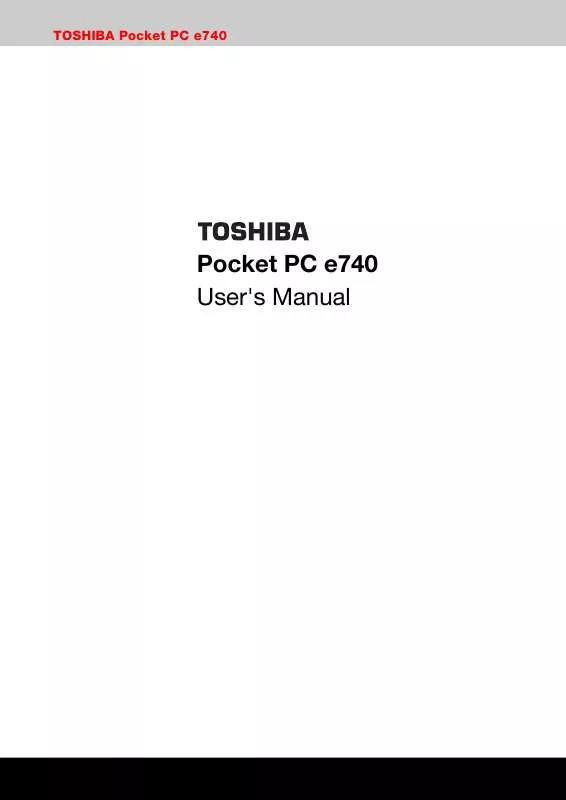User manual TOSHIBA E740
Lastmanuals offers a socially driven service of sharing, storing and searching manuals related to use of hardware and software : user guide, owner's manual, quick start guide, technical datasheets... DON'T FORGET : ALWAYS READ THE USER GUIDE BEFORE BUYING !!!
If this document matches the user guide, instructions manual or user manual, feature sets, schematics you are looking for, download it now. Lastmanuals provides you a fast and easy access to the user manual TOSHIBA E740. We hope that this TOSHIBA E740 user guide will be useful to you.
Lastmanuals help download the user guide TOSHIBA E740.
Manual abstract: user guide TOSHIBA E740
Detailed instructions for use are in the User's Guide.
[. . . ] Introduction
TOSHIBA Pocket PC e740
Pocket PC e740 User's Manual
TOSHIBA Pocket PC e740
i
Introduction
Introduction
Thank you very much for your purchase of this Toshiba Pocket PC e740. Please be sure to read this user's manual before using the Toshiba Pocket PC, and ensure that you are aware of the correct handling procedures. Please be sure to read the "Safety precautions" section in this document to learn about important safety issues. After reading this document, keep it in a convenient place for future reference.
Copyright Information
© 2002 by Toshiba Corporation. [. . . ] In ActiveSync, click Microsoft ActiveSync Help on the Help menu. For troubleshooting information, see the Pocket PC Web site at: http://www. microsoft. com/mobile/pocketpc
User's Manual
7-6
Wi-Fi (IEEE 802. 11b) WLAN Adaptor
TOSHIBA Pocket PC e740
Chapter 8
Wi-Fi (IEEE 802. 11b) WLAN Adaptor
Overview
Your Pocket PC e740 may be equipped with a IEEE 802. 11b WLAN Adaptor which can connect your Pocket PC e740 wirelessly to the existing IEEE 802. 11b wireless networks or form its own Wireless Network. Using the adaptor in the Pocket PC, you can enjoy the complete mobile and high-speed wireless Internet connectivity while in range of a Wi-Fi compatible access point . Please read this chapter carefully to get familiar with this feature.
Turning on Wireless LAN
1 To enable the Wireless LAN module, turn the Wireless Communication Switch on. Slide the switch to the left to turn the power on. ) If this is your first time turning on the switch, the IP Address Page will pop up for you to set the IP address, Subnet mask and Default gateway.
2
Wireless Communication Switch (On Off)
User's Manual User's Manual
8-1 8-1
Wi-Fi (IEEE 802. 11b) WLAN Adaptor
Configuration
1 Click Start > Settings > Connections > Network Adaptors > "IEEE 802. 11b WLAN Adaptor" > Properties > IP Address to set IP address, Subnet mask and Default gateway settings if needed.
2
Click Start > Settings > System > Wireless LAN Utility to view or adjust other configuration settings, such as Mode and SSID etc. Tap Apply and OK to save and implement the settings.
Details of configuration follow. . .
User's Manual
8-2
Wi-Fi (IEEE 802. 11b) WLAN Adaptor
IP Address Page
Use IP Address Page to view and edit the IP address, Subnet mask and Default gateway. Click Start > Settings > Connections > Network Adaptors > "IEEE 802. 11b WLAN Adaptor" > Properties > IP Address
IP Address: IP Address is Internet Protocol Address; a numeric address such as 10. 37. 238. 100 that the domain name server translates into a domain name. Each node on the IP network should have a unique IP address. Subnet mask: A number used to identify a subnetwork when multiple networks share an IP address. For example 255. 255. 255. 0 Default gateway: This is a device used to forward IP packets to and from a remote destination. Please check with your network administrator for these connection settings.
User's Manual
8-3
Wi-Fi (IEEE 802. 11b) WLAN Adaptor
Name Servers Page
Use Name Servers Page to view and edit DNS, Alt DNS, WINS and Alt WINS. Start > Settings > Connections > Network Adaptors > "IEEE 802. 11b WLAN Adaptor" > Properties > Name Servers
DNS: Domain Name System is a database system that translates addresses and domain names. For example, a numeric address like 232. 245. 021. 54 can become something like cba. com. DNS can also be used to control Internet email delivery. WINS: In Pocket PC, Windows Internet Naming Service has two functions; one is a Microsoft Net BIO name server that eliminates the broadcasts needed to resolve computer names to IP addresses by providing a cache or database of translations. The other one is to set the IP address of the host computer that you already construct the partnership for Network adaptor Active sync purpose. Without setting the host computer's IP address in the WINS, you cannot wirelessly synchronize your Pocket PC with your host computer. Alt DNS: Alt DNS stands for Alternative Domain Name System. Used to substitute main DNS when necessary. Alt WINS: Alt WINS stands for Alternative Windows Internet Naming Service. Used to substitute main WINS when necessary.
User's Manual
8-4
Wi-Fi (IEEE 802. 11b) WLAN Adaptor
Link Page
Use the Link page to view SSID, Channel, TxRate, BSSID, IP Address, Subnet Mask and Gateway. Click Start > Settings > System > Wireless LAN Utility > Link
SSID: An up to 32 character case sensitive name shared among all devices on a wireless network. [. . . ] WEP Mode "64bit", KeyID "1" and Key "1234567890", or 2. WEP Mode "128bit", KeyID "1" and Key "12345678901234567890123456", or 3. WEP Mode "Disable" for connection
F. Performance
F1: Will IEEE802. 11b WLAN Adaptor work in the environment where Bluetooth network is employed? [. . . ]
DISCLAIMER TO DOWNLOAD THE USER GUIDE TOSHIBA E740 Lastmanuals offers a socially driven service of sharing, storing and searching manuals related to use of hardware and software : user guide, owner's manual, quick start guide, technical datasheets...manual TOSHIBA E740