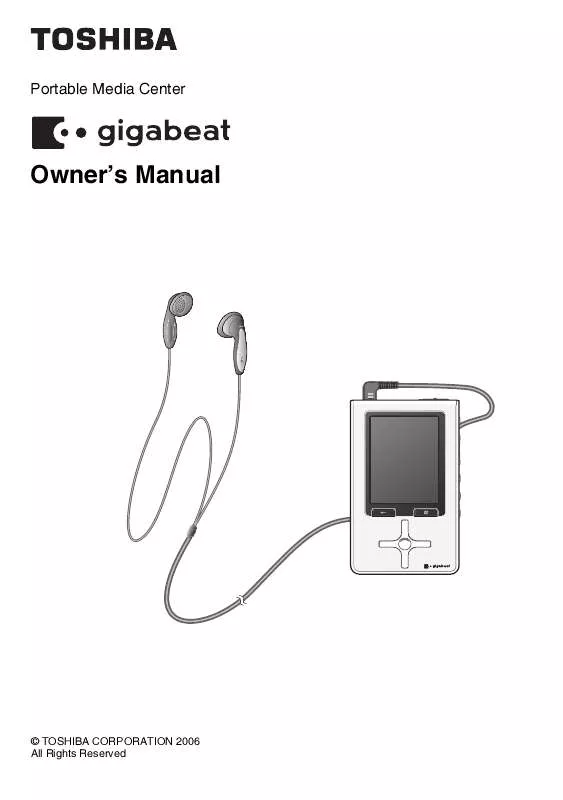User manual TOSHIBA GIGABEAT
Lastmanuals offers a socially driven service of sharing, storing and searching manuals related to use of hardware and software : user guide, owner's manual, quick start guide, technical datasheets... DON'T FORGET : ALWAYS READ THE USER GUIDE BEFORE BUYING !!!
If this document matches the user guide, instructions manual or user manual, feature sets, schematics you are looking for, download it now. Lastmanuals provides you a fast and easy access to the user manual TOSHIBA GIGABEAT. We hope that this TOSHIBA GIGABEAT user guide will be useful to you.
Lastmanuals help download the user guide TOSHIBA GIGABEAT.
Manual abstract: user guide TOSHIBA GIGABEAT
Detailed instructions for use are in the User's Guide.
[. . . ] Portable Media Center
Owner's Manual
© TOSHIBA CORPORATION 2006 All Rights Reserved
1
Warning from TOSHIBA and Microsoft Corporation (This gigabeat player use Microsoft® Windows Mobile® Software for Portable Media Centers) Do not use this product while driving a car!
If you use this Device while driving, remember that your safety depends on using it responsibly. Keep your hands on the wheel and your eyes on the road. Have a passenger change settings, or if that it not possible, pull over safely first. Keep the volume low enough to hear outside sounds, including emergency sirens, car horns, and railroad crossing or other safety signals. [. . . ] (>p. 22)
To the USB terminal on the PC
Battery icon display
Battery Status Charging Fully charged Charging completed
-Battery power may be used when the gigabeat is operating such as transferring tracks even if it is connected via USB. -Charging with a USB connection is dependent on the performance of the USB bus power supply function of the PC and may not be possible depending on the model of PC. -When a USB connection is made with a PC that cannot support charging, the connection may soon be lost and the USB function of the PC may not be available for use temporarily. If this happens, restart the PC, connect the AC adapter to the gigabeat, and then once again make a USB connection with the PC. -The gigabeat may not be charged when the power of PC is off. -The gigabeat is connected to your PC when turned on. Refer to "Connecting the gigabeat to Your PC" (>p. 24).
20
/ Note
-If the screen does not display the charging status, see "Troubleshooting" (>p. 96). -The charge time will vary depending on the condition of the built-in battery, ambient temperature, etc. -The charge may stop temporarily to limit the temperature increase in the gigabeat. -Charge the built-in battery within the specified operating-temperature range (>p. 99). If the temperature is outside the specified range, the gigabeat may not charge. -If the battery remaining is very low, connect the AC adapter to the gigabeat. The built-in battery may not be charged using a USB. -If the battery remaining reaches low and the power has run out, connect the AC adapter to the gigabeat. The built-in battery cannot be charged using a USB. -If the built-in battery has run out, recharge the battery in full before using the product. If the battery is not charged enough, the product may not turn on.
Turning the Power ON/OFF
a To turn the power on or off, press
the POWER button.
/ Note
-The power button will not work if the Lock switch is activated.
21
Setting Up the gigabeat
Setting Up Your PC
Installing the Included Software
PC Requirements (*1) Operating System : Microsoft® Windows® XP Home Edition / XP Professional / XP Media Center Edition (Windows XP Service Pack 2 is recommended. ) : 300MHz or faster (1. 5GHz is recommended) : 128MB or more (512MB is recommended) : 100MB or more : USB 2. 0 / USB 1. 1 (*2) : CD-ROM Drive
CPU RAM Hard disk space Interface Others
(*1)Only PCs with pre-installed operating systems are supported. Macintosh® computers and OS are not supported. (*2)In order for the device to transfer information using USB 2. 0, the USB 2. 0 protocol must be installed on the PC. If the PC can only transfer at USB 1. 1 speeds, then the device will transfer information using USB 1. 1.
22
Perform the following procedures before using the gigabeat. Windows Media Player 10 and the Owner's Manual are installed. To transfer music, video and photo data to the gigabeat via PC, use Windows Media Player 10.
! [. . . ] 996 hours (*2) (at 128 kbps bit rate) S30V Approx. 498 hours (*2) (at 128 kbps bit rate) (Video data) S60V Approx. 255 hours (*2) (at 500 kbps bit rate) S30V Approx. 127 hours (*2) (at 500 kbps bit rate) (Audio data) Approximately 12 hours (*2): 128kbps, 44. 1Hz WMA audio tracks, backlight off (Video data) Approximately 2. 5 hours (*2): 500kbps WMV video
- Excluding content protected with Windows Media DRM10 - The built-in battery fully charged using the AC adapter. [. . . ]
DISCLAIMER TO DOWNLOAD THE USER GUIDE TOSHIBA GIGABEAT Lastmanuals offers a socially driven service of sharing, storing and searching manuals related to use of hardware and software : user guide, owner's manual, quick start guide, technical datasheets...manual TOSHIBA GIGABEAT