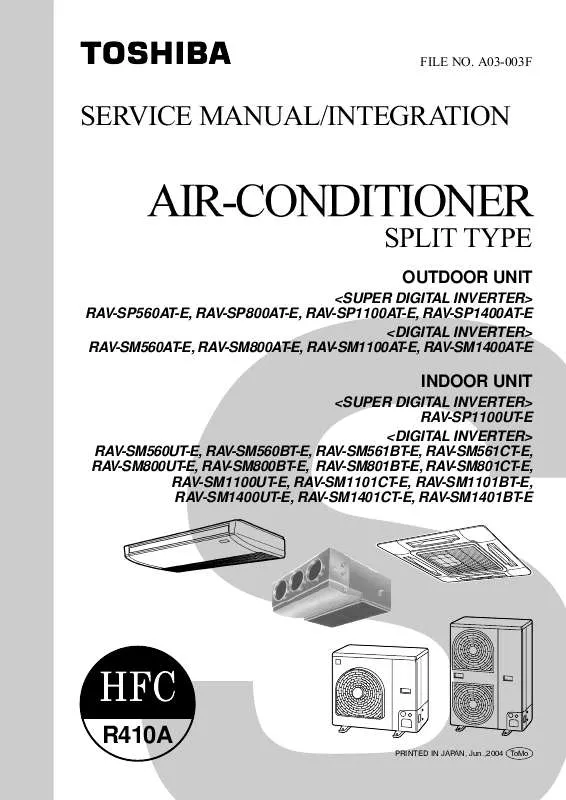Detailed instructions for use are in the User's Guide.
[. . . ] A03-003F
SERVICE MANUAL/INTEGRATION
SPLIT TYPE
OUTDOOR UNIT
<SUPER DIGITAL INVERTER> RAV-SP560AT-E, RAV-SP800AT-E, RAV-SP1100AT-E, RAV-SP1400AT-E <DIGITAL INVERTER> RAV-SM560AT-E, RAV-SM800AT-E, RAV-SM1100AT-E, RAV-SM1400AT-E
INDOOR UNIT
<SUPER DIGITAL INVERTER> RAV-SP1100UT-E <DIGITAL INVERTER> RAV-SM560UT-E, RAV-SM560BT-E, RAV-SM561BT-E, RAV-SM561CT-E, RAV-SM800UT-E, RAV-SM800BT-E, RAV-SM801BT-E, RAV-SM801CT-E, RAV-SM1100UT-E, RAV-SM1101CT-E, RAV-SM1101BT-E, RAV-SM1400UT-E, RAV-SM1401CT-E, RAV-SM1401BT-E
R410A
PRINTED IN JAPAN, Jun. , 2004 ToMo
ADOPTION OF NEW REFRIGERANT
This Air Conditioner is a new type which adopts a new refrigerant HFC (R410A) instead of the conventional refrigerant R22 in order to prevent destruction of the ozone layer.
WARNING
Cleaning of the air filter and other parts of the air filter involves dangerous work in high places, so be sure to have a service person do it. The cleaning diagram for the air filter is there for the service person, and not for the customer.
Service Manual Table FILE NO. for Owner's Manual / Service Manual
Type Indoor unit BT-E UT-E RAVSM560 name O/M S/M O/M S/M O/M S/M O/M S/M O/M S/M A02-013 A02-014 A02-013 A02-014 A03-002 A03-003 A03-002 A03-003 A03-013 A03-014 CT-E AC motor DC motor SM0BT-E SM1BT-E SM1CT-E SM0BT-E SM1BT-E SM1CT-E A02-013 A02-014 A02-013 A02-014 -- A03-006 A03-007 A03-006 A03-007 A03-006 A03-007 A03-006 A03-007 -- A03-015 A03-016 A03-015 A03-016 A03-015 A03-016 A03-015 A03-016 -- AT-E SP SPAT-E SPAT-E A02-013 A02-014 A02-013 A02-014 A03-002 A03-003 A03-002 A03-003 -- A03-013 A03-014 A03-013 A03-014 A03-013 A03-014 A03-013 A03-014 A03-013 A03-014 Outdoor unit
SM800
SM1100
SM1400
--
SP1100
--
O/M : OWNER'S MANUAL, INSTALLATION MANUAL S/M : SERVICE MANUAL
NOTICE
Concerning models for RAV-SM KRT-E, and RAV-SM XT-E series, please contact the following company ; Toshiba Carrier (Thailand) Co. , Ltd. 144/9 Moo 5, BangKadi Indastrial park, Tivanon Road, Tambol BangKadi, Amphur Muang, Pathumthani 12000, Thailand Tel : +66-2-501-1390 Fax : +66-2-501-1130
CONTENTS
1. [. . . ] · When LED display is (Flash), there is the main cause of trouble on the objective part of control at IPDU side and the unit stops. · When case thermostat operates, the communication is interrupted on the serial circuit. If continuing the case thermostat operation, a serial communication error occurs because serial sending to the indoor unit is interrupted.
Check code No. 1 2 3 4 5 6 CDB side 7 Item TE sensor error TD sensor error TS sensor error TO sensor error Discharge temp. error DC outdoor fan error Communication error between IPDU (Abnormal stop) High-pressure release operation EEPROM error Communication error between IPDU (No abnormal stop) G-Tr short-circuit protection Detection circuit error Current sensor error Phase missing detection Comp. breakdown Type A F06 F04 F06 F08 P03 P22 L29 Type B 18 19 18 1B 1E 1A 1C 21 -- -- -- -- -- D800 (Red) LED display D801 (Yellow) D802 (Yellow) D803 (Yellow)
8 9 10 11 12 IPDU side 13 14 15 16
P04
P26 P29 H03 H03 H02 H01
14 16 17 17 1D 1F
: Go on
: Go off
: Flash (5Hz)
<<Check code>> The check codes are classified into Type A and Type B according to the used remote controller. Be sure to check the remote controller which you use. Type A : Neutral 2-cores type wired remote controller such as RBC-AMT21E, RBC-AS21E, and wireless remote controller kit such as TCB-AX21U (W)-E Type B : Polarized 3-cores type wired remote controller such as RBC-SR1-PE, RBC-SR2-PE, and central control remote controller such as RBC-CR64-PE
122
RAV-SP560/800AT-E
RAV-SP560AT-E, RAV-SP800AT-E (A03-014) <SW800: LED display in bit 1, bit 2, bit 3, bit 4 OFF> · When multiple errors are detected, the latest error is displayed. · While LED displays (go on), there is the main cause of error in control at CDB side and it stops abnormally. · While LED displays (flash), there is the main cause of error in control at IPDU side and it stops abnormally. · For an error in case thermo operation, the communication is interrupted on the serial circuit. If continuing the case thermo operation, serial sending to the indoor unit is interrupted and a serial communication error is output.
Check code No. Item B type 1 2 3 4 5 6 CDB side 7 Communication error between IPDU (Abnormal stop) High-pressure release operation -- 9 10 11 12 13 IPDU side 14 15 16 Phase missing detection Comp lock error Comp breakdown 17 1D 1F EEPROM error Communication error between IPDU (No abnormal stop) G-Tr short-circuit protection Detection circuit error Current sensor error -- -- 14 16 17 1C 21 8 TE sensor error TD sensor error TS sensor error TO sensor error Discharge temp error Out DC fan error 18 19 18 1B 1E 1A D800 (Red) LED display D801 D802 D803 (Yellow) (Yellow) (Yellow)
: Go on
: Go off
: Flash (5Hz)
123
RAV-SP1100/1400AT-E
RAV-SP1100AT-E, RAV-SP1400AT-E <SW800: LED display in bit 1, bit 2, bit 3 OFF> · When multiple errors are detected, the latest error is displayed. · When LED display is (Go on), there is the main cause of trouble on the objective part of control at CDB side and the unit stops. · When LED display is (Flash), there is the main cause of trouble on the objective part of control at IPDU side and the unit stops. · When case thermostat operates, the communication is interrupted on the serial circuit. If continuing the case thermostat operation, a serial communication error occurs because serial sending to the indoor unit is interrupted.
Check code No. 1 2 3 4 5 6 CDB side 7 Item TE sensor error TD sensor error TS sensor error TO sensor error Discharge temp. error DC outdoor fan error Communication error between IPDU (Abnormal stop) High-pressure release operation EEPROM error Communication error between IPDU (No abnormal stop) G-Tr short-circuit protection Detection circuit error Current sensor error Phase missing detection Comp. breakdown Type A F06 F04 F06 F08 P03 P22 L29 Type B 18 19 18 1B 1E 1A 1C 21 -- -- -- -- -- D800 (Red) LED display D801 (Yellow) D802 (Yellow) D803 (Yellow)
8 9 10 11 12 IPDU side 13 14 15 16
P04
P26 P29 H03 H03 H02 H01
14 16 17 17 1D 1F
: Go on
: Go off
: Flash (5Hz)
<<Check code>> The check codes are classified into Type A according to the used remote controller. Be sure to check the remote controller which you use.
Type A : Neutral 2-cores type wired remote controller such as RBC-AMT21E and RBC-AS21E.
124
All Models
10-4. Troubleshooting Procedure for Each Check Code (A02-014)
10-4-1. [. . . ] Perform end process for various lead cables and connect them according to the wiring diagram. Attach #250 Faston and UL-approved sleeves each to the end of lead cables which are connected to the thermostat. Using insulation tape, apply protective measures to the connected parts by the close-end connectors. Using P-shape clamp and the screws (Self-tapping screw type-B Ø4 × 8mm), fix the power cord to the thermostat fixing plate.
2-4
Close-end connector insulation tape
When the power cord size does not match with P-shape clamp, procure the most appropriate one at the local site.
P-shape clamp Power cord
3
Assembly Return a set of the refrigeration cycle assembly into the outdoor unit base and reassemble sound insulation board, partition plate assembly, fan motor assembly, and back cabinet as original. [. . . ]