User manual TOSHIBA RD-KX50
Lastmanuals offers a socially driven service of sharing, storing and searching manuals related to use of hardware and software : user guide, owner's manual, quick start guide, technical datasheets... DON'T FORGET : ALWAYS READ THE USER GUIDE BEFORE BUYING !!!
If this document matches the user guide, instructions manual or user manual, feature sets, schematics you are looking for, download it now. Lastmanuals provides you a fast and easy access to the user manual TOSHIBA RD-KX50. We hope that this TOSHIBA RD-KX50 user guide will be useful to you.
Lastmanuals help download the user guide TOSHIBA RD-KX50.
You may also download the following manuals related to this product:
Manual abstract: user guide TOSHIBA RD-KX50
Detailed instructions for use are in the User's Guide.
[. . . ] TOSHIBA HDD/DVD VIDEO RECORDER RD-XS52SU/RD-XS52SC/RD-KX50SU
S
Introduction
DIGITAL VIDEO
HDD/DVD VIDEO RECORDER
Recording
RD-XS52SU RD-XS52SC RD-KX50SU
OWNER'S MANUAL
Playback Editing Library
OPERATIONS GUIDE
Read "INSTALLATION GUIDE" first.
Function setup Others
Printed on 70% Recycled Paper
Printed in China
P000411650 PM0019289010
© 2004 Toshiba Corporation
Introduction
Table of contents
Introduction
Caution for safety . . . . . . . . . . . . . . . . . . . . . . . . . . . . . . . . . . . . . . . . . . . . . . . . 4 About this product . . . . . . . . . . . . . . . . . . . . . . . . . . . . . . . . . . . . . . . . . . . . . . 5 Choosing a disc . . . . . . . . . . . . . . . . . . . . . . . . . . . . . . . . . . . . . . . . . . . . . . . . . . 6 Index to Parts and Controls . . . . . . . . . . . . . . . . . . . . . . . . . . . . . [. . . ] Toshiba has no right to grant and does not grant permission to download any copyrighted content.
Microsoft, Windows Media, and the Windows Logo are trademarks or registered trademarks of Microsoft Corporation in both the United States and other countries.
Recording Playback
Direct input of a track number 1) Press T. SEARCH. An input window appears.
e. g.
Search
Editing
Track
001
2) Input a track number using the number buttons or ADJUST button. 3) Press ENTER.
Library
To change the playback order
1) Press QUICK MENU. 2) Press / to select "Special playback mode", then press ENTER.
e. g.
Quick Menu Special playback mode Exit Memory Memory list Folder repeat Track repeat Track random
Function setup
3) Press / to select an item, then press ENTER. Memory list : To play favorite tracks only in a favorite order. Input a track number by using the number buttons or ADJUST button. To shift the cursor, press / buttons.
Others
Folder repeat : To repeat the current folder. Track repeat : To repeat the current file. Track random : To play files in the current folder in a random order.
Note · To cancel these modes, stop the playback or select the cancel command from Quick Menu.
81
Playback
HDD DVD-RAM DVD-R DVD-VIDEO VCD CD
Checking the current status and settings
You can confirm operational status and setting details.
Operational status and setting details
OPEN/CLOSE TV
1
VOLUME CH DVD INSTANT REPLAY INSTANT SKIP CONTENT MENU
SK
IP
Press DISPLAY.
The following on-screen display appears. (The actual display varies depending on the disc. ) e. g. while playing a DVD-RAM disc
TV /VIDEO
CH
DISPLAY
HDD EASY NAVI
TIMESLIP
Elapsed time of a title/ Elapsed time of a chapter Mode indicator Title No. / Chapter No. Status display e. g.
Title 002 : 00 : 10 : 29 Chapter 0005 : 00 : 05: 15 Title repeat HDD
VCR Plus+ REC MENU EXTEND
Playback mode
Operating disc Receiving channel
SL
W O
Stereo
3
ENTER
/A
DJ
US
T
PAUSE
STOP
RE TU PIC PLAY
2
SE
AR
CH
Press DISPLAY again.
An expanded display appears. (Actual display varies depending on the disc. ) e. g. Remaining time
Title 002 : -00 : 22 : 01 Chapter 0005 : -00 : 00 : 07 Virtual surround DNR (Recording) Picture Quality Audio Quality Audio Audio Output Subtitle
: : : : : : :
FR
FL SELECT DIMMER REC MODE CHP DIVIDE
AM
ANGLE
ZOOM
DISPLAY
SETUP
E
DISPLAY
REC QUICK MENU
Title repeat
HDD
Stereo
3
Off Off SP
D/M1
DVD SUBTITLE
AUDIO
EDIT MENU
1 Stereo R Original Bitstream Off
P in P PROG/HDMI LIBRARY
Start
REMAIN
TIME BAR INPUT SELECT
CLEAR
DELETE
3
Press DISPLAY again to turn the display off.
DISPLAY
82
Introduction
Using the time bar
The time bar shows the current progress in playback or recording.
P
PAUSE STOP PLAY
Recording
REC
QUICK MENU
1
During playback or recording, press TIME BAR.
The time bar appears. (The actual display varies depending on the disc. ) e. g. Playback
Locator (Shows the current location. )
TIME BAR
Playback
ANGLE
DVD SUBTITLE
AUDIO
00 : 00 : 00
EDIT MENU
Location 00 : 55 : 00:00F
01 : 30 : 00
ZOOM
P in P PROG/HDMI LIBRARY
Start
Chapter division Elapsed time
FL SELECT DIMMER REC MODE CHP DIVIDE
Total playing time of a current title (In the case of a VIDEO CD or audio CD, it shows the total playing time of the disc. )
Editing
DISPLAY
REMAIN
TIME BAR INPUT SELECT
e. g. Recording
SETUP CLEAR DELETE
Locator (Shows the current location. )
00 : 00 : 00
Location
00 : 18 : 00
00 : 30 : 00
Elapsed time
Elapsed recording time (per 30 minutes) (Recording end time if it comes within 30 minutes. )
Library
Note · Time display is an approximation.
Changing the location of the time bar
While the time bar is displayed, press The time bar shifts up and down. /.
Function setup
Turning off the time bar
Press TIME BAR.
Others
83
Playback
Functions in Quick Menu
Besides these examples, various other ones are introduced on respective pages for your convenience. See To play repeatedly (Repeat playback)
HDD DVD-RAM DVD-R DVD-VIDEO VCD CD
Repeat all ORG titles
To repeat all original titles in a disc.
You can repeat a desired section. 2) Press / to select "Special playback mode", then press ENTER.
Repeat all PL titles
To repeat all playlist titles in a disc.
Special playback mode
The sub menu appears. Select the next item by pressing / buttons and ENTER button.
Cancel repeat (in Repeat playback mode) To resume normal playback. Playback of the HDD or a DVD-RAM disc stops.
Notes · Some discs may not permit repeat operation. [. . . ] Note: It is the responsibility of the owner to ensure proper packaging. Should damage in shipping occur, due to poor packaging, a charge back for the repair will result. This warranty applies to the original purchaser only and is not transferable. This warranty does not apply to sets that have been subjected to misuse, neglect, accident, physical damage or acts of nature. [. . . ]
DISCLAIMER TO DOWNLOAD THE USER GUIDE TOSHIBA RD-KX50 Lastmanuals offers a socially driven service of sharing, storing and searching manuals related to use of hardware and software : user guide, owner's manual, quick start guide, technical datasheets...manual TOSHIBA RD-KX50

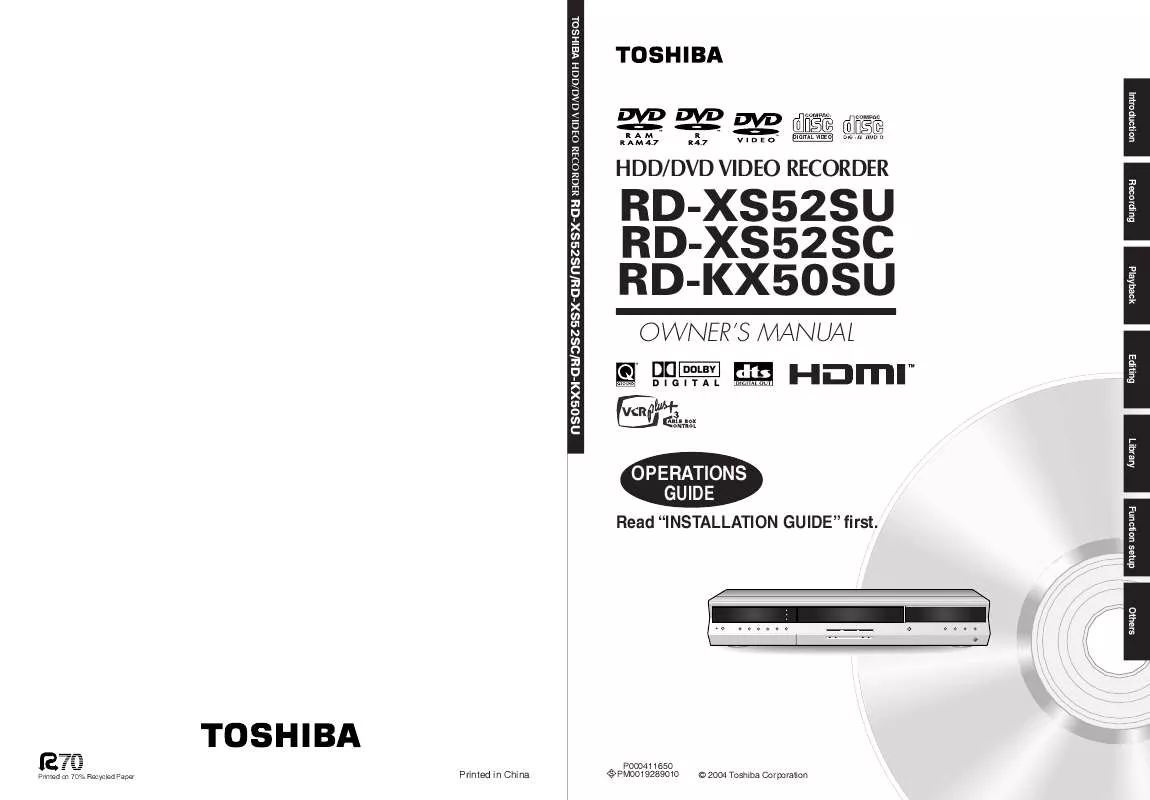
 TOSHIBA RD-KX50 INSTALLATION GUIDE (1408 ko)
TOSHIBA RD-KX50 INSTALLATION GUIDE (1408 ko)
