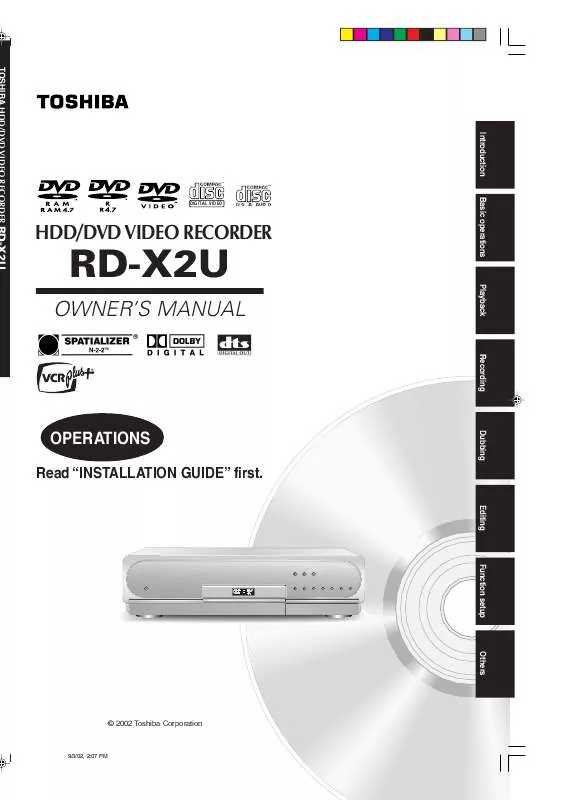User manual TOSHIBA RD-X2U
Lastmanuals offers a socially driven service of sharing, storing and searching manuals related to use of hardware and software : user guide, owner's manual, quick start guide, technical datasheets... DON'T FORGET : ALWAYS READ THE USER GUIDE BEFORE BUYING !!!
If this document matches the user guide, instructions manual or user manual, feature sets, schematics you are looking for, download it now. Lastmanuals provides you a fast and easy access to the user manual TOSHIBA RD-X2U. We hope that this TOSHIBA RD-X2U user guide will be useful to you.
Lastmanuals help download the user guide TOSHIBA RD-X2U.
Manual abstract: user guide TOSHIBA RD-X2U
Detailed instructions for use are in the User's Guide.
[. . . ] Introduction Basic operations
DIGITAL VIDEO
HDD/DVD VIDEO RECORDER
RD-X2U
OWNER'S MANUAL
3
Playback Recording
ABLE BOX ONTROL
Dubbing
OPERATIONS
Read "INSTALLATION GUIDE" first.
Editing Function setup Others
© 2002 Toshiba Corporation
9/3/02, 2:07 PM
Introduction
Table of Contents
Introduction
About this product . . . . . . . . . . . . . . . . . . . . . . . . . . . . . . . . . . . . . . . . . . . . . . 5 Compatible discs . . . . . . . . . . . . . . . . . . . . . . . . . . . . . . . . . . . . . . . . . . . . . . . . 6 Index to Parts and Controls . . . . . . . . . . . . . . . . . . . . . . . . . . . . . Front panel . . . . . . . . . . . . . . . . . . . . . . . . . . . . . . . . . . . . . . . . . . . . . . . . . . . . . . . . . . . [. . . ] 4) Press the / buttons to select "Yes, " then press the ENTER button to execute.
Recording
Warning: It will take approximetely 70 minutes to format a 4. 7GB DVD-RAM and all data will be erased. Confirm that timer programing is not scheduled. Procceed?
DVD-RAM Format
Yes
No
DVD-RAM Formatting
Start Cancel
To cancel, select "No", then press the ENTER button.
Dubbing
Disc format
Select Set
18 %
When initialization is completed, the setup window disappears.
DVD-RAM Physical Format
Physical formatting is a simple execution for a disc which cannot be used or read (or which is becoming hard to read). It may refresh such a disc for recording and playback. (There is no guarantee that all such discs will be recovered. ) "DVD-RAM logical format" process only rewrites certain data on file system and management information, however, "DVD-RAM physical format" rewites all data on a disc, therefore it takes a much longer time to complete. For a 4. 7GB single sided DVD-RAM, about 70 minutes will be necessary. While processing, all recorder operations and functions including program recording or automatic recording of an external source will not work until the process is finished. Also this process erases all data stored on the disc.
Notes · The physical format process may fail if executed to a dirty DVD-RAM disc. Also, the disc may be difficult to record, even if it finished. Before executing DVD-RAM physical format process, be sure to confirm the disc is not dirty. · The following DVD-RAM discs require physical formatting: A disc which is not formatted correctly. The disc which has errors during writing because of dirt on the disc, and cannot be further recorded, or cannot initialize normally. · You need to start physical formatting from the first step again when you use a failed disc. · Physical formatting does not work if the disc contains a lot of void beyond limitation of this recorder. · If an error occurs in physical formatting, "F--ERROR" appears in the front panel display. To turn off the message, press the DISPLAY button.
Editing Function setup Others
23
*RD-X2. Ope(US)p018-026 23 9/3/02, 11:23 AM
Introduction Before operating this recorder (Continued)
Entering characters
e. g.
Cursor An entered character will appear here.
CONTENT
MENU 002
Title Information
Indicates the number of maximum characters of the first line on the CONTENT MENU. Indicates the number of maximum characters on the CONTENT MENU. The character being selected appears.
Chapter 003
English Spanish French Germany Italian etc. . .
Select
Language
1 q a z
2 w s x
3 e d c
4 r f v
5 t g b
678 yui hjk nm,
9 o l .
0-=/ ' p[] : BkSp / Delete
Clear All
CLEAR
Space
Input
123 456 789
Space
Direct(0-9)
Space
DELETE
BkSp Caps Lock
:
All Clear Space Return
;
/ #
, .
Cursor
Operation guidance
Save
Operation guidance of the remote control
To enter the character, normally use the direction / / / buttons on the remote. About the other buttons to be used are shown on the operation guidance. : Shifts a cursor.
123 456 789
Switching a language
Before entering a character, move a cursor to the language selection area by pressing the / buttons. Then press the / buttons to select a language, then press the ENTER button.
: Enters the number. : Erases one character immediately to the left side of the cursor. [. . . ] · Pressing the STOP button during operation cancels random playback.
42
*RD-X2. Ope(US)p027-044 42
9/3/02, 11:23 AM
Introduction
To play in favorite order (Memory playback)
You can select 30 titles, chapters, or tracks and play them in favorite order. (To play contents in an HDD or DVD-RAM disc in favorite order, make a playlist. For details, see "Editing" on page 104. ) Disc: DVD-VIDEO VCD Status: Stop / Play Item:
CD
2) Press the / buttons to select the next box, then perform step 1). To select another chapter in the same title, you do not need to select the title number. [. . . ]
DISCLAIMER TO DOWNLOAD THE USER GUIDE TOSHIBA RD-X2U Lastmanuals offers a socially driven service of sharing, storing and searching manuals related to use of hardware and software : user guide, owner's manual, quick start guide, technical datasheets...manual TOSHIBA RD-X2U