User manual TOSHIBA SATELLITE A200
Lastmanuals offers a socially driven service of sharing, storing and searching manuals related to use of hardware and software : user guide, owner's manual, quick start guide, technical datasheets... DON'T FORGET : ALWAYS READ THE USER GUIDE BEFORE BUYING !!!
If this document matches the user guide, instructions manual or user manual, feature sets, schematics you are looking for, download it now. Lastmanuals provides you a fast and easy access to the user manual TOSHIBA SATELLITE A200. We hope that this TOSHIBA SATELLITE A200 user guide will be useful to you.
Lastmanuals help download the user guide TOSHIBA SATELLITE A200.
You may also download the following manuals related to this product:
Manual abstract: user guide TOSHIBA SATELLITE A200
Detailed instructions for use are in the User's Guide.
[. . . ] Satellite A200/Satellite Pro A200
TOSHIBA Satellite A200/ Satellite Pro A200 Series User's Manual
Copyright
© 2007 by TOSHIBA Corporation. Under copyright law, this manual cannot be reproduced in any form without the prior written permission of TOSHIBA. No patent liability is assumed, with respect to the use of the information contained herein. TOSHIBA Satellite A200/Satellite Pro A200 Series Portable Personal Computer User's Manual First edition April 2007 Ownership and copyright of music, video computer programs, databases, etc. [. . . ] Or select Start -> All Programs -> TOSHIBA HD DVD PLAYER to start "TOSHIBA HD DVD PLAYER". The TOSHIBA DVD PLAYER can also be started from the Media Center top menu.
Operating TOSHIBA HD DVD PLAYER
Important information on using "TOSHIBA HD DVD PLAYER".
The HD DVD standard defines A, B, C and D buttons, and some software may display "Press the A button" or similar messages. If a message of this type appears, use the following corresponding keyboard keys. A button: keyboard A key B button: keyboard B key C button: keyboard C key D button: keyboard D key Screen display and available features may vary amongst HD DVDVideos and scenes. Only operation buttons (including remote controller and Front operation panels) which correspond to currently available and active features will be useable during HD DVD playback. If the menu is opened in the Display Area using the Control window's Top Menu or Menu buttons, touch pad and mouse menu operations may not be able to be used.
Satellite A200/Satellite Pro A200 5-7
About the HD DVD
Display Area
Maximize
Setting
Help
Minimize
Exit
TOSHIBA HD DVD PLAYER Control Window
TOSHIBA HD DVD PLAYER windows
Display Area
Displays video. Double click on the Display Area to toggle full screen display mode on and off. Click the Display Area to display the Control window when it isn't displayed. Maximizes the window of TOSHIBA HD DVD PLAYER. Displays the "Settings" screen. Minimizes the window of TOSHIBA HD DVD PLAYER. The buttons on the panel are used to control playback of HD DVD-Video discs. Click the Display Area to display the Control window when it is hidden. Please refer to the following "TOSHIBA HD DVD PLAYER Control window" section for more information.
Satellite A200/Satellite Pro A200
Maximize Settings Help Minimize Exit TOSHIBA HD DVD PLAYER Control window
5-8
About the HD DVD
Open TOSHIBA HD DVD PLAYER HELP
TOSHIBA HD DVD PLAYER features and instructions are also explained in detail in "TOSHIBA HD DVD PLAYER Help". Use the following procedure to open "TOSHIBA HD DVD PLAYER Help". Click the "Help" button ( ) in the Display Area.
TOSHIBA HD DVD PLAYER Control window
The following are the main buttons used when playing HD DVD-Video. Please refer to Help for details on each button. Buttons may not be able to be used on some titles, even if the button is displayed. Always on Top Exit
Counter
Current position
Volume Control Mute
TOSHIBA HD DVD PLAYER Control window (1)
Multi Audio Channel Output
Counter Always on top
Displays play time, title number and chapter number during disc playback. Sets the control window as always on top, so that it is not hidden by other windows or full screen display. Displays the current position within the title on the bar icon. Adjusts the volume to the level selected by dragging the slider bar. [. . . ] monitor: A device that uses rows and columns of pixels to display alphanumeric characters or graphic images. MP3: An audio compression standard that enables high-quality transmission and real-time playback of sound files.
N
numeric keypad overlay: A feature that allows you to use certain keys on the keyboard to perform numeric entry, or to control cursor and page movement.
O
operating system: A group of programs that controls the basic operation of a computer. Operating system functions include interpreting programs, creating data files, and controlling the transmission and receipt (input/output) of data to and from memory and peripheral devices. output: The results of a computer operation. [. . . ]
DISCLAIMER TO DOWNLOAD THE USER GUIDE TOSHIBA SATELLITE A200 Lastmanuals offers a socially driven service of sharing, storing and searching manuals related to use of hardware and software : user guide, owner's manual, quick start guide, technical datasheets...manual TOSHIBA SATELLITE A200

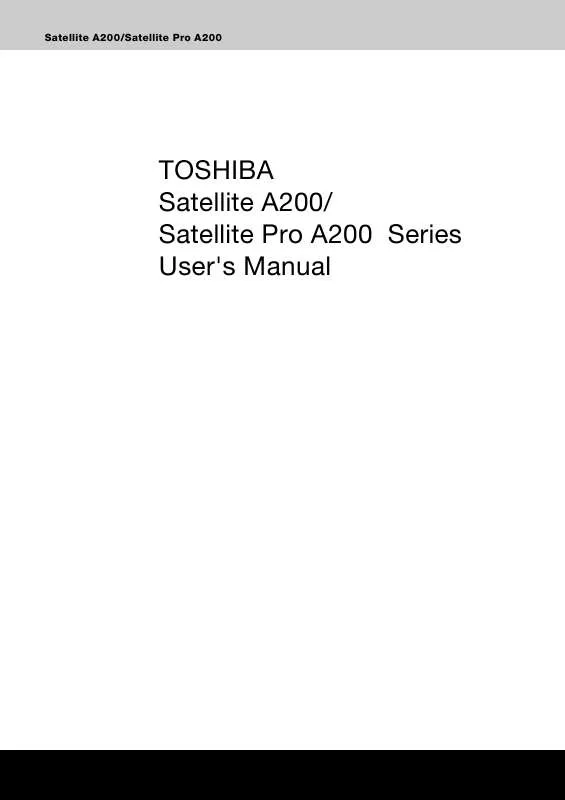
 TOSHIBA SATELLITE A200 (4397 ko)
TOSHIBA SATELLITE A200 (4397 ko)
 TOSHIBA SATELLITE A200 ANNEXE 891 (4351 ko)
TOSHIBA SATELLITE A200 ANNEXE 891 (4351 ko)
 TOSHIBA SATELLITE A200 AUTRE NOTICE (4273 ko)
TOSHIBA SATELLITE A200 AUTRE NOTICE (4273 ko)
