User manual TOSHIBA SATELLITE A60
Lastmanuals offers a socially driven service of sharing, storing and searching manuals related to use of hardware and software : user guide, owner's manual, quick start guide, technical datasheets... DON'T FORGET : ALWAYS READ THE USER GUIDE BEFORE BUYING !!!
If this document matches the user guide, instructions manual or user manual, feature sets, schematics you are looking for, download it now. Lastmanuals provides you a fast and easy access to the user manual TOSHIBA SATELLITE A60. We hope that this TOSHIBA SATELLITE A60 user guide will be useful to you.
Lastmanuals help download the user guide TOSHIBA SATELLITE A60.
You may also download the following manuals related to this product:
Manual abstract: user guide TOSHIBA SATELLITE A60
Detailed instructions for use are in the User's Guide.
[. . . ] TOSHIBA Satellite A60 Portable Personal Computer User's Manual
Copyright
© 2004 by TOSHIBA Corporation. Under the copyright laws, this manual cannot be reproduced in any form without the prior written permission of TOSHIBA. No patent liability is assumed, with respect to the use of the information contained herein. TOSHIBA Satellite A60 series Portable Personal Computer User's Manual First edition March 2004 Copyright authority for music, movies, computer programs, data bases and other intellectual property covered by copyright laws belongs to the author or to the copyright owner. [. . . ] Select the COM port for your modem to use. 4-27
User's manual
Dialing Properties
Select this item to display the dialing properties. CAUTION: If you are using the computer in Japan, the Telecommunications Business Law requires that you select Japan region mode. It is illegal to use the modem in Japan with any other selection.
Connecting
To connect the internal modem cable, follow the steps below. Plug one end of the modular cable into the modem jack. Plug the other end of the modular cable into a telephone jack.
OPERATING BASICS
Figure 4-10 Connecting the internal modem CAUTION: Do not pull on the cable or move the computer while the cable is connected. CAUTION: If modem speed is low or communication is interrupted when you are using modem, please check and set CPU speed to Maximum by TOSHIBA Power Management Utility. NOTE: If you use a storage device such as a DVD-ROM drive, CD-RW/DVD-ROM drive or HDD connected to a 16-bit PC card, you might experience the following modem problems: 1. Modem speed is slow or communication is interrupted. Skips may occur in sound.
4-28
Wireless communications
Disconnecting
To disconnect the internal modem cable, follow the steps below. Pinch the lever on the connector in the telephone jack and pull out the connector. Disconnect the cable from the computer in the same manner.
Wireless communications
The computer's wireless communication function supports Wireless LAN and devices.
Wireless LAN
The Wireless LAN is compatible with other LAN systems based on Direct Sequence Spread Spectrum radio technology that complies with IEEE 802. 11 Wireless LAN standard (Revision A or G) and Turbo Mode. It supports the following features: Automatic Transmit Rate Select mechanism in the transmit range of 54, 48, 36, 24, 18, 12, 9, 6, 2 and 1 Mbit/s. (Revision A) Automatic Transmit Rate Select mechanism in the transmit range of 54, 48, 36, 24, 18, 12, 9, 6, 2 and 1 Mbit/s. (Revision G) Automatic Transmit Rate Select mechanism in the transmit range of 108, 96, 72, 48, 36, 24, 18 and 12 Mbit/s. (Turbo Mode) Frequency Channel Selection (Revision A/Turbo Mode: 5 GHz, Revision G: 2. 4 GHz) Roaming over multiple channels Card Power Management Wired Equivalent Privacy (WEP) data encryption, based on the 40/104/128 bits RC4 encryption algorithm. Advanced Encryption Standard (AES) data encryption, based on the 128 bit encryption algorithm. Wake-up on LAN does not function on a Wireless LAN.
OPERATING BASICS
Radio links
You can easily establish links between two or more devices. The link is maintained even if the devices are not within line of sight.
4-29
User's manual
Security
Two advanced security mechanisms ensure a high level of security: Authentication prevents access to critical data and makes it impossible to falsify the origin of a message. Encryption prevents eavesdropping and maintains link privacy.
Wireless communication switch
You can enable or disable Wireless LAN functions, with the on/off switch. No transmissions are sent or received when the switch is off. Slide the switch to the right (toward the back of the computer) to turn it on and the left (toward the front of the computer) to turn it off. [. . . ] serial port: A communications port to which you can connect devices, such as a modem, mouse, or serial printer. The electronic methodology used in serial data transmission. soft key: Key combinations that emulate keys on the IBM keyboard, change some configuration options, stop program execution, and access the numeric keypad overlay. software: The set of programs, procedures and related documentation associated with a computer system. [. . . ]
DISCLAIMER TO DOWNLOAD THE USER GUIDE TOSHIBA SATELLITE A60 Lastmanuals offers a socially driven service of sharing, storing and searching manuals related to use of hardware and software : user guide, owner's manual, quick start guide, technical datasheets...manual TOSHIBA SATELLITE A60

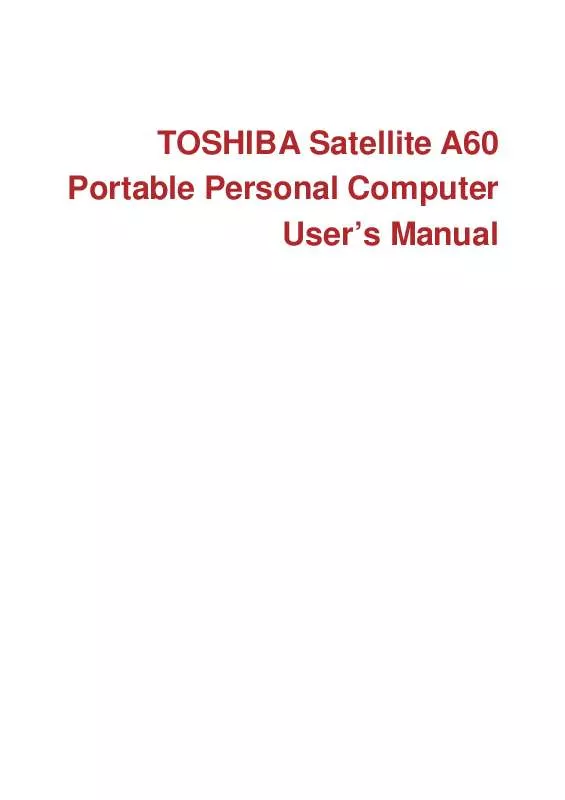
 TOSHIBA SATELLITE A60 (4615 ko)
TOSHIBA SATELLITE A60 (4615 ko)
