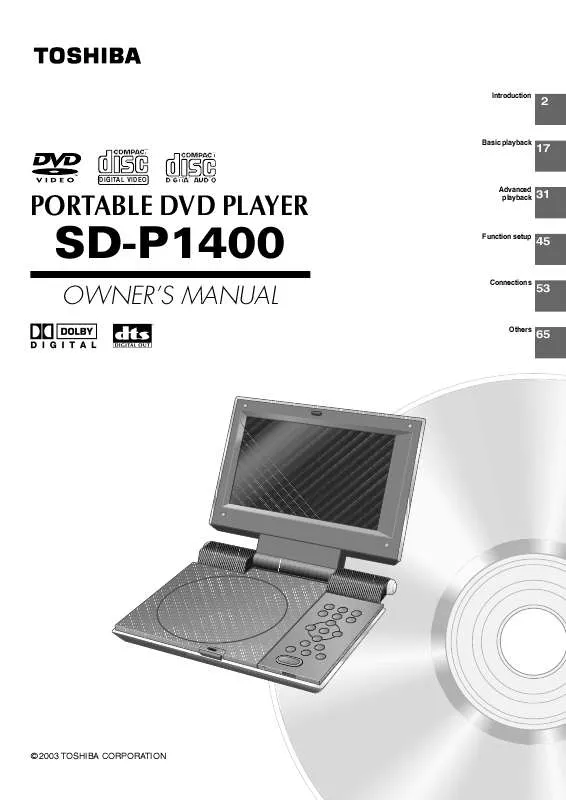User manual TOSHIBA SD-P1400
Lastmanuals offers a socially driven service of sharing, storing and searching manuals related to use of hardware and software : user guide, owner's manual, quick start guide, technical datasheets... DON'T FORGET : ALWAYS READ THE USER GUIDE BEFORE BUYING !!!
If this document matches the user guide, instructions manual or user manual, feature sets, schematics you are looking for, download it now. Lastmanuals provides you a fast and easy access to the user manual TOSHIBA SD-P1400. We hope that this TOSHIBA SD-P1400 user guide will be useful to you.
Lastmanuals help download the user guide TOSHIBA SD-P1400.
Manual abstract: user guide TOSHIBA SD-P1400
Detailed instructions for use are in the User's Guide.
[. . . ] Introduction
2
Basic playback
17
DIGITAL VIDEO
PORTABLE DVD PLAYER
Advanced playback
31
SD-P1400
OWNER'S MANUAL
Function setup
45
Connections
53
Others
65
© 2003 TOSHIBA CORPORATION
Introduction
SAFETY PRECAUTIONS
CAUTION: This equipment employs a Laser System. To ensure proper use of this product, please read this owner's manual carefully and retain for future reference. Should the unit require maintenance, contact an authorized service location see service procedure. Use of controls or adjustments or performance of procedures other than those specified herein may result in hazardous radiation exposure. [. . . ] Permission should always be sought from the copyright owner.
Microsoft, Windows Media, and the Windows Logo are trademarks or registered trademarks of Microsoft Corporation in both the United States and other countries.
· Total number of files: · WMA codec version:
1 2 3
Set a CD that contains MP3/WMA files and close the disc cover.
A menu appears.
Press / / / to select a file name you want to play.
ENTER
Press PLAY or ENTER.
PLAY
Playback starts.
To stop the playback
Press STOP.
STOP
To pause playback
Press PAUSE/STEP during playback.
PAUSE/STEP
To resume normal playback, press the PLAY button.
27
Basic playback
SKIP ENTER /// FWD PLAY STOP
Viewing JPEG Files
You can play JPEG files that have been recorded on a CD-R on this player.
PAUSE/STEP
ENTER /// SKIP ( / PLAY STOP
PAUSE/STEP ZOOM
)
REV
Viewing JPEG Files
Preparation
Prepare a disc that contains JPEG files you want to view
30
.
1
Set a disc contains JPEG files and close the disc cover.
A menu appears. If you insert a KODAK Picture CD, automatically starts the slide show. With a KODAK Picture CD, the menu is not displayed. (See the next page. ) e. g.
4
Press PLAY or ENTER.
PLAY
A slide show begins from the selected picture. Upon reaching the end, it will be back to the top menu.
ENTER
To stop the slide show
Press STOP.
STOP
2
Press / ENTER.
ENTER
to select a folder, then press
e. g.
Thumbnail mode (9-picture display) will be entered.
To pause the slide show
Press PAUSE/STEP during playback.
PAUSE/STEP
To resume the slide show, press the PLAY button.
ENTER
To switch pictures
Press SKIP (
SKIP
/
) during playback. : Switch to the previous picture : Switch to the next picture
3
Press , then select a file by pressing /.
ENTER
SKIP
Notes · You may not be able to load a JPEG file exceeding 2MB. · If you press the MENU button when no menu is displayed, a menu is displayed.
28
Basic playback
To rotate a picture
Press / / / : : : : during playback. Rotate clockwise (by 90°).
Thumbnail mode
e. g.
ENTER
To zoom in a picture
1 Press ZOOM during playback.
ZOOM
You will enter the zoom mode.
Slide Show Menu Prev Next
2 Press FWD or REV.
SLOW FWD SLOW REV
FWD: Magnification REV: Image reduction Each time you press the FWD or REV button, the magnification level changes.
Press PLAY. A slide show begins from the selected picture. A picture is selected by pressing / / / . Select [Slide Show] and press ENTER or PLAY. A list of functions keys (buttons) at the time of JPEG files playback will be displayed. The previous nine pictures will be displayed. The next nine pictures will be displayed. The menu mode will be entered.
If you press / / / in the zoom in mode, the zoom point will be shifted. Pressing the ZOOM button again exits the zoom mode.
To play in random order or repeatedly
1 Press to move highlight to play mode position on the menu.
e. g.
To play a Kodak Picture CD
2 Press / Random to change the play mode. : Plays the files in the selected folder in random order. Repeat Folder : Plays the files in the selected folder repeatedly. Repeat File : Plays a selected file repeatedly. to select the file, then press PLAY or Insert a Kodak Picture CD. Upon reaching the end, it will enter the thumbnail mode. Pressing the STOP button will enter the thumbnail mode.
3 Press
4 Press / ENTER.
29
Basic playback
Viewing JPEG Files (continued)
JPEG files compatibility
Discs and pixels whose compatibility with this player has been confirmed by TOSHIBA are as follows.
Kodak Picture CD JPEG disc compatibility with this player is limited as follows:
· Playable discs: · File system: · File name: · File size: · File format: · Resolution: CD-ROM, CD-R, CD-RW ISO9660, UDF without interleave File names are limited to eight characters or less and must incorporate "JPG" extension. [. . . ] (2) You must notify a TACP/TCL Authorized Service Station within thirty (30) days after you discover a defective product or part. (3) All warranty servicing of this product must be made by a TACP/TCL Authorized Service Station. warranties are effective only if the product is purchased and operated in the Continental U. S. A. (5) Labor service charges for set installation. [. . . ]
DISCLAIMER TO DOWNLOAD THE USER GUIDE TOSHIBA SD-P1400 Lastmanuals offers a socially driven service of sharing, storing and searching manuals related to use of hardware and software : user guide, owner's manual, quick start guide, technical datasheets...manual TOSHIBA SD-P1400