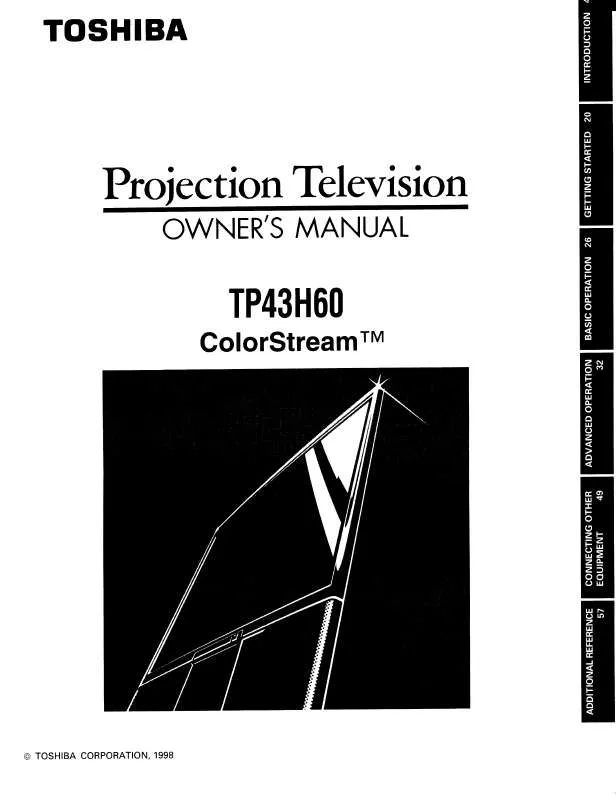Detailed instructions for use are in the User's Guide.
[. . . ] Refer to them whenever you call upon your TOSHIBA dealer regarding this product. Model Number Serial Number
Safety Precautions
WARNING:
TO REDUCE THE RISK OF FIRE OR ELECTRIC SHOCK, DO NOT EXPOSE THIS APPLIANCE TO RAIN OR MOISTURE.
WARNING
RISK OF ELECTRIC SHOCK DO NOT OPEN AVIS: RISQUE DE CHOC ÉLECTRIQUE NE PAS OUVRIR
The lightning symbol in the triangle tells you that the voltage inside this product may be strong enough to cause an electric shock. DO NOT TRY TO SERVICE THIS PRODUCT YOURSELF. The exclamation point in the triangle tells you that important operating and maintenance instructions follow this symbol.
WARNING: TO REDUCE THE RISK OF ELECTRIC SHOCK, DO NOT REMOVE COVER (OR BACK). [. . . ] 019, 054, 091 Yamaha . . . . . . . . . . . . . . . . . . . . 052, 053, 058
ABC . . . . . . . . . . . . . . . . . . . . . . . . . . . 020, 022, 026, 030, 032, 033, 036, 066 Antronix . . . . . . . . . . . . . . . . . . . 041, 058, 172 Belcor . . . . . . . . . . . . . . . . . . . . . . . 028, 039, 053, 278, 292 Hitachi . . . . . . . . . . . . . . . . . . . . . . 022, 030, 031, 033, 034, 043, 045, 066, 295 Macom . . . . . . . . . . . . . . . . . . . . . 089, 175 Oak . . . . . . . . . . . . . . . . . . . . . . . . . . . 026, 038, 267 Panasonic . . . . . . . . . . . . . . . . . 044, 046, 047, 048, 049, 050, 079, 172 Pioneer . . . . . . . . . . . . . . . . . . . . . 039, 278, 292 Regency . . . . . . . . . . . . . . . . . . . 025, 027, 036, 296, 346 Signal . . . . . . . . . . . . . . . . . . . . . . . The selected mode will be displayed in purple to show which signal source you are watching. Press the button until "ANT 1" or "ANT 2" is displayed in purple to match the antenna terminal you want to use. Note: This button functions as the ENTER button while the menu is on the screen.
ADV/ PIP CH
FA
V I DEO 1 ANT 1 V I DEO 2 ANT 2 V I DEO 3 COLOR STREAM TO SELECT PUSH ANT / V I DEO
FAV
MENU/ ENTER
FAV
ADV/ PIP CH
STOP SOURCE
PLAY PIP
REC
TV/VCR
REW
STILL
LOCATE SWAP
EX IT
FF
EV PR IE W
21
CHAPTER 2 GETTING STARTED
Programming Channel Memory
GETTING STARTED
· The channel memory is a list of TV channel numbers the TV tunes in when you press button. First, use the TV/CABLE and CH PROGRAM functions to the CHANNEL preset all active channels in your area automatically. If necessary, arrange the preset channels with the ADD/ERASE function so you tune into only the desired channels.
TV/CABLE and CH PROGRAM functions
ENTER DEMO MENU ANT/VIDEO VOLUME CHANNEL
TV/CABLE function
1
Press MENU, then press or the SET UP menu appears.
until
PICTURE AUDIO SET UP PREMIUM SBS PREFERENCE C. CAPTION
English L ANGUAGE TV T V / CAB L E START CH PROGRAM PUSH ADD / ERASE Add ANT 1 / 2 ANT1 T IMER / CLOCK START PUSH
To end push EXIT
2
LIGHT RECALL POWER TV CABLE VCR MUTE TV/VIDEO TIMER
Press (or highlighted.
) until "TV/CABLE" is
PICTURE AUDIO SET UP PREMIUM SBS PREFERENCE C. CAPTION
3
Press or to select "TV" or "Cable" whichever you use.
L ANGUAGE English T V / CAB L E TV Cable START CH PROGRAM PUSH ADD / ERASE Add ANT 1 / 2 ANT1 T IMER / CLOCK START PUSH
To end push EXIT
1 4 7
100
FA VO RI TE
2 5 8 0
3
CH
6 9
CH RTN
CH PROGRAM function
VOL
ENT
ST RO BE
FAV
1
Select "CH PROGRAM" following steps 1 and 2 above.
PICTURE
AUDIO
SET UP
PREMIUM
SBS
PREFERENCE C. CAPTION
ADV/ PIP CH
FAV
MENU/ ENTER
English L ANGUAGE Cable T V / CAB L E START CH PROGRAM PUSH ADD / ERASE Add ANT 1 / 2 ANT1 START T IMER / CLOCK PUSH
To end push EXIT
EX
IT
STOP SOURCE
PR
REC
IE EV W
ADV/ PIP CH
PLAY PIP
2
TV/VCR
REW
FF
STILL
LOCATE SWAP
Press or to start channel programming. The TV automatically cycles through all TV or CABLE channels depending on the mode selected, storing received channels in the channel memory.
PROGRAMM I NG NOW PL EASE WA I T CABLE
15
3
When channel programming is complete, the message at the right appears.
COMPLETED CABLE
2
4
22
Press CHANNEL to make sure channel programming has been done properly.
ADD/ERASE function
ENTER DEMO MENU ANT/VIDEO VOLUME CHANNEL
After performing the CH PROGRAM function, you can add or erase specific channels.
1 2
LIGHT RECALL POWER TV CABLE VCR MUTE TV/VIDEO TIMER
Select the channel to erase using the CHANNEL or button, or select the channel to add with the Channel Number buttons. Press MENU, then press or the SET UP menu appears. until
PICTURE AUDIO SET UP PREMIUM SBS PREFERENCE C. CAPTION
L ANGUAGE English T V / CAB L E Cable START CH PROGRAM PUSH ADD / ERASE Add ANT 1 / 2 ANT1 START T IMER / CLOCK PUSH
To end push EXIT
1 4 7
100
TE RI VO
2 5 8 0
3
CH
6 9
CH RTN
3
Press (or highlighted.
) until "ADD/ERASE" is
PICTURE AUDIO SET UP PREMIUM SBS PREFERENCE C. CAPTION
VOL
ENT
ST RO BE
L ANGUAGE English T V / CAB L E Cable START CH PROGRAM PUSH ADD / ERASE Add Erase ANT 1 / 2 ANT1 START T IMER / CLOCK PUSH
ADV/ PIP CH
To end push EXIT
FA
FAV
MENU/ ENTER
FAV
4
Press
or
.
ADV/ PIP CH
To erase the channel or to select "Erase". The Press channel will be erased from the memory. To add the channel or to select "Add". The Press channel will be memorized.
STOP SOURCE
PLAY PIP
REC
TV/VCR
REW
STILL
LOCATE SWAP
EX IT
FF
5
Repeat steps 1 through 4 for other channels.
23
GETTING STARTED
PR EV IE W
CHAPTER 2 GETTING STARTED
Aligning the colors
· This projection TV uses three separate TV tubes: a red one, a green one, and a blue one. [. . . ] Commercial Units Products sold and used for commercial use have a limited ninety (90) day warranty for all parts, labor and picture tube. Owner's Manual and Demographic Card You should read this owner's manual thoroughly before operating this product. You should complete and mail the enclosed Demographic card within ten days after you. , or the person who has given you this product as a gift, purchased this product. This is one way to enable TACP/THI to provide you with better customer service and improved products. [. . . ]