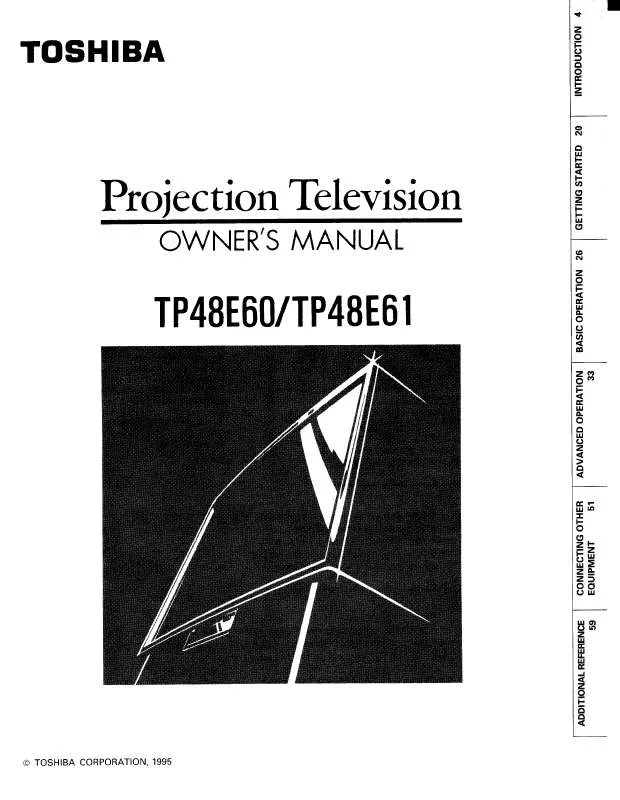User manual TOSHIBA TP48E60
Lastmanuals offers a socially driven service of sharing, storing and searching manuals related to use of hardware and software : user guide, owner's manual, quick start guide, technical datasheets... DON'T FORGET : ALWAYS READ THE USER GUIDE BEFORE BUYING !!!
If this document matches the user guide, instructions manual or user manual, feature sets, schematics you are looking for, download it now. Lastmanuals provides you a fast and easy access to the user manual TOSHIBA TP48E60. We hope that this TOSHIBA TP48E60 user guide will be useful to you.
Lastmanuals help download the user guide TOSHIBA TP48E60.
Manual abstract: user guide TOSHIBA TP48E60
Detailed instructions for use are in the User's Guide.
[. . . ] Model number: Serial number:
23566398
9/12/04, 6:55 PM
45
6
IS
Dear Customer,
Thank you for purchasing this Toshiba TV. This manual will help you use the many exciting features of your new TV. Before operating the TV, please read this manual completely, and keep it nearby for future reference.
Child Safety
It Makes A Difference Where Your TV Stands
Congratulations on your purchase!As you enjoy your new TV, keep these safety tips in mind:
Safety Precautions
TO REDUCE THE RISK OF FIRE OR ELECTRIC SHOCK, DO NOT EXPOSE THIS APPLIANCE TO RAIN OR MOISTURE.
WARNING:
The Issue
If you are like most consumers, you have a TV in your home. [. . . ] · Makes a selection or executes an action. · With a currently airing show listing highlighted, returns to watching TV and tunes to the show channel. · With a future airing show listing highlighted, displays a panel menu with viewing options. · When watching TV, y and z provide surfing through channels turned ON in the LISTINGS screen. · When in the TV Guide On Screen system, moves from one set of screen information to the next, when applicable. · When in the TV Guide On Screen system or watching TV, initiates the recording process. · When in the TV Guide On Screen system, toggles between locking and unlocking the Video Window. · Jump forward and backward one day in the LISTINGS screen.
Copyright © 2004 TOSHIBA CORPORATION. All rights reserved.
Numbers (digital separator) MENU INFO ENTER
(digital separator) MENU INFO TV GUIDE ENTER
x y z ·
ACTION MENU
100
ENTER
y zx ·
PAGE UP/ DOWN
PAGE UP/DOWN REC SPLIT SS| and |TT
SS| and |TT
REC SPLIT
54
51, TP48E60(E)053-56 54
9/12/04, 7:24 PM
}
+10
Numbers
Chapter 7: Using the TV Guide On Screen interactive program guide
Navigating the TV Guide On Screen system (continued)
Video Window
· When you open the TV Guide On Screen system, the current program appears in the Video Window. · As you scroll through the listings, the Video Window will change to display the selected program.
Info Box
· The lock/unlock icon indicates the status of the Video Window. · You can set the Video Window to remain on a single channel (locked) or to change channels (unlocked) as you navigate through listings. · Other frequencies are Daily (manual recording only), Regularly, and Weekly. · Show is set to Record but is currently Off (show remains in Schedule). · Show is Suspended due to a schedule conflict (show remains in Schedule). · Recording resumes when the conflict no longer exists.
Record Off Record Suspended
Remind Once · Show is set to Remind Once. · Other frequencies are Daily (manual reminding only), Regularly, and Weekly. Remind Off Remind Suspended · Show is set to Remind but is currently Off (show remains in Schedule). · Show is Suspended due to a schedule conflict (show remains in Schedule). · Remind resumes when the conflict no longer exists.
Copyright © 2004 TOSHIBA CORPORATION. All rights reserved.
56
51, TP48E60(E)053-56 56
9/12/04, 7:24 PM
Chapter 7: Using the TV Guide On Screen interactive program guide
TV Guide On Screen Services
The TV Guide On Screen system consists of five main services: LISTINGS, SEARCH, RECORDINGS, SCHEDULE, and SETUP.
Note: For the RECORDINGS service to display, an IEEE-1394 recording device must be connected to the television (see Chapter 2); otherwise, only four services display. Recording to other devices, such as a VCR, are possible from within the LISTINGS service.
LISTINGS screen
· When you open the TV Guide On Screen system, LISTINGS is always the first service displayed. · Use the Number keys on the remote control to jump to a specific channel's listings. [. . . ] 45 TheaterNet connection . . . . . . . . . . . . . . . . . . . . . . . . . . . . . . . . . . . . . . . . . . . . . . . . . . . . . . . . . . 21 TheaterNet setup . . . . . . . . . . . . . . . . . . . . . . . . . . . . . . . . . . . . . . . . . . . . . . . . . . . . . . . . . . . . . . . . . . . . . . 44 TheaterWide® picture . . . . . . . . . . . . . . . . . . . . . . . . . . . . . . . . . . . . . . . . . . . . . . . . . . . . . . . . . . . . . . 71 TouchFocus® automatic color convergence . . . . . . . . . . . . . . . . . . [. . . ]
DISCLAIMER TO DOWNLOAD THE USER GUIDE TOSHIBA TP48E60 Lastmanuals offers a socially driven service of sharing, storing and searching manuals related to use of hardware and software : user guide, owner's manual, quick start guide, technical datasheets...manual TOSHIBA TP48E60