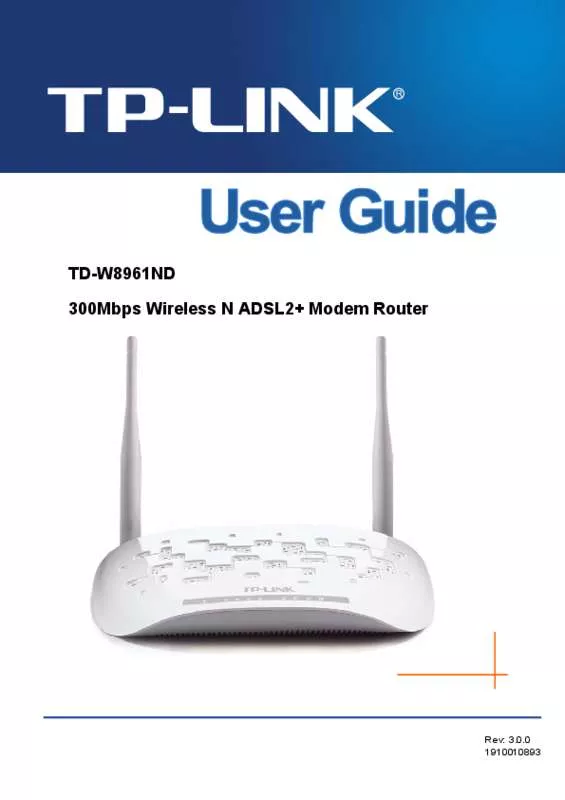User manual TP-LINK TD-W8961ND
Lastmanuals offers a socially driven service of sharing, storing and searching manuals related to use of hardware and software : user guide, owner's manual, quick start guide, technical datasheets... DON'T FORGET : ALWAYS READ THE USER GUIDE BEFORE BUYING !!!
If this document matches the user guide, instructions manual or user manual, feature sets, schematics you are looking for, download it now. Lastmanuals provides you a fast and easy access to the user manual TP-LINK TD-W8961ND. We hope that this TP-LINK TD-W8961ND user guide will be useful to you.
Lastmanuals help download the user guide TP-LINK TD-W8961ND.
Manual abstract: user guide TP-LINK TD-W8961ND
Detailed instructions for use are in the User's Guide.
[. . . ] TD-W8961ND 300Mbps Wireless N ADSL2+ Modem Router
Rev: 3. 0. 0 1910010893
COPYRIGHT & TRADEMARKS
Specifications are subject to change without notice. registered trademarks of their respective holders. No part of the specifications may be reproduced in any form or by any means or used to make any derivative such as translation, transformation, or adaptation without permission from TP-LINK TECHNOLOGIES CO. , LTD. Copyright © 2013 TP-LINK TECHNOLOGIES CO. , LTD. [. . . ] High is the default setting and is recommended. Beacon Interval: Enter a value between 20-1000 milliseconds. The Beacon Interval value indicates the frequency interval of the beacon. A beacon is a packet broadcast by the modem router to synchronize the wireless network. RTS/CTS Threshold: Should you encounter inconsistent data flow, only minor reduction of the default value 2347 is recommended. If a network packet is smaller than the preset RTS threshold size, the RTS/CTS mechanism will not be enabled. The modem router sends Request to Send (RTS) frames to a particular receiving station and negotiates the sending of a data frame. After receiving an RTS, the wireless station responds with a Clear to Send (CTS) frame to acknowledge the right to begin transmission. In most cases, keep its default value of 2347. Fragmentation Threshold: This value specifies the maximum size for a packet before data is fragmented into multiple packets. If you experience a high packet error rate, you may slightly increase the Fragmentation Threshold. Setting the Fragmentation Threshold too low may result in poor network performance. Only minor reduction of the default value is recommended. In most cases, it should remain at its default value of 2346. DTIM: This value, between 1 and 255, indicates the interval of the Delivery Traffic Indication Message (DTIM). A DTIM field is a countdown field informing clients of the next window for listening to broadcast and multicast messages. When the modem router has buffered broadcast or multicast messages for associated clients, it sends the next DTIM with a DTIM Interval value. Its clients hear the beacons and awaken to receive the broadcast and multicast messages. Wireless Mode: In the drop-down list you can select “802. 11b”, “802. 11g”, “802. 11n”, “802. 11b+g”, “802. 11g+n” and “802. 11b+g+n”. “802. 11b+g+n” allows both 802. 11b, 802. 11g and 802. 11n wireless stations to connect to the modem router.
11n Settings: These are the settings of the 11n parameters. If “802. 11n”, “802. 11g+n” or “802. 11b+g+n” is selected for Wireless mode, these settings will be displayed. Channel Bandwidth: Select the Bandwidth you want to use from the drop-down List. [. . . ] Click View network status and tasks
300Mbps Wireless N ADSL2+ Modem Router User Guide
Click Change adapter settings
Right-click Local Area Connection
Click Properties
75
TD-W8961ND
300Mbps Wireless N ADSL2+ Modem Router User Guide
Double-click Internet Protocol Version 4 (TCP/IPv4)
Select Obtain an IP address automatically
Select Obtain DNS server address automatically
Click OK
76
TD-W8961ND 2) Configure your IE browser
300Mbps Wireless N ADSL2+ Modem Router User Guide
Open your IE browser, click Tools tab and you will see the following screen.
Click Internet Options
Select Never dial a connection
Click OK
Now, try to log on to the Web-based configuration page again after the above settings have been configured. If you still cannot access the configuration page, please restore your modem router’s factory default settings and reconfigure your modem router following the instructions in 3. 2 Login. Please feel free to contact our Technical Support if the problem still exists.
T4. What can I do if I cannot access the Internet?
1) Check to see if all the connectors are connected well, including the telephone line, Ethernet cables and power adapter.
77
TD-W8961ND
300Mbps Wireless N ADSL2+ Modem Router User Guide
2) Check to see if you can log on to the web management page of the Modem Router. [. . . ]
DISCLAIMER TO DOWNLOAD THE USER GUIDE TP-LINK TD-W8961ND Lastmanuals offers a socially driven service of sharing, storing and searching manuals related to use of hardware and software : user guide, owner's manual, quick start guide, technical datasheets...manual TP-LINK TD-W8961ND