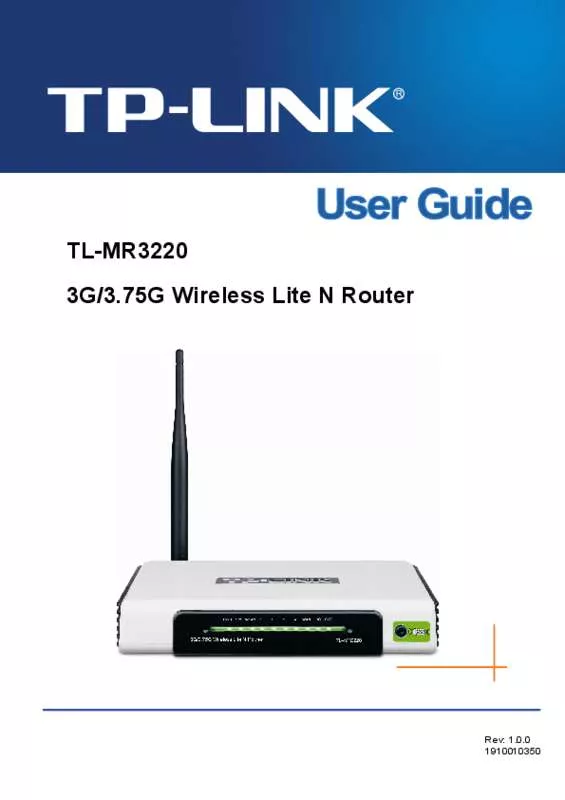User manual TP-LINK TL-MR3220
Lastmanuals offers a socially driven service of sharing, storing and searching manuals related to use of hardware and software : user guide, owner's manual, quick start guide, technical datasheets... DON'T FORGET : ALWAYS READ THE USER GUIDE BEFORE BUYING !!!
If this document matches the user guide, instructions manual or user manual, feature sets, schematics you are looking for, download it now. Lastmanuals provides you a fast and easy access to the user manual TP-LINK TL-MR3220. We hope that this TP-LINK TL-MR3220 user guide will be useful to you.
Lastmanuals help download the user guide TP-LINK TL-MR3220.
Manual abstract: user guide TP-LINK TL-MR3220
Detailed instructions for use are in the User's Guide.
[. . . ] Copyright © 2012 TP-LINK TECHNOLOGIES CO. , LTD. http://www. tp-link. com
CE Mark Warning
This is a class B product. In a domestic environment, this product may cause radio interference, in which case the user may be required to take adequate measures.
Продукт сертифіковано згідно с правилами системи УкрСЕПРО на відповідність вимогам нормативних документів та вимогам, що передбачені чинними законодавчими актами України.
TP-LINK TECHNOLOGIES CO. , LTD
DECLARATION OF CONFORMITY
For the following equipment: Product Description: AV500+ Powerline Adapter with AC Pass Through Model No. : TL-PA551 Trademark: TP-LINK We declare under our own responsibility that the above products satisfy all the technical regulations applicable to the product within the scope of Council Directives: Directives 2004 / 108 / EC, Directives 2006 / 95 / EC, Directives 2011/65/EU The above product is in conformity with the following standards or other normative documents: EN 55022:2010 EN 55024:2010 EN 61000-3-2:2006+A1:2009+A2:2009 EN 61000-3-3:2008 EN 50412-2-1:2005 EN 60950-1:2006+A11:2009+A1:2010 The product carries the CE Mark
Person is responsible for marking this declaration:
Yang Hongliang Product Manager of International Business Date of issue: 2012
TP-LINK TECHNOLOGIES CO. , LTD. Building 24 (floors 1, 3, 4, 5), and 28 (floors 1-4) Central Science and Technology Park, Shennan Rd, Nanshan, Shenzhen, China
CONTENTS
Package Contents. . . . . . . . . . . . . . . . . . . . . . . . . . . . . . . . . . . . . . . . . . . . . . . . . . . . . . . . . . . . . . . . . . . . . . . . . . . . . . . . . . . . . . . . . [. . . ] After that, wait about 60 seconds so that the two adapters can finish connecting. The integrated electrical socket allows additional devices or multiple sockets to be connected to the adapter just like to a normal wall socket. No electrical socket is lost.
Pair Button
Integrated Electrical Socket
* The provided power plug may differ from the picture due to different regional power specifications. Here we take the EU version as an example. If you press the pair button for more than 10 seconds, the powerline adapter will leave the network which it has joined and its new network name assumes a random value. The Power LED turns off when it disconnects from the powerline network. For detailed information about the pair button, please refer to Charpter 5 Advanced Feature: How to Use the Pair Buttons.
2.
5
TL-PA551
AV500+ Powerline Adapter with AC Pass Through
Chapter 2
Connecting Mechanism
2. 1 Introduction
The Powerline Adapter supports up to 500Mbps data rate. With this high speed connection rate, this Powerline Adapter allows you to set up a high speed home network by using your home existing electrical wiring. Simply plug this Powerline Adapter into an ordinary power outlet to extend your Cable/xDSL broadband connection or existing LAN network to any other electrical outlet in any room of your house. Note that this Powerline Adapter works in pairs. You need to plug one Powerline Adapter into a power outlet for each computer and connect the Powerline Adapter to the computer’s LAN card with an Ethernet cable; you will also need another Powerline Adapter connected to your Cable/xDSL broadband so as to extend your broadband connection or Internet surfing. (3) Click the Apply button to make the settings take effect.
4. 2 Network
The Network tab window shows information of all the powerline adapters found on the current logical network. Furthermore, here you can change the Name of the listed powerline adapters as well as add
14
TL-PA551 another device to the current network.
AV500+ Powerline Adapter with AC Pass Through
Type: Displays the type of the remote device found in the network. Name: Displays the name of the remote device found in the network. You can change its name following two steps: select the desired adapter and click the Modify button. MAC Address: Displays the MAC address of the remote device found in the network. Password: Displays the supplied Powerline Adapter’s password (Initially left blank). To set the Powerline Adapter password (Which is required when creating a private network or managing all the devices), select the device shown in the figure and click the Modify button. Follow the pop-up dialog box to complete your password setting. Rate: Shows the current transmission rate of the Powerline Adapter. Rescan: Click the “Rescan” button to perform an immediate search of the remote Powerline Adapter. The Management Utility will automatically perform the scanning process and update the display every few seconds by default. [. . . ] Press the Pair button of Powerline adapter A for one second, the Power LED will start flashing. Press the Pair button of Powerline adapter B for one second, the Power LED will start flashing. (This must be done within 120 seconds after pressing the pair button of powerline adapter A. ) Step 3. Wait for about 60 seconds while your Powerline adapter A and B are connecting. [. . . ]
DISCLAIMER TO DOWNLOAD THE USER GUIDE TP-LINK TL-MR3220 Lastmanuals offers a socially driven service of sharing, storing and searching manuals related to use of hardware and software : user guide, owner's manual, quick start guide, technical datasheets...manual TP-LINK TL-MR3220