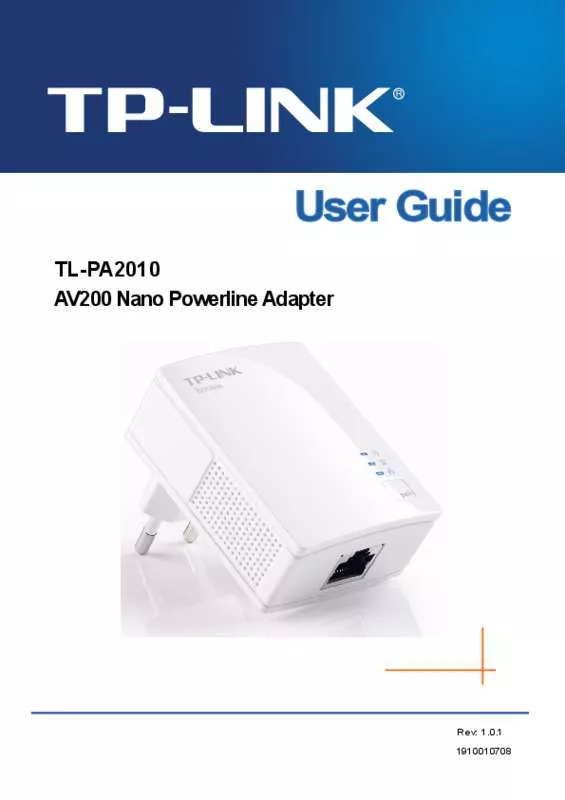User manual TP-LINK TL-PA2015P
Lastmanuals offers a socially driven service of sharing, storing and searching manuals related to use of hardware and software : user guide, owner's manual, quick start guide, technical datasheets... DON'T FORGET : ALWAYS READ THE USER GUIDE BEFORE BUYING !!!
If this document matches the user guide, instructions manual or user manual, feature sets, schematics you are looking for, download it now. Lastmanuals provides you a fast and easy access to the user manual TP-LINK TL-PA2015P. We hope that this TP-LINK TL-PA2015P user guide will be useful to you.
Lastmanuals help download the user guide TP-LINK TL-PA2015P.
Manual abstract: user guide TP-LINK TL-PA2015P
Detailed instructions for use are in the User's Guide.
[. . . ] Copyright © 2013 TP-LINK TECHNOLOGIES CO. , LTD. http://www. tp-link. com
FCC STATEMENT
This equipment has been tested and found to comply with the limits for a Class B digital device, pursuant to part 15 of the FCC Rules. These limits are designed to provide reasonable protection against harmful interference in a residential installation. This equipment generates, uses and can radiate radio frequency energy and, if not installed and used in accordance with the instructions, may cause harmful interference to radio communications. [. . . ] For detailed information about the pair button, please refer to Chapter 5 Advanced Feature: How to Use the Pair Button.
2.
5
TL-PA6010
AV600 Gigabit Powerline Adapter
Chapter 2
Connecting Mechanism
2. 1 Introduction
The Powerline Adapter supports up to 600Mbps data rate. With this high speed connection rate, this Powerline Adapter allows you to set up a high speed home network by using your home existing electrical wiring. Simply plug this Powerline Adapter into an ordinary power outlet to extend your Cable/xDSL broadband connection or existing LAN network to any other electrical outlet in any room of your house. Note that this Powerline Adapter works in pairs. You need to plug one Powerline Adapter into a power outlet for each computer and connect the Powerline Adapter to the computer’s LAN card with an Ethernet cable; you will also need another Powerline Adapter connected to your Cable/xDSL broadband so as to extend your broadband connection or Internet surfing. , Ethernet LED , and Powerline LED on the
7
TL-PA6010 The hardware connection mechanism is shown below:
AV600 Gigabit Powerline Adapter
Note: Where the MAINS plug or an appliance coupler is used as the disconnected device, the disconnect device shall remain readily operable. The idle wall sockets or electrical outlets in your household electrical circuit can be used normally without interference from the network.
8
TL-PA6010
AV600 Gigabit Powerline Adapter
Chapter 3
Installing Management Utility
Please verify that no other Powerline Adapter or any Encryption Management Utilities are installed before installing the provided software. If other Powerline Utilities are installed, uninstall them and restart your personal computer before installing this provided software. Note: To install PowerLine Utility, please make sure WinPcap (version 4. 1. 2 or higher) has been installed in your computer. Otherwise, a window will pop up for you to install WinPcap 4. 1. 3. Take the following procedures to properly install the provided Management Utility: Step 1: Insert the Resource CD into your CD-ROM drive, and then the following Setup Wizard will automatically pop up on your computer’s screen.
Step 2:
Select 600Mbps Powerline and click Management Utility, and then the program installation process will carry out and copy all the necessary files to your system.
9
TL-PA6010
AV600 Gigabit Powerline Adapter
10
TL-PA6010
AV600 Gigabit Powerline Adapter
11
TL-PA6010
AV600 Gigabit Powerline Adapter
Step 3:
After the installation, a shortcut to the “PowerLine Utility” application icon is provided on the windows desktop.
12
TL-PA6010
AV600 Gigabit Powerline Adapter
Chapter 4
Using the Management Utility
After you’d successfully installed the Powerline Adapter hardware and Management Utility software, you can set up or configure the devices according to your need. Follow the pop-up dialog box to complete your password setting. Rate: Shows the current transmission rate of the Powerline Adapter. Rescan: Click the “Rescan” button to perform an immediate search of the remote Powerline Adapter. The Management Utility will automatically perform the scanning process and update the display every few seconds by default. Option: Select the device and click the Modify button to display a configuration dialog. There you can change the corresponding adapter’s name and enter its password for future configuration. 4. 2. 1 Rename the Remote Device/Enter Password You can change the name of the remote adapter to an easy-to-remember one. Additionally, you can select the desired adapter and enter its password (Take note of the password format) so as to set the
15
TL-PA6010
AV600 Gigabit Powerline Adapter
network name of this device on System configuration homepage. To change the name of the remote adapter or enter its password, please follow the steps below: (1) Select the desired device and click the Modify button to display the following dialog.
(2) Enter a new name for the selected adapter and enter its password (Take note of the password format). The password can be found on the back of adapter. (3) Click the Save button to make the settings effective. [. . . ] Press the Pair button of Powerline adapter A for one second, the Power LED will start flashing. Press the Pair button of Powerline adapter B for one second, the Power LED will start flashing. (This must be done within 120 seconds after pressing the pair button of powerline adapter A. ) Step 3. Wait for about 60 seconds while your Powerline adapter A and B are connecting. [. . . ]
DISCLAIMER TO DOWNLOAD THE USER GUIDE TP-LINK TL-PA2015P Lastmanuals offers a socially driven service of sharing, storing and searching manuals related to use of hardware and software : user guide, owner's manual, quick start guide, technical datasheets...manual TP-LINK TL-PA2015P