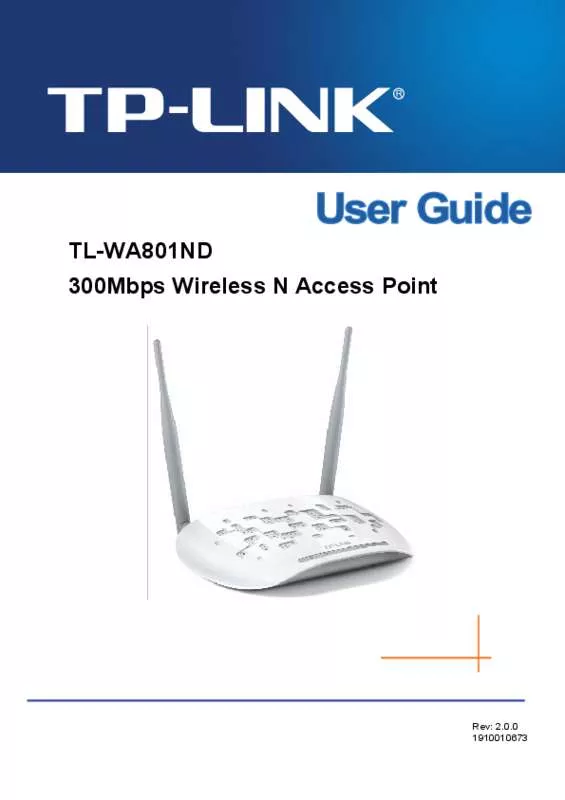User manual TP-LINK TL-WA850RE
Lastmanuals offers a socially driven service of sharing, storing and searching manuals related to use of hardware and software : user guide, owner's manual, quick start guide, technical datasheets... DON'T FORGET : ALWAYS READ THE USER GUIDE BEFORE BUYING !!!
If this document matches the user guide, instructions manual or user manual, feature sets, schematics you are looking for, download it now. Lastmanuals provides you a fast and easy access to the user manual TP-LINK TL-WA850RE. We hope that this TP-LINK TL-WA850RE user guide will be useful to you.
Lastmanuals help download the user guide TP-LINK TL-WA850RE.
Manual abstract: user guide TP-LINK TL-WA850RE
Detailed instructions for use are in the User's Guide.
[. . . ] Copyright © 2013 TP-LINK TECHNOLOGIES CO. , LTD. http://www. tp-link. com
FCC STATEMENT
This equipment has been tested and found to comply with the limits for a Class B digital device, pursuant to part 15 of the FCC Rules. These limits are designed to provide reasonable protection against harmful interference in a residential installation. This equipment generates, uses and can radiate radio frequency energy and, if not installed and used in accordance with the instructions, may cause harmful interference to radio communications. [. . . ] The IP parameters cannot be configured if you have chosen Smart IP (DHCP). In this situation the device will automatically configure the IP parameters appropriate to your need. If you are not familiar with the setting items in this page, it's strongly recommended to keep the provided default values, otherwise may result in lower wireless network performance or even can't work. If you choose Static IP, the domain name log in function won't work, and you have to use the IP you set to log in the Range Extender's web based utility.
3.
4. 5
Wireless
The Wireless option, improving functionality and performance for wireless network, can help you make the Range Extender an ideal solution for your wireless network. Here you can create a wireless local area network just through a few settings. Wireless Settings is used for the configuration of some basic parameters of the Range Extender. Wireless Security provides three different security types to secure your data and thus provide greater security for your wireless network. MAC filtering allows you to control the access of wireless stations to the Range Extender. Wireless Advanced allows you to configure some advanced parameters for the Range Extender. Throughput Monitor helps to watch wireless throughput information Wireless statistics enables you to get detailed information about the current connected wireless stations. There are six submenus under the Wireless menu (shown in Figure 4-8): Wireless Settings, Wireless Security, Wireless MAC Filtering, Wireless Advanced, Wireless Statistics and Throughput Monitor. Disable Security - Check this box radio button to disable wireless security. If disabled, the wireless stations will be able to connect this device without encryption. It is strongly recommended that you choose one of the security types to enable security. WPA/ WPA2-Personal - Select WPA based on pre-shared key.
•
Version - You can select one of following versions. 1) 2) 3) Automatic - Select WPA-PSK or WPA2-PSK automatically based on the wireless station's capability and request. WPA2-PSK - Pre-shared key of WPA2.
• • •
Encryption - When you select WPA-PSK or WPA2-PSK for Authentication Type, you can select Automatic, TKIP or AES as Encryption. Wireless Password - Enter a passphrase here. Group Key Update Period - Specify the group key update interval in seconds. The value can be either 0 or at least 30. Type - You can select one of following types. 1) Automatic - Select Shared Key or Open System authentication type automatically based on the wireless station's capability and request.
WEP - Select 802. 11 WEP security.
•
17
TL-WA850RE 2) 3)
•
150Mbps Universal WiFi Range Extender User Guide
Shared Key - Select 802. 11 Shared Key authentication type. [. . . ] The Enhanced Wireless Consortium (EWC) was formed to help accelerate the IEEE 802. 11n development process and promote a technology specification for interoperability of next-generation wireless local area networking (WLAN) products. Access Point (Range Extender) - A wireless LAN transceiver or "base station" that can connect a wired LAN to one or many wireless devices. Access points can also bridge to each other. DNS (Domain Name System) – An Internet Service that translates the names of websites into IP addresses. [. . . ]
DISCLAIMER TO DOWNLOAD THE USER GUIDE TP-LINK TL-WA850RE Lastmanuals offers a socially driven service of sharing, storing and searching manuals related to use of hardware and software : user guide, owner's manual, quick start guide, technical datasheets...manual TP-LINK TL-WA850RE