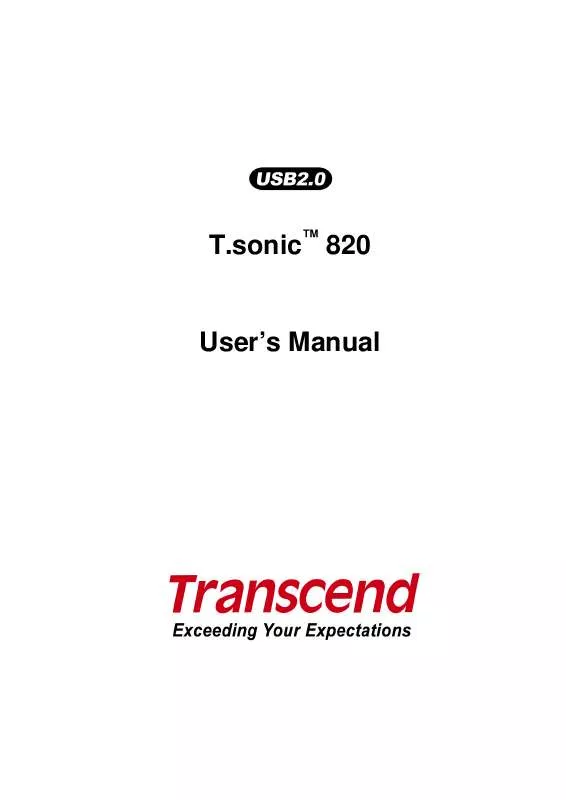Detailed instructions for use are in the User's Guide.
[. . . ] The T. sonicTM 820 is an advanced Flash MP3 Player that can play Music, Video and Photos. The T. sonicTM 820 combines all the advantages of a great sounding MP3 player with a USB Flash Drive and includes many extra features as standard such as, an FM Radio, Advanced Digital Voice Recorder, Direct Line-In recording, Karaoke-type Lyrics display, A-B repeat functions and variable Track Playback speeds. Your T. sonicTM 820 can also be used to read E-books and it supports Hi-speed USB 2. 0 for faster uploading and downloading of files to and from a computer. Using the A-B repeat and variable Track Playback speed features allows you to continuously replay a designated section of a track at slower/faster speeds; this makes the T. sonicTM 820 an ideal language-learning tool. [. . . ] Press the "Volume Up" button , or "Volume Down" button to select the Blank, Logo, to select the type of
Song Title, Clock, or Photos icon. Press the "PLAY/PAUSE" button Screen Saving and return to the SETTINGS Menu.
30
SETTINGS
Sleep
Sets a time delay to automatically Power OFF the T. sonicTM 820 even during operation. In the SETTINGS Menu, press the "Volume Up" Forward" / "Back-Fast Rewind" / "Volume Down" , or "Next-Fast
buttons to select the Sleep icon, then press the
"PLAY/PAUSE" button
to enter the SLEEP Mode.
2. Press the "Volume Up" button
, or "Volume Down" button
to set the Sleep timer for the
unit to automatically Power OFF: Disable 15 Mins 30 Mins 60 Mins. Press the "PLAY/PAUSE" button to select the Sleep timer delay and return to the SETTINGS Menu.
Contrast SETTINGS
Sets the contrast of the Color OLED display, but the higher the contrast level, the greater the drain on the battery. In the SETTINGS Menu, press the "Volume Up" Forward" / "Back-Fast Rewind" / "Volume Down" , or "Next-Fast
buttons to select the Contrast icon, then press the
"PLAY/PAUSE" button
to enter the CONTRAST Mode.
2. Press the "Next-Fast Forward" button
, or "Back-Fast Rewind" button
to Increase, or
Decrease the OLED's Contrast. Press the "PLAY/PAUSE" button level and return to the SETTINGS Menu.
to select the new Contrast
31
Language
Sets the T. sonicTM 820's User language, including the display of song and artist titles. In the SETTINGS Menu, press the "Volume Up" Forward" / "Back-Fast Rewind" / "Volume Down" , or "Next-Fast
buttons to select the Language icon, then press the
"PLAY/PAUSE" button
to enter the LANGUAGE Mode.
2. Press the "Volume Up" button Press the "PLAY/PAUSE" button Menu.
, or "Volume Down" button
to change the User Language.
to select the new Language and return to the SETTINGS
Karaoke-type feature that displays the lyrics of a song on the Color OLED screen during Playback. In the SETTINGS Menu, press the "Volume Up" Forward" / "Back-Fast Rewind" / "Volume Down" , or "Next-Fast
buttons to select the Sync Lyrics icon, then press the
"PLAY/PAUSE" button
to enter the SYNC LYRICS Mode.
2. Press the "Volume Up" button
, or "Volume Down" button
to ENABLE, or DISABLE the
Sync Lyrics feature. Press the "PLAY/PAUSE" button SETTINGS Menu.
to save the selection and return to the
32
SETTINGS
Sync Lyrics
Playback Speed
The speed at which you listen to an audio file can be increased, or decreased. Playback speeds can be set to 0. 67x, 0. 8x, 1. 0x, 1. 14x and 1. 33x. In the SETTINGS Menu, press the "Volume Up" Forward" / "Back-Fast Rewind" / "Volume Down" , or "Next-Fast
buttons to select the Playback Speed icon, then press
the "PLAY/PAUSE" button
to enter the Playback Speed Menu.
2. Press the "Volume Up" button
, or "Volume Down" button
to switch between the 5
Playback Speed settings: 0. 67x 0. 8x 1. 0x 1. 14x 1. 33x. Press the "PLAY/PAUSE" button to select the Playback Speed and return to the SETTINGS Menu.
Resets the saved Radio stations, so the next time you enter the RADIO Mode the T. sonicTM 820 will automatically scan and save the 9 strongest Radio station signals. In the SETTINGS Menu, press the "Volume Up" Forward" / "Back-Fast Rewind" / "Volume Down" , or "Next-Fast
buttons to select the Radio Reset icon, then press the
"PLAY/PAUSE" button
to enter the Radio Reset Mode.
2. Press the "Volume Up" button the "PLAY/PAUSE" button
, or "Volume Down" button
to select YES, or NO and press
to confirm the selection and return to the SETTINGS Menu.
33
SETTINGS
Radio Reset
Media Transfer Modes
To transfer Multimedia files to your T. sonicTM 820 you must select one of two Media Transfer Modes. One mode is the MTP (Media Transfer Protocol) Media Transfer Mode and the other is the USB Media Transfer Mode
MTP Media Transfer Mode
If you want to buy and play WMA-DRM10 (only) music files, you must select Windows Media Player 10 to transfer and synchronize your WMA-DRM10 music files with the T. sonicTM 820's MTP Folder. In the SETTINGS Menu, press the "Volume Up" Forward" / "Back-Fast Rewind" / "Volume Down" , or "Next-Fast
buttons to select the Media Transfer Mode icon, then to enter the MEDIA TRANSFER Mode.
press the "PLAY/PAUSE" button
2. Press the "Volume Up" button "PLAY/PAUSE" button
, or "Volume Down" button
to select MTP, press the
to confirm the selection and return to the SETTINGS Menu.
3. [. . . ] There are no other warranties, including any implied warranty of merchantability or fitness for a particular purpose. This warranty is not affected in any part by Transcend providing technical support or advice. Please read Transcend's Warranty Policy in full to understand your rights. Transcend Warranty Policy: http://www. transcendusa. com/Support/Warranty. asp
Register online at http://www. transcendusa. com/registration
The specifications mentioned above are subject to change without notice.
Transcend Information, Inc.
www. transcendusa. com
*The Transcend logo is a registered trademark of Transcend Information, Inc.
*All logos and marks are trademarks of their respective companies. [. . . ]