User manual TRENDNET TEG-S2620I
Lastmanuals offers a socially driven service of sharing, storing and searching manuals related to use of hardware and software : user guide, owner's manual, quick start guide, technical datasheets... DON'T FORGET : ALWAYS READ THE USER GUIDE BEFORE BUYING !!!
If this document matches the user guide, instructions manual or user manual, feature sets, schematics you are looking for, download it now. Lastmanuals provides you a fast and easy access to the user manual TRENDNET TEG-S2620I. We hope that this TRENDNET TEG-S2620I user guide will be useful to you.
Lastmanuals help download the user guide TRENDNET TEG-S2620I.
You may also download the following manuals related to this product:
Manual abstract: user guide TRENDNET TEG-S2620I
Detailed instructions for use are in the User's Guide.
[. . . ] TABLE OF CONTENTS
TABLE OF CONTENTS . . . . . . . . . . . . . . . . . . . . . . . . . . . . . . . . . . . . . . . . . . . . . . . . . . . . . . . . . . . . . . . . . . . . . . . . . . . . . . . . . . . . . . . . . . . . . . . . . . . . . . . . . . . . . . . . . . . . . . . . . . . . . . . . . . . . . . . . . . . . . . . . . . . . . . . . . . . . . . . . . . . . . . . . . . . . . . . . . . . 2 1 GETTING STARTED . . . . . . . . . . . . . . . . . . . . . . . . . . . . . . . . . . . . . . . . . . . . . . . . . . . . . . . . . . . . . . . . . . . . . . . . . . . . . . . . . . . . . . . . . . . . . . . . . . . . . . . . . . . . . . . . . . . . . . . . . . . . . . . . . . . . . . . . . . . . . . . . . . . . . . . . . . . . . . . . . . . . . . . . . . . . . . . 4 1. 1 1. 2 1. 3 1. 4 2 CONNECTING TO THE SWITCH CONSOLE PORT . . . . . . . . . . . . . . . . . . . . . . . . . . . . . . . . . . . . . . . . . . . . . . . . . . . . . . . . . . . . . . . . . . . . . . . . . . . . . . . . . . . . . . . . . . . . . . . . . . . . . . . . . . . . . . . . . . . . . . . . . . . . . . . . . . . . . . 4 PC COM PORT SETTING. . . . . . . . . . . . . . . . . . . . . . . . . . . . . . . . . . . . . . . . . . . . . . . . . . . . . . . . . . . . . . . . . . . . . . . . . . . . . . . . . . . . . . . . . . . . . . . . . . . . . . . . . . . . . . . . . . . . . . . . . . . . . . . . . . . . . . . . . . . . . . . . . . . . . . . . . . . . . . . . . . 4 CONNECTING TO THE SWITCH WEB PORT . . . . . . . . . . . . . . . . . . . . . . . . . . . . . . . . . . . . . . . . . . . . . . . . . . . . . . . . . . . . . . . . . . . . . . . . . . . . . . . . . . . . . . . . . . . . . . . . . . . . . . . . . . . . . . . . . . . . . . . . . . . . . . . . . . . . . . . . . . . . 4 SWITCH FUNCTION FEATURES . . . . . . . . . . . . . . . . . . . . . . . . . . . . . . . . . . . . . . . . . . . . . . . . . . . . . . . . . . . . . . . . . . . . . . . . . . . . . . . . . . . . . . . . . . . . . . . . . . . . . . . . . . . . . . . . . . . . . . . . . . . . . . . . . . . . . . . . . . . . . . . . . . . . . . . . . . . 5
OPERATION NOTICE . . . . . . . . . . . . . . . . . . . . . . . . . . . . . . . . . . . . . . . . . . . . . . . . . . . . . . . . . . . . . . . . . . . . . . . . . . . . . . . . . . . . . . . . . . . . . . . . . . . . . . . . . . . . . . . . . . . . . . . . . . . . . . . . . . . . . . . . . . . . . . . . . . . . . . . . . . . . . . . . . . . . . . . . . . . . 6 2. 1 COMMAND LINE EDITING . . . . . . . . . . . . . . . . . . . . . . . . . . . . . . . . . . . . . . . . . . . . . . . . . . . . . . . . . . . . . . . . . . . . . . . . . . . . . . . . . . . . . . . . . . . . . . . . . . . . . . . . . . . . . . . . . . . . . . . . . . . . . . . . . . . . . . . . . . . . . . . . . . . . . . . . . . . . . . . . . 6 2. 2 COMMAND HELP. . . . . . . . . . . . . . . . . . . . . . . . . . . . . . . . . . . . . . . . . . . . . . . . . . . . . . . . . . . . . . . . . . . . . . . . . . . . . . . . . . . . . . . . . . . . . . . . . . . . . . . . . . . . . . . . . . . . . . . . . . . . . . . . . . . . . . . . . . . . . . . . . . . . . . . . . . . . . . . . . . . . . . . . . . . . 7 2. 3 HOW TO USE LOADER . . . . . . . . . . . . . . . . . . . . . . . . . . . . . . . . . . . . . . . . . . . . . . . . . . . . . . . . . . . . . . . . . . . . . . . . . . . . . . . . . . . . . . . . . . . . . . . . . . . . . . . . . . . . . . . . . . . . . . . . . . . . . . . . . . . . . . . . . . . . . . . . . . . . . . . . . . . . . . . . . . . . . 8 2. 3. 1 Connect switch. . . . . . . . . . . . . . . . . . . . . . . . . . . . . . . . . . . . . . . . . . . . . . . . . . . . . . . . . . . . . . . . . . . . . . . . . . . . . . . . . . . . . . . . . . . . . . . . . . . . . . . . . . . . . . . . . . . . . . . . . . . . . . . . . . . . . . . . . . . . . . . . . . . . . . [. . . ] show radiusserver Show radius server information, including radius server IP, port number, accounting port number, shared key, NAS identifier, dot1x timeout quietperiod <0. . 65535> Set 802. 1x quiet period. Parameters: <0. . 65535> specifies the quiet period, in seconds. dot1x timeout txperiod <0. . 65535> Set 802. 1x Tx period. Parameters: <0. . 65535> specifies the Tx period, in seconds. dot1x timeout supplicant <1. . 300> Set 802. 1x supplicant timeout (default: 30 seconds) Parameters: <1. . 300> specifies the supplicant timeout, in seconds. dot1x timeout radiusserver <1. . 300> Set radius server timeout (default: 30 seconds). Parameters: <1. . 300> specifies the radius server timeout, in seconds. dot1x maxreq <1. . 10> Set 802. 1x maximum request retries (default: 2 times). Parameters: <1. . 10> specifies the maximum request retries. dot1x timeout reauthperiod <30. . 65535> Set 802. 1x reauth period (default: 3600 seconds). Parameters: <30. . 65535> specifies the reauth period, in seconds. show dot1x Show 802. 1x information, quiet period, Tx period, supplicant timeout, server timeout, maximum requests, and reauth period.
dot1x port <fu | fa | au | no> <portlist> Set 802. 1x per port information. Parameters: fu specifies forced unauthorized. <portlist> specifies the ports to be set. show dot1x port Show 802. 1x per port information.
4. 3. 6 DHCP Relay & Option 82
DHCP is widely used in LAN environments to dynamically assign host IP addresses from a centralized server, which significantly reduces the overhead of administration of IP addresses. DHCP also helps conserve the limited IP address space because IP addresses no longer need to be permanently assigned to hosts. When the DHCP Option 82 feature is enabled on the switch, a subscriber device is identified by the switch port through which it connects to the network (in addition to its MAC address). Multiple hosts on the subscriber LAN can be connected to the same port on the access switch and are uniquely identified. Option82 Information is inserted by the switch enabled option82 feature when forwarding clientoriginated DHCP packets to a DHCP server (RFC 3046). Servers may use this information to implement IP address or other parameter assignment policies. [. . . ]
5. 6. 2 PerPort Configuration
Perport priority can be configured and shown in this page.
Port Number: the ports in the switch. Port Priority: port priority can be disable or 07. PerPort priority setting can be displayed like the following figure. [. . . ]
DISCLAIMER TO DOWNLOAD THE USER GUIDE TRENDNET TEG-S2620I Lastmanuals offers a socially driven service of sharing, storing and searching manuals related to use of hardware and software : user guide, owner's manual, quick start guide, technical datasheets...manual TRENDNET TEG-S2620I

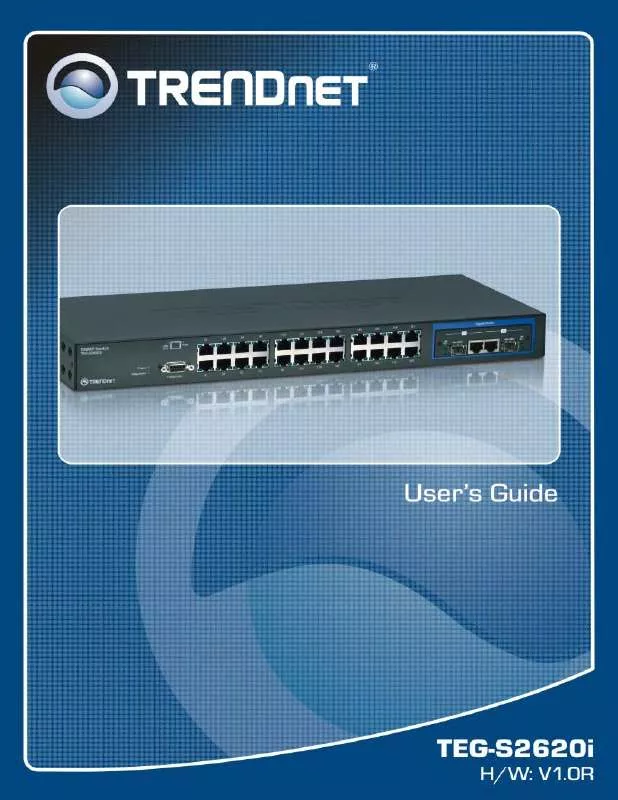
 TRENDNET TEG-S2620I DATASHEET (319 ko)
TRENDNET TEG-S2620I DATASHEET (319 ko)
 TRENDNET TEG-S2620I QUICK INSTALLATION GUIDE (1072 ko)
TRENDNET TEG-S2620I QUICK INSTALLATION GUIDE (1072 ko)
