User manual TRENDNET TEW-736RE
Lastmanuals offers a socially driven service of sharing, storing and searching manuals related to use of hardware and software : user guide, owner's manual, quick start guide, technical datasheets... DON'T FORGET : ALWAYS READ THE USER GUIDE BEFORE BUYING !!!
If this document matches the user guide, instructions manual or user manual, feature sets, schematics you are looking for, download it now. Lastmanuals provides you a fast and easy access to the user manual TRENDNET TEW-736RE. We hope that this TRENDNET TEW-736RE user guide will be useful to you.
Lastmanuals help download the user guide TRENDNET TEW-736RE.
You may also download the following manuals related to this product:
Manual abstract: user guide TRENDNET TEW-736RE
Detailed instructions for use are in the User's Guide.
[. . . ] TRENDnet User's Guide
Table of Contents
© Copyright 2011 TRENDnet. All Rights Reserved.
1
TRENDnet User's Guide
Table of Contents
Contents
Product Overview . . . . . . . . . . . . . . . . . . . . . . . . . . . . . . . . . . . . . . . . . . . . . . . . . . . . . . . . . . . . . . . . . . . . . . . . . . . . . . . . . . . . . . . . . . . . . . . . . . 3 Package Contents . . . . . . . . . . . . . . . . . . . . . . . . . . . . . . . . . . . . . . . . . . . . . . . . . . . . . . . . . . . . . . . . . . . . . . . . . . . . . . . . . . . . . . . . . . . . . . . . . . . . . . . . . . 3 Features . . . . . . . . . . . . . . . . . . . . . . . . . . . . . . . . . . . . . . . . . . . . . . . . . . . . . . . . . . . . . . . . . . . . . . . . . . . . . . . . . . . . . . . . . . . . . . . . . . . . . . . . . . . . . . . . . . . . . . . . . [. . . ] Click Import to upload the settings.
Save configured settings
Administrator >Settings Management Applied settings on the device can be saved and can be use to restore settings. The device will automatically be configured based on the saved settings. This can be used to immediately restore settings to the device of when configuring multiple devices. Log into the management page (see "How to access your router management page" on page 9). Click on Administrator and Settings Management.
Reboot your device
Administrator > Settings Management There may come a time when the TEW-736RE needs a power cycle or reboot. Instead of unplugging the power adapter and plugging it back on, you can follow the steps below to reboot the device. Log into the management page (see "How to access your router management page" on page 9). Click on Administrator and Settings Management.
3. Name the file name you would like and select the location for which you would like to save the file.
3.
Click on Reboot button.
Load saved settings
Administrator > Settings Management
© Copyright 2011 TRENDnet. All Rights Reserved.
12
TRENDnet User's Guide Reset your device to factory default
Administrator > Settings Management There are two ways you can restore or reset the device back to factory default settings. The first way is the easiest and fastest way. Press and hold the reset button on the side of the unit for 10 seconds and release (see side "Side Panel "on page 3). You can also follow the steps below to reset the device through the user interface. Log into the management page (see "How to access your router management page" on page 9). Click on Administrator and Settings Management.
TEW-736RE
3.
Click on Load Default button.
View the status of the device
Administrator > Status You can view the current status of the device on the user interface. This page displays useful information about the device. From firmware version information to signal strength all information displayed in this page can be used when trouble shooting the device. Log into the management page (see "How to access your router management page" on page 9). Click on Administrator and Status.
.
© Copyright 2011 TRENDnet. All Rights Reserved.
13
TRENDnet User's Guide
TEW-736RE
Management Page Structure
Network
· LAN Setting
Technical Specifications
Hardware Standards Interface LED Indicators Buttons Power Supply Dimensions (L x W x H) Weight Temperature Humidity Wireless Modulation Antenna Frequency Data Rate (Auto Fallback) Output Power OFDM and CCK 2 x 2dBi detachable antennas 2. 412 - 2. 462GHz FCC 2. 412 2. 472GHz ETSI 802. 11n: up to 300Mbps 802. 11g: up to 54Mbps 802. 11b: up to 11Mbps 802. 11b: 18dBm (typical) @ 11Mbps 802. 11g: 15dBm (typical) @ 54Mbps 802. 11n: 15dBm (typical)@ 300Mbps 802. 11b: -84dBm (typical) @ 11Mbps 802. 11g: -72dBm (typical) @ 54Mbps 802. 11n: -68dBm (typical) @ 300Mbps 64/128-bit WEP, WPA/WPA2-PSK IEEE 802. 11n , IEEE 802. 11b, IEEE 802. 11g, IEEE 802. 3u, and IEEE 802. 3 1 x 10/100Mbps Auto-MDIX LAN port Power, LAN, WPS, and Wireless Reset button restores factory default settings WPS button- enables WPS function Input: 100 ~ 240V 0. 5A AC, 50~60Hz Output: 12V DC, 0. 5A external power adapter 120 x 26 x 88 mm (4. 7 x 1. 0 x 3. 4 in. ) 145 g (5. 11 oz) Operating: 0° ~ 40°C (32° ~ 104°F) Storage: -20°C ~ 60°C (-4° ~ 140° F) Max. 90% non-condensing
Wireless
· Site Survey o Encryption
Administrator
· · Wizard Management o o · · Administrator Settings Device Name Settings
Upload Firmware Settings Management o o o o Export Settings Import Settings Load Factory Default System Reboot System Info Network Configurations Repeater Link Status
·
Status o o o
Receiving Sensitivity
Encryption
Channels 1-11 (FCC), 1-13 (ETSI) Certifications CE, FCC *Maximum wireless signal rates are referenced from IEEE 802. 11 theoretical specifications. Actual data throughput and coverage will vary depending on interference, network traffic, building materials and other conditions.
© Copyright 2011 TRENDnet. [. . . ] Please contact the point-of-purchase for their return policies. TRENDnet shall not be responsible for any software, firmware, information, or memory data of customer contained in, stored on, or integrated with any products returned to TRENDnet pursuant to any warranty. There are no user serviceable parts inside the product. Do not remove or attempt to service the product by any unauthorized service center. [. . . ]
DISCLAIMER TO DOWNLOAD THE USER GUIDE TRENDNET TEW-736RE Lastmanuals offers a socially driven service of sharing, storing and searching manuals related to use of hardware and software : user guide, owner's manual, quick start guide, technical datasheets...manual TRENDNET TEW-736RE

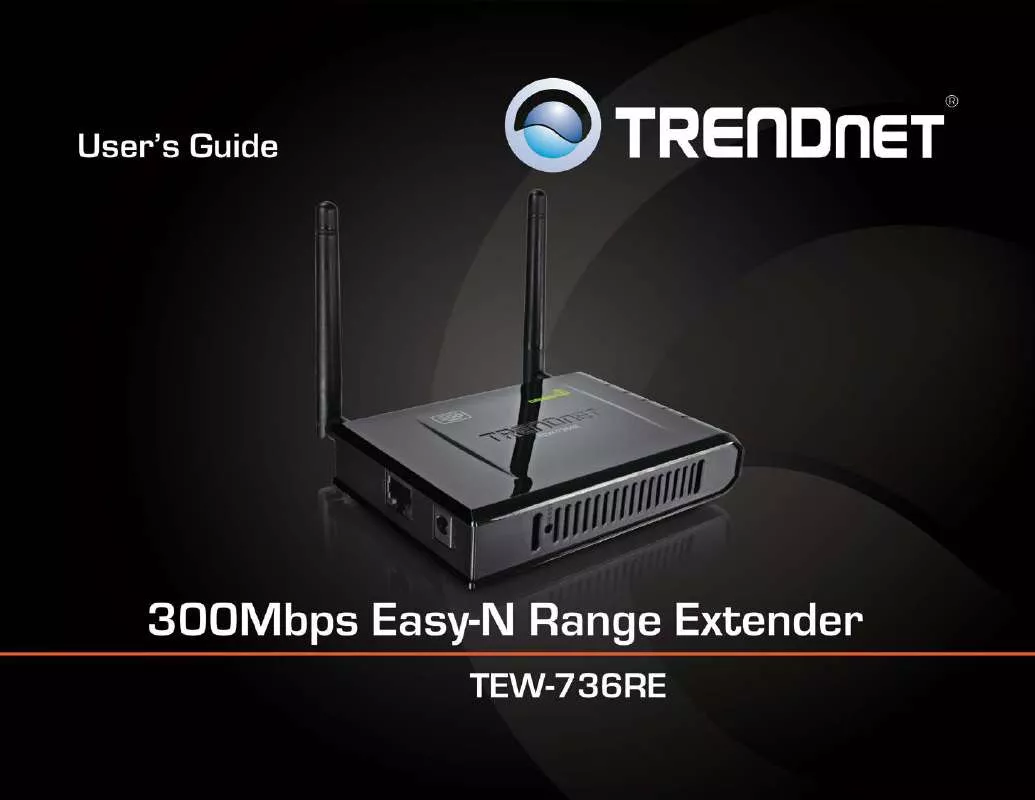
 TRENDNET TEW-736RE DATASHEET (899 ko)
TRENDNET TEW-736RE DATASHEET (899 ko)
 TRENDNET TEW-736RE QUICK INSTALLATION GUIDE (2374 ko)
TRENDNET TEW-736RE QUICK INSTALLATION GUIDE (2374 ko)
