User manual TRENDNET TW-H6W1IR
Lastmanuals offers a socially driven service of sharing, storing and searching manuals related to use of hardware and software : user guide, owner's manual, quick start guide, technical datasheets... DON'T FORGET : ALWAYS READ THE USER GUIDE BEFORE BUYING !!!
If this document matches the user guide, instructions manual or user manual, feature sets, schematics you are looking for, download it now. Lastmanuals provides you a fast and easy access to the user manual TRENDNET TW-H6W1IR. We hope that this TRENDNET TW-H6W1IR user guide will be useful to you.
Lastmanuals help download the user guide TRENDNET TW-H6W1IR.
You may also download the following manuals related to this product:
Manual abstract: user guide TRENDNET TW-H6W1IR
Detailed instructions for use are in the User's Guide.
[. . . ] TRENDnet
TW-H6W1IR ISDN Router User's Guide
Rev. 01 Nov. , 1999 Printed in Taiwan 6TWH6W1IR. 01 RECYCLABLE
TW-H6W1IR ISDN Remote Router
Copyright Statement
Copyright ©1999 TRENDware No part of this publication may be reproduced in any form or by any means or used to make any derivative such as translation, transformation, or adaptation without permission TRENDware, as stipulated by the United States Copyright Act of 1976.
Trademarks
TRENDnet is a registered trademark of TRENDware. All other trademarks belong to their respective owners.
TW-H6W1IR ISDN Remote Router
Table of Contents
INTRODUCTION. . . . . . . . . . . . . . . . . . . . . . . . . . . . . . . . . . . . . . . . . . . . . . . . . . . . . . . . . . . . . . . . . . . . . . . . . . . . . . . . . 1
Product Features. . . . . . . . . . . . . . . . . . . . . . . . . . . . . . . . . . . . . . . . . . . . . . . . . . . . . . . . . . . . . . . . . . . . . . . . . . . . . . . . . . . . . . . . . . . . . . . . . . . . . . . 2 Applications for your TW-H6W1IR. . . . . . . . . . . . . . . . . . . . . . . . . . . . . . . . . . . . . . . . . . . . . . . . . . . . . . . . . . . . . . . . . . . . . . . . . 5
Internet Access . . . . . . . . . . . . . . . . . . . . . . . . . . . . . . . . . . . . . . . . . . . . . . . . . . . . . . . . . . . . . . . . . . . . . . . . . . . . . . . . . . . . . . . . . . . . . . . . . . . . . . . . . . 5 Network Address Translation (NAT). . . . . . . . . . . . . . . . . . . . . . . . . . . . . . . . . . . . . . . . . . . . . . . . . . . . . . . . . . . . . . . . . . . . . . . [. . . ] Due to the nature of IP networks, however, the users in one IP network domain (202. 100. 160. 0, for example) cannot communicate with users on a different IP domain (203. 101. 161. 0). When you register the additional IP network addresses in the Multiple Home Configuration menu on the router, the router will route data between the three IP networks using the single LAN. In this router, multiple home configurations only apply to the LAN interface.
The parameters are described below:
Configuration and Management 73
TW-H6W1IR ISDN Remote Router
??IP Address this is a network IP address of a separate IP network on the LAN. Routing Protocol this is the same as in the Network Configuration section. Keep in mind that these exchanges are made with adjacent routers on the LAN, if present. IP Multicasting this enables/disables IP multicasting on the IP network you are defining. All other parameters (Netmask, Routing Mode, Multicast Protocol and IGMP Version) are identical to those in the Network Configuration, IP Stack Configuration, ISDN section. Static ARP This special function is intended to speed up the process of finding a host's Ethernet (MAC) address from its network address, and provides a special condition any other host acting as an impostor by using the same IP address as the legitimate host, will be ignored by this router. Basically, when a packet comes into the router from the ISDN line and is destined for a host on the LAN, the router will use information defined here to immediately send the packet to the host rather than send out an ARP request to find the host's MAC address.
74 Management
Configuration and
TW-H6W1IR ISDN Remote Router
The parameters are described as follows: ??IP Address this is the IP address of the host you wish to define a static ARP for. MAC Address this is the physical address of the host that is the authorized owner of the IP address. State this toggles enable, disable.
Configuration and Management
75
TW-H6W1IR ISDN Remote Router
NAT Configuration Network Address Translation (NAT) is a routing protocol that allows your network to become a private network that is isolated from, yet connected to the Internet. It does this by changing the IP address of packets from a global IP address usable on the Internet to a local IP address usable on your private network (but not on the Internet) and vice-versa. First, NAT allows many users to access the Internet using a small number or even a single global IP address. This can greatly reduce the costs associated with Internet access and also helps alleviate the current shortage of Internet IP addresses. Secondly, the NAT process provides some security found in a firewall, hiding your local network from Internet users, providing a degree of security to your Internet connection. To be successfully implemented, NAT should be used only when the majority of network traffic remains on the local network. In cases where a large percentage of network traffic is destined for the Internet, NAT can adversely affect the speed and performance of your Internet connection. Also, your network servers such as ftp servers, web servers or mail servers will probably need to be assigned static NAT IP addresses so their IP addresses remain consistent. This issue will be further discussed later. Network Address Port Translation (NAPT) is a subset of NAT where many local IP addresses and their TCP/UDP port numbers are translated to a single global IP address and it's TCP/UDP port number. [. . . ] 54 RouteMan. . . . . . . . . . . . . . . . . . . . . . . . . . . . . . 121, 127 Router Configuration Utility22, 121, 127 Routing Mode . . . . . . . . . . . . . . . . . . . . . . . . . . . . . . . . . 38 Routing Protocol. . . . . . . . . . . . . . . . . . . . . . . . . . . . 37
routing table . . . . . . . . . . . . . . . . . . . . . . . . . . . . . . . . . . . . 50 Routing Table. . . . . . . . . . . . . . . . . . . . . . . . . . . . . . . . 107 RS-232. . . . . . . . . . . . . . . . . . . . . 3, 15, 20, 131, 136 S SAVE. . . . . . . . . . . . . . . . . . . . . . . . . . . . . . . . . . . . . . . . . . . . . . 129 security. . . . . . . . . . . . . . . . . . . . . . . . . . . . . . . . . 76, 79, 84 Send BootP request. . . . . . . . . . . . . . . . . . . . . 126 Set Peer IP as Default Gateway. . . 54 Simple Network Management Protocol. . . . . . . . . . . . . . . . . . . . . . . . . See SNMP single user account . . . . . . . . . . . . . . . . . . . . . . . . 82 Single User Account. . . . . . . . . . . . . . . . . . . . 1, 5 SMT. . . . . . . . . . . . . . . . . . . . . . . . . . . . . . . . . . . . . . . . . . . . . . . . 136 SNMP. . . . . . . . . . . . . . . . . . . . . . . . . . . . . . . . . . . . . . . . . . . 3, 43 SNMP Agent Configuration . . . . . . . . . 43 SNMP Authenticated Trap . . . . . . . . . . . 46 SNMP Community. . . . . . . . . . . . . . . . . . . . . . . . . . 44 SNMP Community String . . . . . . 44, 45 SNMP Trap Manager. . . . . . . . . . . . . . . . . . . . . 45 Software Update . . . . . . . . . . . . . . . . . . . 121, 127 Software Update Control . . . . . 128, 129 Static ARP. . . . . . . . . . . . . . . . . . . . . . . . . . . . . . . . . . . . . . . . 74 Static ARPs. . . . . . . . . . . . . . . . . . . . . . . . . . . . . . . . . . . . . . 50 Static IP Pool. . . . . . . . . . . . . . . . . . . . . . . . . . . . . . . . . . . 63 static NAPT. . . . . . . . . . . . . . . . . . . . . . . . . . . . . . . . . . . . . 80 Static NAPT. . . . . . . . . . . . . . . . . . . . . . . . . . . . . . . 83, 91 static NAT . . . . . . . . . . . . . . . . . . . . . . . . . . . . . . . . . . . . . . . 80 Static NAT. . . . . . . . . . . . . . . . . . . . . . . . . . . . . . . . . . . . . . . 90 50 Statistics. . . . . . . . . . . . . . . . . . . . . . . . . . . . . . . . . . . . . . . . . 107 stub network. . . . . . . . . . . . . . . . . . . . . . . . . . . . . . . . . . . . 81 SUA . . . . . . . . . . See Single User Account Subnet Mask . . . . . . . . . . . . . . . . . . . . . . . . . . . . . . . . . 141 System Contact. . . . . . . . . . . . . . . . . . . . . . . . . . . . . . . 28 System Description . . . . . . . . . . . . . . . . . . . . . . . 28 System Information . . . . . . . . . . . . . . . . . . . . . . . . 28 System ISDN Test. . . . . . . . . . . . . . . . . . . . . . . . 120 System LAN Test. . . . . . . . . . . . . . . . . . . . . . . . . 119
System Location. . . . . . . . . . . . . . . . . . . . . . . . . . . . . [. . . ]
DISCLAIMER TO DOWNLOAD THE USER GUIDE TRENDNET TW-H6W1IR Lastmanuals offers a socially driven service of sharing, storing and searching manuals related to use of hardware and software : user guide, owner's manual, quick start guide, technical datasheets...manual TRENDNET TW-H6W1IR

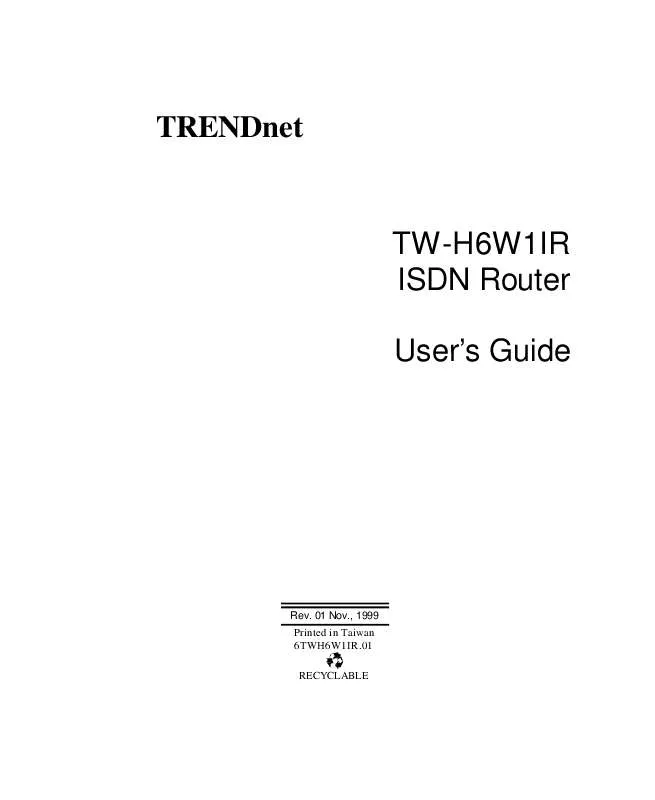
 TRENDNET TW-H6W1IR DATA SHEET (192 ko)
TRENDNET TW-H6W1IR DATA SHEET (192 ko)
