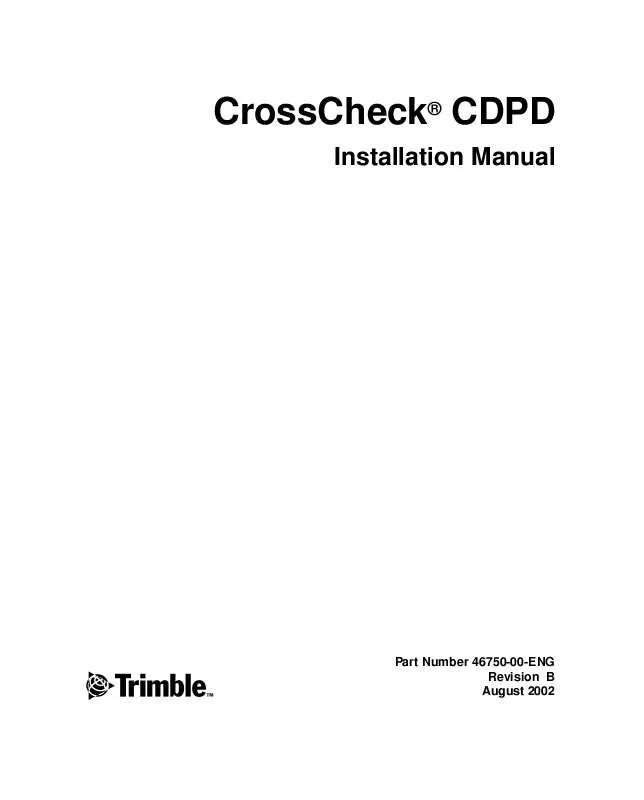User manual TRIMBLE CROSSCHECK CDPD REV B INSTALLATION
Lastmanuals offers a socially driven service of sharing, storing and searching manuals related to use of hardware and software : user guide, owner's manual, quick start guide, technical datasheets... DON'T FORGET : ALWAYS READ THE USER GUIDE BEFORE BUYING !!!
If this document matches the user guide, instructions manual or user manual, feature sets, schematics you are looking for, download it now. Lastmanuals provides you a fast and easy access to the user manual TRIMBLE CROSSCHECK CDPD REV B. We hope that this TRIMBLE CROSSCHECK CDPD REV B user guide will be useful to you.
Lastmanuals help download the user guide TRIMBLE CROSSCHECK CDPD REV B.
Manual abstract: user guide TRIMBLE CROSSCHECK CDPD REV BINSTALLATION
Detailed instructions for use are in the User's Guide.
[. . . ] CrossCheck® CDPD
Installation Manual
F
Part Number 46750-00-ENG Revision B August 2002
Corporate Office Trimble Navigation Limited 645 North Mary Avenue Post Office Box 3642 Sunnyvale, CA 94088-3642 U. S. A. Phone: 1-408-481-8940, 1-800-545-7762 www. trimble. com Copyright and Trademarks © 19972002, Trimble Navigation Limited. Printed in the United States of America. The Globe & Triangle, Trimble, Colossus, EchoLDX, FirstGPS, IQEventEngine, and Telvisant are trademarks of Trimble Navigation Limited. [. . . ] Use a wire with gauge of at least 18 AWG to connect the CrossCheck CDPD power connector to the vehicle chassis. Use a metal screw with a star washer to ensure a reliable electrical contact to the vehicle chassis. Keep the wire length as short as possible by selecting a connection point in the vehicle chassis that is close to the CrossCheck CDPD.
CrossCheck CDPD Installation Manual
19
2
Installation
2. 7
Choosing the GPS Antenna Mounting Location
Antenna location is critical for optimum GPS performance. When choosing a location for the GPS antenna, consider these guidelines: · · · The antenna has an unobstructed view of the sky. The antenna is safe from damage during normal vehicle operation and maintenance. The antenna is not shielded from satellite signals by metal objects or other impenetrable materials.
GPS signals can penetrate plastic, glass and tinted glass (except metallized glass), fiberglass, and plexiglass materials as long as the surface is relatively dry. GPS satellite signals do not penetrate metal or dense wood. Since GPS satellite signals can penetrate plastic, fiberglass, and glass, the GPS antenna can also be installed on a dashboard under a sloped windshield (if the windshield is not metallized) or under a plastic fender or bumper. These alternative locations are likely to offer less satellite coverage, since the metal components of the vehicle shield the antenna from portions of the sky. For optimum performance, the GPS antenna should be mounted on a metal groundplane of at least 7. 5 cm square (3 in. x 3 in. ).
I
Caution Do not mount the GPS antenna under a metallized glass windshield, such as those used in some vehicles for window defogging or de-icing systems. However, the GPS antenna can be mounted under a tinted-glass windshield.
Disclaimer - The instructions included in this section apply to the GPS antennas sold by Trimble and may not apply to third-party products. There are many other GPS antennas available on the market which may or may not be compatible with the CrossCheck CDPD, including combined GPS/CDPD cellular antenna solutions which have not been tested or certified by Trimble.
20
CrossCheck CDPD Installation Manual
Installation
2
Additional guidelines to follow include: · Mount the antenna in a horizontal position facing the sky, as shown in Figure 2. 5. If the antenna must be located in the vicinity of other antennas (radio, cellular phone), locate the GPS antenna at least 46 cm (approximately 18 in. ) away. · Avoid areas of high vibration (for example, engine hoods). For permanent installations, choose a location with access both above and below the antenna-mounting surface. This access is required for installing fasteners and for routing the antenna cable. Note The standard length of magnetic-mount and bulkheadmount GPS antenna cables supplied by Trimble is 5 m (approximately 16 ft. ). Longer bulkhead-mount antenna cables can be prepared by the installer using the guidelines presented in Appendix A.
CrossCheck CDPD Installation Manual
21
2
Installation
Figure 2. 5 shows typical antenna-mounting locations for an automobile.
Best Performance
Reduced Performance
Figure 2. 5
Antenna Mounting Locations for Automobile
22
CrossCheck CDPD Installation Manual
Installation
2
Figure 2. 6 shows the typical antenna mounting locations for a van.
1 Best Performance the GPS antenna should be mounted in a location with a clear unobstructed view of the sky
2 Reduced Performance - avoid locations where the antenna does not have a . clear unobstructed view of the sky 3 Unacceptable Locations
1 3
2
Figure 2. 6
Antenna Mounting Locations for Van
CrossCheck CDPD Installation Manual
23
2
Installation
The antenna can be mounted under a fiberglass wind deflector such as those used on conventional and cabover trucks as shown in Figure 2. 7. Make sure the wind deflector is not painted with a metallic finish.
Note: Must be fiberglass
Figure 2. 7
Antenna Mounted under Fiberglass Canopy
Note The GPS antenna may be subject to performance degradation when covered by a heavy layer of snow or ice. If these are typical conditions for your application, mount the antenna in an accessible location so snow can be easily removed. [. . . ] Both turn off for approximately 5 seconds.
The GPS LED is on for approximately 2 seconds, then blinks until the first position fix is computed. The CDPD LED blinks until the unit is registered with a CDPD network, at which point the CDPD LED turns on.
3. 2. 3
GPS and CDPD LED States
Table 3. 1 identifies the GPS LED states.
Table 3. 1
GPS LED States (Green LED) Meaning Computing GPS position fixes. No power is available, or the ignition is off.
GPS LED State On Blink Off
Table 3. 2 identifies the CDPD LED states.
Table 3. 2 CDPD LED States (Amber LED) Meaning Data call in progress. No CDPD coverage is available; the CrossCheck CDPD is not registered with network. [. . . ]
DISCLAIMER TO DOWNLOAD THE USER GUIDE TRIMBLE CROSSCHECK CDPD REV B Lastmanuals offers a socially driven service of sharing, storing and searching manuals related to use of hardware and software : user guide, owner's manual, quick start guide, technical datasheets...manual TRIMBLE CROSSCHECK CDPD REV B