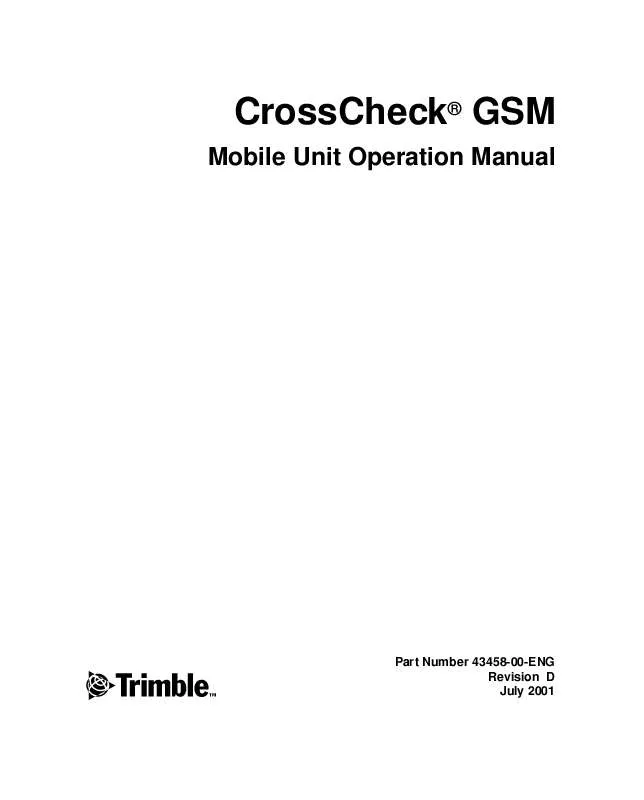User manual TRIMBLE CROSSCHECK GSM REV D
Lastmanuals offers a socially driven service of sharing, storing and searching manuals related to use of hardware and software : user guide, owner's manual, quick start guide, technical datasheets... DON'T FORGET : ALWAYS READ THE USER GUIDE BEFORE BUYING !!!
If this document matches the user guide, instructions manual or user manual, feature sets, schematics you are looking for, download it now. Lastmanuals provides you a fast and easy access to the user manual TRIMBLE CROSSCHECK GSM. We hope that this TRIMBLE CROSSCHECK GSM user guide will be useful to you.
Lastmanuals help download the user guide TRIMBLE CROSSCHECK GSM.
Manual abstract: user guide TRIMBLE CROSSCHECK GSMREV D
Detailed instructions for use are in the User's Guide.
[. . . ] CrossCheck® GSM
Mobile Unit Operation Manual
Part Number 43458-00-ENG Revision D July 2001
Corporate Office Trimble Navigation Limited 645 North Mary Avenue Post Office Box 3642 Sunnyvale, CA 94088-3642 U. S. A. Phone: +1-408-481-8940, 1-800-545-7762 www. trimble. com Copyright and Trademarks © 19972001, Trimble Navigation Limited. Printed in the United States of America. The Globe & Triangle, Trimble, Colossus, EchoRTX, FirstGPS, IQEventEngine, and Placer are trademarks of Trimble Navigation Limited. [. . . ] Apply power to the unit.
The SIM supplier will provide additional information. If you intend to send Short Message Service (SMS) messages, make sure you are provided with a Service Center Address (SCA). This is the telephone number of an SMSC (Short Message Service Center) and is required by the CrossCheck GSM in order for it to send SMS messages. Set the SCA using the >SPCGE;SCA=nnnnn. . . < command where nnnnn is the SCA. Note Typically, each network provider has one or more SMSCs. Be aware that there are some reports of SMS interoperability issues between some networks or subnetworks, but these are few and there should not be a problem if you are operating within a single network.
CrossCheck GSM Mobile Unit Operation Manual
71
3
3. 5. 2
Configuration
SIMs and the Network
The SIM controls network access by verifying that the PIN matches the PIN supplied by the CrossCheck GSM firmware. If the numbers do not match, or if the SIM is not inserted in the CrossCheck GSM, the amber GSM LED fast blinks and one of the following messages is output to the MDT port:
>SPCGE;SIM=PIN ERR<- PIN in PC message does not match SIM >SPCGE;SIM=BLANKPIN<- PIN field in PC message is empty >SPCGE;SIM=ABSENT<- SIM card is not present
Access to the GSM network is then prevented. Once a PIN mismatch occurs, the CrossCheck GSM firmware will not attempt to initialize the SIM with its PIN (even after a power cycle) until another set pin command (>SPC. . . <) has been entered. This is done to prevent the SIM being blocked. After a PIN mismatch, subsequent CrossCheck GSM resets causes the GSM LED to fast blink, and the following message is output to the MDT port:
>SPCGE;SIM=PIN ERR<
Once a new set PIN command has been entered, the CrossCheck GSM firmware attempts once more to initialize the SIM with the PIN. This occurs even if an identical PIN is entered in the set PIN command to allow for the condition where the PIN is correct but an incorrect SIM was inserted.
,
Caution After three consecutive PIN errors, the SIM will be blocked. If this is the case, the Comms LED on the CrossCheck GSM fast blinks, and the following message is output to the MDT port: >SPCGE;SIM=PUK REQ<
You will now have to supply a Personal Unblocking Key (PUK). You will need to obtain this eight-digit number from the network operator. To enter this number, you will need to place the SIM in a standard mobile phone and use its PUK capabilities.
72 CrossCheck GSM Mobile Unit Operation Manual
Configuration
3
After ten consecutive wrong entries of a PUK, the SIM will be permanently blocked from GSM operation. A permanently blocked SIM causes the CrossCheck GSM amber LED to fast blink, and the following message is output to the MDT port:
>SPCGE;SIM=FAILED<
You can check the status of the SIM at anytime by using the query:
>QPC;SIM=<
Additional Information There are a variety of sources of additional information on the Web (for example, the use of PIN2, number lockouts, and PC utilities for configuring SIMs). Trimble recommends that you search the Web for this information. The European Telecommunications Standards Institute (ETSI) is also a good source of definitive material (http://www. etsi. org). Another good source is the GSM association (http://www. gsmworld. com).
3. 5. 3
Programming the GSM PIN and Calling Options
Enter the cellular PIN using the TAIP PC message:
>SPCGE;PIN=x. . . x<
where x. . . x is the PIN currently defined for the SIM that is inserted in the CrossCheck GSM's SIM slot. If no PIN is defined for the SIM card, you do not need to enter a PIN. Once a PIN is entered, it is maintained in non-volatile (batterybacked) memory, and is used on each CrossCheck GSM power-up to initialize the GSM module. Whenever the SIM card is changed, the PIN must be re-entered.
CrossCheck GSM Mobile Unit Operation Manual
73
3
Configuration
Factory Defaults Note The factory default settings for the CrossCheck GSM messages always include the unit's Vehicle ID and an appended checksum. For brevity, these two parameter settings are ignored in the examples below. [. . . ] Operations and Maintenance Center for GSM MSC.
MPC MOSMS MS MSC MSISDN MSL MTS NMC NMEA Null Field
OMC-R OMC-S
14 8
CrossCheck GSM Mobile Unit Operation Manual
Glossary
PAD mode
Packet Assemble and Disassemble mode is available for twoway messaging between a base station and a device connected to the CrossCheck GSM MDT/Aux port. In PAD mode, data received from the MDT/Aux port is assembled into Text (TX) messages that are then transmitted over the Communications Channel or saved to the Data Log. Data received in TX messages over the Communications Channel are extracted from the TX messages and sent to the device connected to the MDT/Aux port. The configuration of PAD mode is controlled by the MDT Mode (MT) message, which allows specification of packet assembly parameters, including maximum packet length, end-of-packet delimiters, and packet assembly timeout parameters.
PC PCN PCS PIN POTS PSTN RAM RF Rx Shutdown mode SIM SMS
Windows-compatible Personal Computer. [. . . ]
DISCLAIMER TO DOWNLOAD THE USER GUIDE TRIMBLE CROSSCHECK GSM Lastmanuals offers a socially driven service of sharing, storing and searching manuals related to use of hardware and software : user guide, owner's manual, quick start guide, technical datasheets...manual TRIMBLE CROSSCHECK GSM