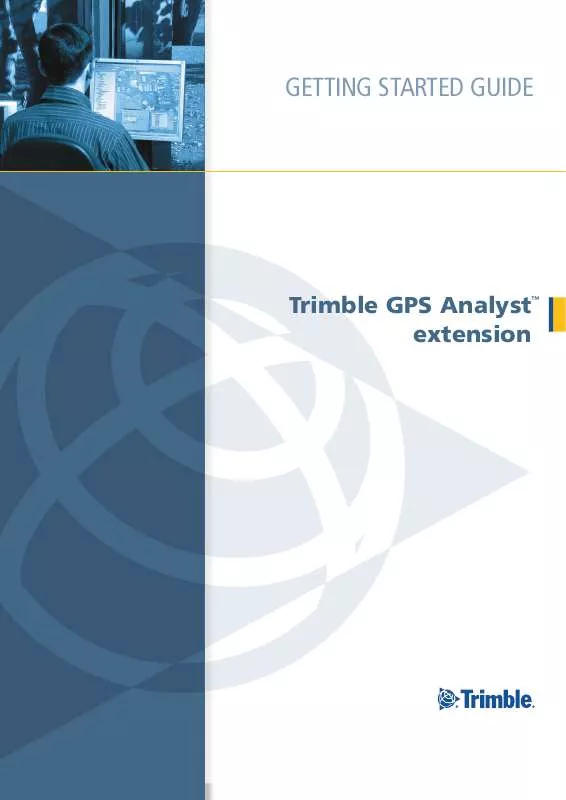User manual TRIMBLE GPS ANALYST 2.30 GETTING START GUIDE REV A
Lastmanuals offers a socially driven service of sharing, storing and searching manuals related to use of hardware and software : user guide, owner's manual, quick start guide, technical datasheets... DON'T FORGET : ALWAYS READ THE USER GUIDE BEFORE BUYING !!!
If this document matches the user guide, instructions manual or user manual, feature sets, schematics you are looking for, download it now. Lastmanuals provides you a fast and easy access to the user manual TRIMBLE GPS ANALYST 2.30. We hope that this TRIMBLE GPS ANALYST 2.30 user guide will be useful to you.
Lastmanuals help download the user guide TRIMBLE GPS ANALYST 2.30.
Manual abstract: user guide TRIMBLE GPS ANALYST 2.30GETTING START GUIDE REV A
Detailed instructions for use are in the User's Guide.
[. . . ] getting started guide
Trimble GPS Analyst extension
TM
GETTING STARTED GUIDE
Trimble GPS AnalystTM extension
Version 2. 30 Revision A October 2010
F
Trimble Navigation Limited 10355 WeEsristmoor Drive Suite #100 Westminster, CO 80021 USA www. trimble. com Legal Notices Copyright and Trademarks © 2004-2010, Trimble Navigation Limited. For STL support, the software uses the Moscow Center for SPARC Technology adaptation of the SGI Standard Template Library. Copyright © 1994 Hewlett-Packard Company, Copyright © 1996, 97 Silicon Graphics Computer Systems, Inc. , Copyright © 1997 Moscow Center for SPARC Technology. Trimble, the Globe & Triangle logo, GeoExplorer, GPS Pathfinder, Juno, Nomad, Recon, and Yuma are trademarks of Trimble Navigation Limited, registered in the United States and in other countries. [. . . ] GPS-enabling a geodatabase creates records in the geodatabase where GPS data is stored, and creates the GPS Sessions folder. Note You can only GPS-enable a personal geodatabase. For more information, search for the topic GPS-enabling the geodatabase in the Trimble GPS Analyst Extension Help. When GPS-enabling a geodatabase, you must specify its spatial reference. GPS positions stored in the geodatabase use the WGS-84 geographic coordinate system. If you select a spatial reference for the geodatabase that is not WGS-84, or if you GPSenable feature classes that use a different coordinate system to WGS-84, you need to select a geographic transformation to correctly convert the GPS positions from WGS84 to the nominated coordinate system. As part of the GPS-enabling process, you must also GPS-enable the feature classes in the geodatabase that you want to associate with GPS data and define the accuracy required for validation. All GPS-enabled feature classes must use the same coordinate system as the geodatabase. Setting a spatial reference The spatial reference for the geodatabase describes its coordinate system ( for example, WGS-84, or UTM), its spatial domain, and its precision. The spatial domain is the allowable coordinate range for x, y, and z coordinates. All GPS-enabled feature classes in a GPS-enabled geodatabase must use the same coordinate system, and the spatial domain of each feature class must be within the bounds of the spatial domain defined for the GPS-enabled geodatabase. When working with GPS data, you should specify a negative z domain value, especially if you are working in low-lying coastal areas, or if any features are likely to be underground, such as cables.
Trimble GPS Analyst Extension Getting Started Guide
45
4
Typical GPS Analyst Tasks
The spatial domain that you specify for the geodatabase affects the degree of precision that the feature geometries stored in the geodatabase will have. Precision defines the level of detail that is maintained when feature geometries are stored in the geodatabase. The smaller the spatial domain used, the greater the precision of the feature geometries in the geodatabase. GPS positions are not affected by the resolution of the spatial domain for the geodatabase. They are always represented precisely in the geodatabase. If the spatial domain is too large, GIS features will be stored with less precision than their underlying GPS positions. This does not affect the quality of your data, but it can cause inaccuracies in the ArcMap display. To minimize map display discrepancies between GPS positions and GIS features, choose an appropriate spatial domain for the geodatabase. You cannot change the spatial reference for a GPS-enabled geodatabase without deleting all its GPS data, so you need to define carefully the area to be mapped at the start of a project. For more information, search for the topic Setting the spatial reference for the geodatabase in the Trimble GPS Analyst Extension Help. Selecting a geographic transformation Because GPS data always uses the WGS-84 coordinate system, you need to specify a geographic transformation if the geodatabase is using any coordinate system except WGS-84. [. . . ] The smart average construction takes into account the quality of the incoming GPS positions, and gives more weight to positions with better quality characteristics, such as PDOP and estimated accuracy. You cannot change the construction properties of a smart average construction. The Trimble Standard Storage Format data file for GPS data from a Trimble Mapping and GIS receiver. A GPS position logged by the GPS Analyst extension when the GPS receiver antenna is stationary (static). [. . . ]
DISCLAIMER TO DOWNLOAD THE USER GUIDE TRIMBLE GPS ANALYST 2.30 Lastmanuals offers a socially driven service of sharing, storing and searching manuals related to use of hardware and software : user guide, owner's manual, quick start guide, technical datasheets...manual TRIMBLE GPS ANALYST 2.30