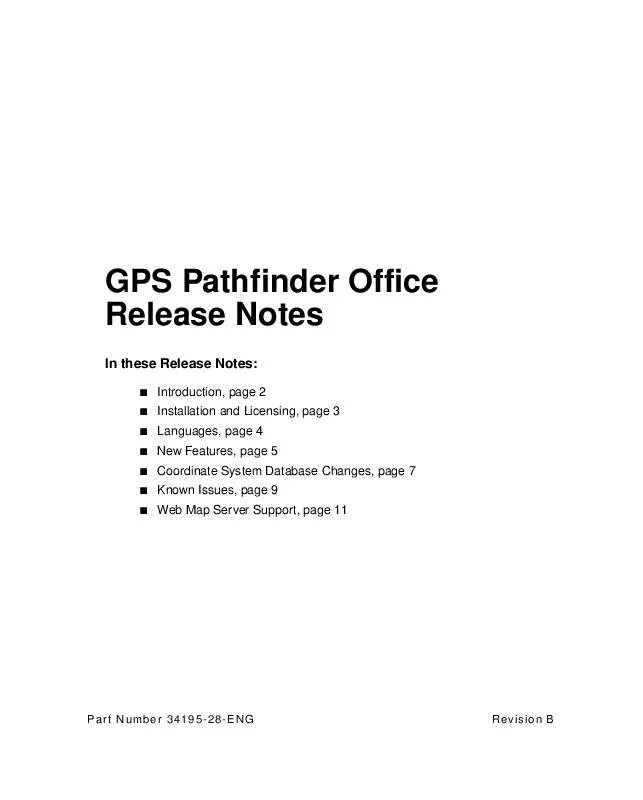Detailed instructions for use are in the User's Guide.
[. . . ] Otherwise, system files and registry entries cannot be properly installed. Settings If you have previously installed a version of GPS Pathfinder Office software, make sure you do not overwrite settings that you want to retain. The Overwrite Settings dialog allows you to select groups of settings, such as project definitions, named setups, or coordinate systems, to retain or overwrite. Trimble recommends that you remove any previous versions of the GPS Pathfinder Office software after you have installed version 2. 80. [. . . ] For details on supported mail clients and associated issues, see E-Mail Device Support, page 10.
1. 4. 9
Real-Time WAAS Support
GPS Pathfinder Office software now recognizes real-time WAAS positions.
1. 4. 10
Microsoft Windows Millennium Edition (Me) Support
The GPS Pathfinder Office software now supports this operating system.
Page 6 of 16
GPS Pathfinder Office Release Notes
1. 5
Coordinate System Database Changes
Note If you chose to keep your coordinate system settings during setup, you must run the Coordinate System Manager utility and then upgrade your coordinate system database to get the following coordinate system changes. The following coordinate systems have been added: · · · · · Germany: Bayern 12, TM projection for Bavaria. Germany: BW 9, TM projection for Baden-Württemberg. Belgium: Lambert 72 United Kingdom: OS National Grid (OSTN97), UK national grid projection using high precision grids and OSGM91 geoid. France (GR3DF97A)
The following coordinate systems have been renamed: · · · · · · · Denmark: Zone 34 (Jutland), renamed to System 34 (Jutland) Denmark: Zone 34 (Zeeland), renamed to System 34 (Zeeland) Denmark: Zone 45 (Bornholm), renamed to System 45 (Bornholm) Geocentric Datum Australia, renamed to Map Grid of Australia (GDA) Taiwan, renamed to Taiwan (TWD67) Taiwan: Taiwan, renamed to "Taiwan Island", changed group to "Taiwan (TWD97)" Taiwan: Powo Islands, renamed to "Peng Hu Islands", changed group to "Taiwan (TWD97)"
The following coordinate systems have been changed as described: · · Singapore: PSA Grid, changed datum from Kertau 1948 (seven parameter) to Kertau 1948 (Molodensky) US State Plane 1927: Alaska Zone 7 5007, changed false easting from 213360. 643496m to 213360. 4267m
Page 7 of 16
GPS Pathfinder Office Release Notes
·
France: Nord I, Centre II, Sud III, changed group to France (GR3DF97A). US State Plane 1983: Alaska Zone 1 5001, changed valid region from 188W, 126W to 172E, 126W US State Plane 1983: Alaska Zone 2 5002, changed valid region from 188W, 126W to 172E, 126W US State Plane 1983: Alaska Zone 3 5003, changed valid region from 188W, 126W to 172E, 126W US State Plane 1983: Alaska Zone 4 5004, changed valid region from 188W, 126W to 172E, 126W US State Plane 1983: Alaska Zone 5 5005, changed valid region from 188W, 126W to 172E, 126W US State Plane 1983: Alaska Zone 6 5006, changed valid region from 188W, 126W to 172E, 126W US State Plane 1983: Alaska Zone 7 5007, changed valid region from 188W, 126W to 172E, 126W US State Plane 1983: Alaska Zone 8 5008, changed valid region from 188W, 126W to 172E, 126W US State Plane 1983: Alaska Zone 9 5009, changed valid region from 188W, 126W to 172E, 126W US State Plane 1983: Alaska Zone 10 5010, changed valid region from 188W, 126W to 172E, 126W UTM: 1 North, changed valid region from 181W, 173W to 179E, 173W UTM: 1 South, changed valid region from 181W, 173W to 179E, 173W
· · · · · · · · · · · ·
The following coordinate systems have been removed: · ·
Page 8 of 16
Irish Map Grid: Ireland France: Lambert 93
GPS Pathfinder Office Release Notes
The following datum transformations have been added: · · · · · TWD 1997 (Taiwan) Bayern 12 BW 9 Belgian Datum 72 (Molo) Belgian Datum 72 (7 Param)
The following datum transformations are changed: · · East Germany (7 Param) NTF (GR3DF97A), added height shift file
The following geoids have been added: · · · OSGM91 (United Kingdom) SWEN98L (Sweden) RAF98 (France)
1. 6
Known Issues
The following sections describe issues that were apparent at the time of release of the GPS Pathfinder Office software version 2. 80.
1. 6. 1
Installation
If a severe error message appears during the installation of the GPS Pathfinder Office software version 2. 80, you may have run out of disk space. Delete some files on your office computer and run Setup again. Normally this only occurs on computers with disk compression software installed.
Page 9 of 16
GPS Pathfinder Office Release Notes
1. 6. 2
Windows NT
If your network installation path is too long, a server installation under Microsoft Windows NT may fail. An error message may appear during installation, asking you to insert a disk that you have already inserted. After you dismiss this dialog, an error message will appear. Choose a shorter installation path, either by selecting a different network directory, or by mapping a dummy network drive to the desired network directory.
1. 6. 3
Map Display
When . ssf files that have a combination of carrier and code processed data are loaded as background files, they may appear slightly different to how they appear when opened in the foreground--point features may not match exactly. The positions displayed in the foreground (that is, by using File / Open to display the file) are the correct ones.
1. 6. 4
Plotting/Printing
In Japanese, Korean, or Chinese, before plotting from the GPS Pathfinder Office software version 2. 80 or printing from the Data Dictionary Editor utility, use the Font dialog to set an appropriate font.
1. 6. 5
E-Mail Device Support
Successful operation of the e-mail device support in Trimble's Data Transfer utility largely depends on your e-mail software providing a suitable MAPI (Messaging Application Programming Interface) compliant interface. The following e-mail software has been tested successfully with the GPS Pathfinder Office software: · · · Microsoft Outlook 2000 Microsoft Outlook 98 Microsoft Outlook Express 5. 0
Page 10 of 16
GPS Pathfinder Office Release Notes
· · ·
Microsoft Outlook Express 4. 72 Eudora 5. 0. 2 Eudora 4. 3. 2
Unfortunately, some MAPI implementations have limitations, that prevent successful operation of the e-mail device when used with accounts set up using the IMAP (Internet Message Access Protocol) mail server protocol. Only Microsoft Outlook 2000 and Microsoft Outlook 98 work successfully with IMAP. However, all of the above work successfully with accounts set up using the POP3 mail server protocol. Sending files will fail if the To field does not connect to a valid e-mail address. If the message Waiting for the server to respond to a request appears for a long period of time, it may mean that the map server, or some of its services, are temporarily unavailable. Try again later.
·
When re-connecting to an existing Web map server URL, you may experience the first or the last error described above. This may be because of problems with the Web map server. Troubleshooting options should involve: Trying to use this same URL later.
Page 12 of 16
GPS Pathfinder Office Release Notes
Removing the existing URL from your Backgrounds list and creating a new Web Map component for the same server using the Web Map wizard. [. . . ] For OpenGIS, the map server coordinate system is described using the European Petroleum Survey Group standard EPSG codes. The most commonly used code is EPSG: 4326, which corresponds to WGS-84 (Lat/Long). The EPSG's Web page has a link to a Microsoft Access (MDB) database that lists all the EPSG codes and a description of the corresponding coordinate system. Note If you have problems opening the MDB file provided, try importing the tables contained within the database into an empty MDB database.
Before contacting Trimble Support regarding any Web map server queries, work through the solutions described in this troubleshooting section. [. . . ]