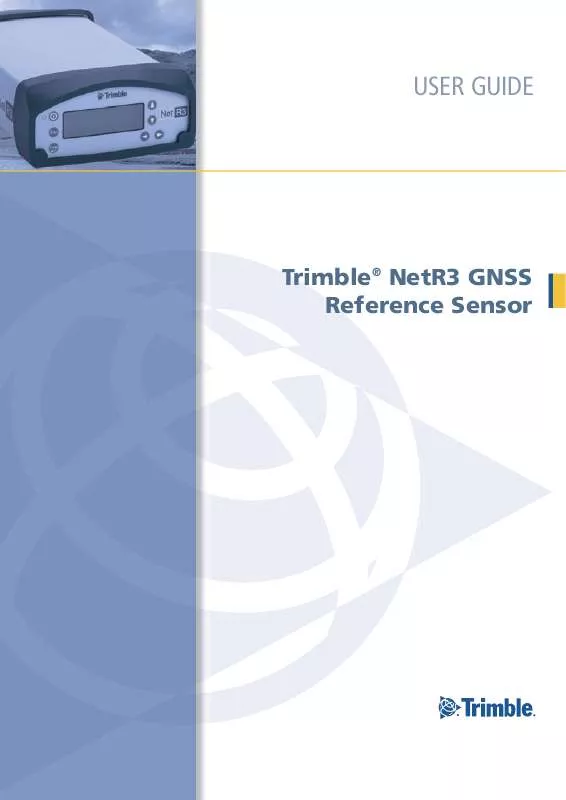User manual TRIMBLE NETR3 GNSS 3.63 REFERENCE SENSOR REV A
Lastmanuals offers a socially driven service of sharing, storing and searching manuals related to use of hardware and software : user guide, owner's manual, quick start guide, technical datasheets... DON'T FORGET : ALWAYS READ THE USER GUIDE BEFORE BUYING !!!
If this document matches the user guide, instructions manual or user manual, feature sets, schematics you are looking for, download it now. Lastmanuals provides you a fast and easy access to the user manual TRIMBLE NETR3 GNSS 3.63. We hope that this TRIMBLE NETR3 GNSS 3.63 user guide will be useful to you.
Lastmanuals help download the user guide TRIMBLE NETR3 GNSS 3.63.
Manual abstract: user guide TRIMBLE NETR3 GNSS 3.63REFERENCE SENSOR REV A
Detailed instructions for use are in the User's Guide.
[. . . ] USER GUIDE
Trimble® NetR3 GNSS Reference Sensor
NORTH AMERICA Trimble Engineering & Construction Group 5475 Kellenburger Road Dayton, Ohio 45424-1099 · USA 800-538-7800 (Toll Free) +1-937-245-5154 Phone +1-937-233-9441 Fax
EUROPE Trimble GmbH Am Prime Parc 11 65479 Raunheim · GERMANY +49-6142-2100-0 Phone +49-6142-2100-550 Fax
ASIA-PACIFIC Trimble Navigation Singapore Pty Limited 80 Marine Parade Road #22-06, Parkway Parade Singapore 449269 · SINGAPORE +65-6348-2212 Phone +65-6348-2232 Fax
www. trimble. com
USER GUIDE
Trimble NetR3 GNSS Reference Sensor
®
Version 3. 63 Revision A May 2008
F
Corporate Office Trimble Navigation Limited 935 Stewart Drive Sunnyvale, CA 94085 USA www. trimble. com Survey Business Area Trimble Navigation Limited Survey Business Area 5475 Kellenburger Road Dayton, Ohio 45424-1099 USA 800-538-7800 (toll free in USA) +1-937-245-5600 Phone +1-937-233-9004 Fax www. trimble. com E-mail: trimble_support@trimble. com Legal Notices © 2008, Trimble Navigation Limited. Trimble, the Globe & Triangle logo, and TSC2 are trademarks of Trimble Navigation Limited, registered in the United States and in other countries. Maxwell, VRS, and Zephyr Geodetic are trademarks of Trimble Navigation Limited. Microsoft, Internet Explorer, and Windows are either registered trademarks or trademarks of Microsoft Corporation in the United States and/or other countries. [. . . ] Do not store the receiver at temperatures outside the range 40 °C to +70 °C (40 °F to +158 °F). The internal battery will only charge from an external power source that delivers more than 15 volts, for example, an AC power adaptor. The receiver is supplied with a mains power supply unit that recharges the battery inside the receiver when it is connected through the adaptor to the multiport adapter or the Lemo port. When you use the receiver on large projects, from a permanent or semi-permanent base station location in a site trailer, Trimble recommends that you use this power supply at all times to keep the internal battery charged. This provides an uninterrupted power supply and will keep the site operational for up to 6 hours after a power failure. Keep all batteries on continuous charge when not in use. You can keep batteries on charge indefinitely without damage to the receiver or to the batteries.
Removing the rechargeable Lithium-ion battery
The internal Lithium-ion battery should be removed only at an authorized Trimble Service Center. If the battery is removed at an unauthorized service center, the remaining warranty on the product will be void.
NetR3 GNSS Reference Sensor User Guide
19
3
Batteries and Power
20
NetR3 GNSS Reference Sensor User Guide
CHAPTER
4
Setting up the Receiver
In this chapter:
Setup guidelines Connecting the receiver to external devices
4
This chapter describes best practices for setting up the equipment, and outlines the precautions that you need to take to protect the equipment. It also describes how to connect the receiver to external devices.
NetR3 GNSS Reference Sensor User Guide
21
4
Setting up the Receiver
Setup guidelines
When you set up the receiver, follow these guidelines.
Environmental conditions
The receiver has a waterproof housing. However, you should take reasonable care to keep the unit dry. To improve the performance and long-term reliability of the receiver, avoid exposing the receiver to extreme environmental conditions, such as:
· · · ·
Water Heat greater than 65 °C (149 °F) Cold less than -40 °C (-40 °F) Corrosive fluids and gases
Sources of electrical interference
Avoid locating the GNSS antenna near the following sources of electrical and magnetic noise:
· · · · · · ·
Gasoline engines (spark plugs) Televisions and computer monitors Alternators and generators Electric motors Equipment with DC-to-AC converters Fluorescent lights Switching power supplies
Uninterruptible power supply
Trimble recommends that you use an uninterruptible power supply (UPS) to power the receiver. The internal battery can also operate as a UPS for up to 6 hours. A UPS protects the equipment from power surges and spikes, and keeps the receiver running during short power outages. For more information, contact your local Trimble dealer.
Lightning protection
Trimble recommends that you implement lightning and electrical surge protection equipment at the NetR3 installation site. A complete protection system should address the GNSS antenna feed, the AC power supply, the Ethernet connection, and any connected serial connections.
22
NetR3 GNSS Reference Sensor User Guide
Setting up the Receiver
4
As a part of the surge protection plan, the installation site should have a properly-designed grounding system that connects to a single ground point outside the reference station enclosure.
Placing the antenna
Carefull plan where you will position the reference station antenna. To ensure accurate reference station operation, make sure that the site is as free as possible from sources of GNSS signal interference. Make sure that the antenna:
· · · ·
has a clear view of the sky to the horizon within a 100 m radius is at least 1. 5 m higher than any items that could reflect GNSS signals is at least 300 m from any high-power transmitting antennas is stable in changing temperatures and weather conditions
Connecting the receiver to external devices
You can connect the receiver to the following devices:
· · ·
GNSS antenna Ethernet communications Serial devices
GNSS antenna
The receiver provides a TNC-type female connector for connecting to a GNSS antenna. The receiver is intended for use with a Zephyr GeodeticTM Model 2 antenna or a Trimble GNSS Choke Ring antenna Antenna cabling Many permanent GPS installations have unique cabling requirements. Depending on the available infrastructure, you may need to mount the antenna a substantial distance from the receiver. The receiver can withstand a loss of 12 dB between the antenna and the receiver. The degree of loss in a coaxial cable depends on the frequency of the signal passing through it. The following table lists some common types of cable and the maximum length you can use before you need an inline amplifier .
Cable type LMR-400 LMR-500 LMR-600 Maximum length for use without an inline amplifier 70 m (230 ft) 85 m (280 ft) 106 m (350 ft)
NetR3 GNSS Reference Sensor User Guide
23
4
Setting up the Receiver
Cable type Heliax LDF4/50 Heliax. [. . . ] Back up and protect all essential user files from the NetR3 sensor. Place the new firmware image file in a known location on the office computer. Connect to the NetR3 sensor though the browser and then navigate to the Firmware/ Install menu. Click the browse button and then locate the firmware file on the computer. [. . . ]
DISCLAIMER TO DOWNLOAD THE USER GUIDE TRIMBLE NETR3 GNSS 3.63 Lastmanuals offers a socially driven service of sharing, storing and searching manuals related to use of hardware and software : user guide, owner's manual, quick start guide, technical datasheets...manual TRIMBLE NETR3 GNSS 3.63