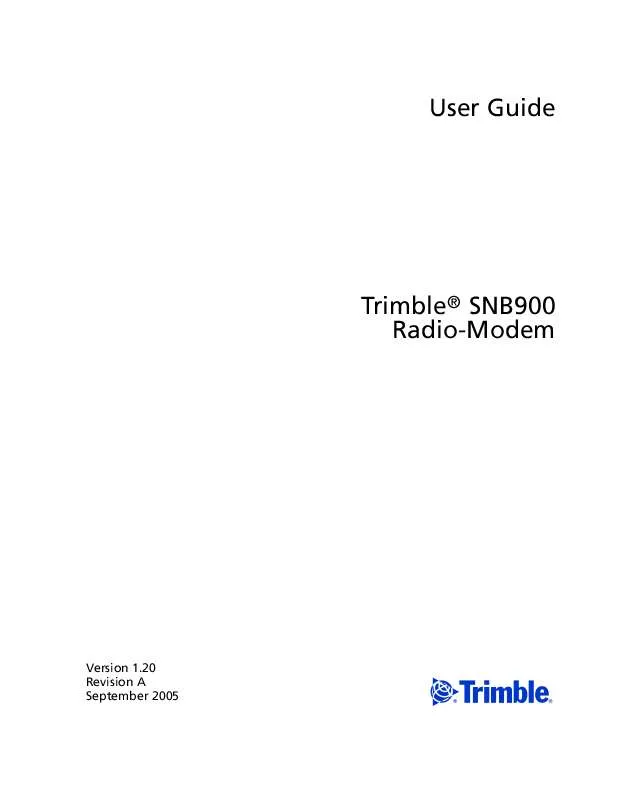User manual TRIMBLE SNB900 RADIO-MODEM 1.20 REV A
Lastmanuals offers a socially driven service of sharing, storing and searching manuals related to use of hardware and software : user guide, owner's manual, quick start guide, technical datasheets... DON'T FORGET : ALWAYS READ THE USER GUIDE BEFORE BUYING !!!
If this document matches the user guide, instructions manual or user manual, feature sets, schematics you are looking for, download it now. Lastmanuals provides you a fast and easy access to the user manual TRIMBLE SNB900 RADIO-MODEM 1.20. We hope that this TRIMBLE SNB900 RADIO-MODEM 1.20 user guide will be useful to you.
Lastmanuals help download the user guide TRIMBLE SNB900 RADIO-MODEM 1.20.
Manual abstract: user guide TRIMBLE SNB900 RADIO-MODEM 1.20REV A
Detailed instructions for use are in the User's Guide.
[. . . ] User Guide
Trimble® SNB900 Radio-Modem
Version 1. 20 Revision A September 2005
Contact Information Trimble Navigation Limited Engineering and Construction Division 5475 Kellenburger Road Dayton, Ohio 45424-1099 USA +1-937-245-5600 Phone +1-937-233-9004 Fax www. trimble. com Copyright and Trademarks © 2005, Trimble Navigation Limited. Trimble and the Globe & Triangle logo are trademarks of Trimble Navigation Limited, registered in the United States Patent and Trademark Office and in other countries. CMR, CMR+, MS750, SiteNet, TRIMCOMM, and TRIMMARK are trademarks of Trimble Navigation Limited. Microsoft, Windows, and Windows NT are either registered trademarks or trademarks of Microsoft Corporation in the United States and/or other countries. [. . . ] Start the ATS using SCS900.
To install the radio-modem as an ATS base when using a Trimble TSCe to start the ATS: 1. Attach the SNB900radio-modem on a leg of the tripod that the ATS is setup on using the tripod clip on the bottom of the SNB900 radio-modem. Connect the TSCe to the ATS using the following parts as shown in the image below: a. Cable Adapter T-Connector, Hirose-Hirose-Hirose (P/N 571202312) Cable 0. 75m-1. 75m, Hirose to Hirose Spiral Cable (P/N 571208068) 4-pin Hirose to 26-pin serial cable (P/N 53007007) Cable 3. 0m, Car Battery to Hirose (P/N 571202326)
SNB900 Radio-Modem User Guide
29
4
ATS Configuration and Installation
Figure 4. 2
ATS setup with a TSCe
3. 5.
Attach the whip antenna to the SNB900 radio-modem. Disconnect the TSCe and connect the cable (P/N 530007007) to the SNB900.
To install the radio-modem as an ATS base when using a Trimble TSC2 to start the ATS: 1. Attach the SNB900 on a leg of the tripod that the ATS is setup on using the tripod clip on the bottom of the SNB900. Connect the TSC2 to the ATS using the following parts as shown in the image below: a. Cable Adapter T-Connector, Hirose-Hirose-Hirose (P/N 571202312) Cable 0. 75m-1. 75m, Hirose to Hirose Spiral Cable (P/N 571208068) 4-pin Hirose to 9-pin serial cable (P/N 148-CGEOD600STRT) Cable 3. 0m, Car Battery to Hirose (P/N 571202326)
30
SNB900 Radio-Modem User Guide
ATS Configuration and Installation
4
Figure 4. 3
ATS setup with a TSC2
3. 5.
Attach the whip antenna to the SNB900 radio-modem. Disconnect the TSC2 and connect the cable (P/N 148-CGEOD600STRT) to the SNB900 radio-modem using the 26-pin to 9-pin adapter (P/N 52111) provided with the SNB900 radio-modem as shown in Figure 4. 4.
SNB900 Radio-Modem User Guide
31
4
ATS Configuration and Installation
Figure 4. 4
ATS setup after disconnecting the TSC2
32
SNB900 Radio-Modem User Guide
CHAPTER
5
Easy IP Configuration and Installation
In this chapter:
Introduction IP Radio Networks Configuring the SNB900 Radio-Modem Using the Front Panel Display Enabling Easy IP Access Point Functionality Configuring Easy IP Base and Rover Settings for the Trimble SNB900 Radio-Modem using the WinFlash Utility Configuring Easy IP Access Point Settings for the Trimble SNB900 Radio-Modem using the WinFlash Utility Enabling Security on the Trimble SNB900 Radio-Modem for Limiting Data Transfers
5
SNB900 Radio-Modem User Guide
33
5
Easy IP Configuration and Installation
5. 1
Introduction
The SNB900 can be used in an IP radio network to transmit and receive CMR corrections along with data between an office computer and GPS machine control. Note This chapter only covers information associated with the SNB900 using Easy IP protocol. Operation of Traditional IP networks using a TNR900 is not covered.
5. 2
IP Radio Networks
Trimble SNB900, SiteNet 900, and SNR900 radios can be used to form a digital data radio network which provides seamless, transparent network connectivity from the office to the field. The SNB900 radio broadcasts raw GPS data in CMR format from a reference station receiver to one or more roving receivers for precise machine positioning. A separate channel for two-way exchange of designs and other data is also provided. Note IP radio networks must use Trimble 900 MHz radios. 900 MHz radios offered by third-party vendors and UHF radios that operate in bands other than 900 MHz will not be compatible with Trimble IP radio networks.
52. 1
Easy IP Networks
Traditional IP radio networks require hardware in addition to that used in typical machine control applications. Setup time for traditional IP radio networks can also be burden in an environment that machine often move between sites. With the advent of Easy IP, Trimble has reduced setup time, hardware requirements, and costs associated with traditional IP radio networks. Network elements IP radio networks are comprised of GPS machine control hardware that has been enabled to provide the functionality of a Local Area Network (LAN). In order to achieve this functionality, the following devices are needed:
· · · · · · ·
GPS reference station Base radio Repeater radio (optional) Rover radio(s) Wireless network Wired network Access point
34
SNB900 Radio-Modem User Guide
Easy IP Configuration and Installation
5
GPS reference station As with any GPS machine control applications, a GPS reference station is required. The reference station is responsible for generating the RTK correction messages to be sent over the radio network. [. . . ] Action To ensure uninterrupted radio transmission, connect a charged external power supply before the external power drops below 11. 0 V. To ensure uninterrupted radio transmission, connect a charged external power supply immediately.
Table 8. 1
Message
External Power Supply Low External Power Insufficient Battery Low
The internal battery is below approximately To ensure uninterrupted radio transmission, connect a charged external power supply 25% capacity and the external voltage is before the radio-modem drops below 5% below 11. 6 V. capacity.
Battery Low The transmitter has turned off because the Connect a charged external power supply Radio Turned Off internal battery is below approximately 5% before the radio-modem drops below 1% capacity and the external voltage is below capacity--at which point it switches off. Battery Dead Power Off Connect a charged external power supply to The power will be turned off because the internal battery is below approximately 1% the radio-modem and then switch on the capacity and the external voltage is below radio. [. . . ]
DISCLAIMER TO DOWNLOAD THE USER GUIDE TRIMBLE SNB900 RADIO-MODEM 1.20 Lastmanuals offers a socially driven service of sharing, storing and searching manuals related to use of hardware and software : user guide, owner's manual, quick start guide, technical datasheets...manual TRIMBLE SNB900 RADIO-MODEM 1.20