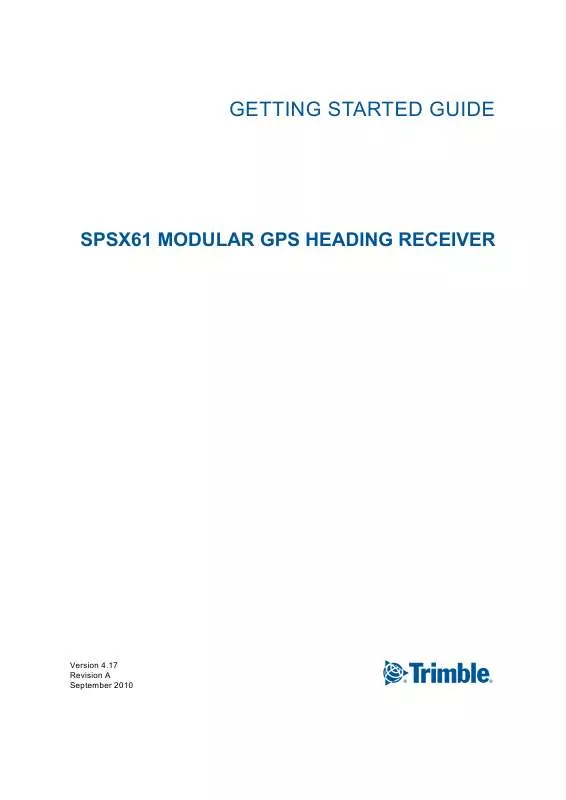User manual TRIMBLE SPSX61 GETTING STARTED GUIDE
Lastmanuals offers a socially driven service of sharing, storing and searching manuals related to use of hardware and software : user guide, owner's manual, quick start guide, technical datasheets... DON'T FORGET : ALWAYS READ THE USER GUIDE BEFORE BUYING !!!
If this document matches the user guide, instructions manual or user manual, feature sets, schematics you are looking for, download it now. Lastmanuals provides you a fast and easy access to the user manual TRIMBLE SPSX61. We hope that this TRIMBLE SPSX61 user guide will be useful to you.
Lastmanuals help download the user guide TRIMBLE SPSX61.
Manual abstract: user guide TRIMBLE SPSX61GETTING STARTED GUIDE
Detailed instructions for use are in the User's Guide.
[. . . ] GETTING STARTED GUIDE
SPSX61 MODULAR GPS HEADING RECEIVER
Version 4. 17 Revision A September 2010
F
Legal Notices Corporate Office Trimble Navigation Limited 935 Stewart Drive Sunnyvale, CA 94085 USA www. trimble. com Heavy Highway business area Trimble Navigation Limited Heavy Highway business area 5475 Kellenburger Road Dayton, Ohio 45424-1099 USA 800-538-7800 (toll free in USA) +1-937-245-5600 Phone +1-937-233-9004 Fax www. trimble. com E-mail: trimble_support@trimble. com Legal Notices © 20062010, Trimble Navigation Limited. Trimble, the Globe & Triangle logo, and TSC2 are trademarks of Trimble Navigation Limited, registered in the United States and in other countries. AutoBase, CMR, CMR+, EVEREST, HYDROpro, Maxwell, Micro-Centered, Trimble Geomatics Office, SiteNet, TRIMMARK, TRIMTALK, TSCe, VRS, Zephyr, and Zephyr Geodetic are trademarks of Trimble Navigation Limited. The Bluetooth word mark and logos are owned by the Bluetooth SIG, Inc. [. . . ] · In the Configuration Toolbox software, select the General tab and then click Reset Receiver.
26
SPSx61 Modular GPS Heading Receiver Getting Started Guide
Default behavior
If a power-up application file is present in the receiver, its settings are applied immediately after the default settings. This means you can use a power-up file to define your own set of defaults. The factory defaults are also applied when you perform a full reset of the receiver because resetting the receiver deletes the powerup files. When starting any of the SPS receivers as a base station or rover receiver using the Trimble SCS900 site controller software or the HYDROpro software, the settings required for those operations are automatically set and configured in that software. To change the receiver settings for special applications or for use with third-party software, use the GPS Configurator software or the Configuration Toolbox software.
Logging data
Data logging involves the collection of GPS measurement data over a period of time at a static point or points, and subsequent postprocessing of the information to accurately compute baseline information. Data logging using receivers requires access to suitable GPS postprocessing software such as the Trimble Business Center software. Postprocessed GPS data is typically used for control network measurement applications and precise monitoring. GPS measurement data is collected over a period of time at a static point or points and then postprocessed to accurately compute baseline information. By default, the Data Logging option is turned off. For information on how to enable the Data Logging option, and the required postprocessing software options, contact your Trimble dealer. Logging data after a power loss If power is unexpectedly lost while the receiver is logging data, the receiver tries to return to the state it was in immediately before the power loss. The receiver does not reset itself to default settings. If the receiver was logging data when power was lost, it resumes logging data when power is restored.
SPSx61 Modular GPS Heading Receiver Getting Started Guide
27
Adding Radio Frequencies
If you have the optional internal 450 MHz receive radio in your GPS receiver, use the WinFlash utility to add the relevant receive frequencies to the default list of frequencies. You can also use the web interface to add and manage receive 450 MHz frequencies.
Adding receive frequencies for the 450 MHz internal receive radio
1. The Device Configuration screen appears. From the Device type list, select the required receiver. From the PC serial port field, select the serial (COM) port on the computer that the receiver is connected to. The Operations list shows all of the supported operations for the selected device. A description of the selected operation is shown in the Description field. Select Configure Radio Settings and then click Next. Either the Internal Transceiver Configuration dialog or Frequency Selection dialog appears depending on the receiver:
28
SPSx61 Modular GPS Heading Receiver Getting Started Guide
6. In the Wireless Format group, select the appropriate channel and wireless mode. [. . . ] The signal strength of a satellite is a measure of the information content of the signal, relative to the signal's noise. The typical SNR of a satellite at 30° elevation is between 47 and 50 dBHz. The satellite skyplot confirms reception of a differentially corrected GPS signal and displays the number of satellites tracked by the GPS receiver, as well as their relative positions. See signal-to-noise ratio.
POE postprocessing
real-time differential GPS
rover Roving mode RTCM
RTK SBAS
signal-to-noise ratio
skyplot
SNR
SPSx61 Modular GPS Heading Receiver Getting Started Guide
37
Source-table
The NTripCaster maintains a source-table containing information on available NTripSources, networks of NTripSources, and NTripCasters, to be sent to an NTripClient on request. [. . . ]
DISCLAIMER TO DOWNLOAD THE USER GUIDE TRIMBLE SPSX61 Lastmanuals offers a socially driven service of sharing, storing and searching manuals related to use of hardware and software : user guide, owner's manual, quick start guide, technical datasheets...manual TRIMBLE SPSX61