User manual TRIMBLE TERRASYNC 2.60 GETTING STARTED GUIDE
Lastmanuals offers a socially driven service of sharing, storing and searching manuals related to use of hardware and software : user guide, owner's manual, quick start guide, technical datasheets... DON'T FORGET : ALWAYS READ THE USER GUIDE BEFORE BUYING !!!
If this document matches the user guide, instructions manual or user manual, feature sets, schematics you are looking for, download it now. Lastmanuals provides you a fast and easy access to the user manual TRIMBLE TERRASYNC 2.60. We hope that this TRIMBLE TERRASYNC 2.60 user guide will be useful to you.
Lastmanuals help download the user guide TRIMBLE TERRASYNC 2.60.
You may also download the following manuals related to this product:
Manual abstract: user guide TRIMBLE TERRASYNC 2.60GETTING STARTED GUIDE
Detailed instructions for use are in the User's Guide.
[. . . ] GETTING STARTED GUIDE
TerraSyncTM software
GETTING STARTED GUIDE
TerraSyncTM software
Version 2. 60 Revision A Part Number 43164-26-ENG August 2006
Trimble Navigation Limited 10355 Westmoor Drive Suite #100 Westminster, CO 80021 USA www. trimble. com Legal Notices Copyright and Trademarks ©2000--2006, Trimble Navigation Limited. For STL support, the TerraSync software uses the Moscow Center for SPARC Technology adaptation of the SGI Standard Template Library. ©1994 Hewlett-Packard Company, ©1996, 97 Silicon Graphics Computer Systems, Inc. , ©1997 Moscow Center for SPARC Technology. Portions of this computer program are copyright © 1995-1999 LizardTech, Inc. [. . . ] A message showing summary information about the transfer appears. To close the Data Transfer utility, click Close. To close the GPS Pathfinder Office software, select File / Exit in the main GPS Pathfinder Office window.
7. 9.
For more information, refer to the GPS Pathfinder Office Help.
52
TerraSync Software Getting Started Guide
Tutorial: Collecting Data
3
Data update
Note You cannot update imported data files using the TerraSync Standard edition software. This part of the tutorial uses the data file that you have just transferred to the field computer. You are ready to go to Starfish Bay and update features. This section gives the step-by-step instructions required to navigate back to features, and to update features. See:
· ·
Using real-time differential GPS (see below) Updating data, page 55
Using real-time differential GPS
You can use real-time differential GPS to navigate accurately to existing features. Use the Navigation section or the Map section to navigate back to a selected feature. See:
· · ·
Sources of real-time differential corrections, page 53 Logging postprocessable positions, page 54 Checking the real-time status, page 55
Sources of real-time differential corrections You can get real-time corrections from any of the following sources:
· · · · ·
Integrated beacon receiver Integrated satellite receiver Integrated SBAS receiver Integrated RTK radio External source, such as VRS, data radio, or external beacon receiver
TerraSync Software Getting Started Guide
53
3
Tutorial: Collecting Data
You can specify up to four choices for real-time corrections. If your first choice is not available, the TerraSync software automatically uses the second choice until the first choice is available again. This occurs at all levels, so the TerraSync software uses your preferred correction source at all times. If you cannot use real-time corrections, or do not want to use them, set the first choice to Use Uncorrected GPS. No corrections will be applied to your data. Use the Setup section to configure the real-time correction sources you want to use. Logging postprocessable positions When you use a real-time differential correction source, there may be times when you cannot receive corrections. Any positions logged during these times are uncorrected, and are subject to errors which degrade their accuracy. However, the TerraSync software always logs SuperCorrectTM data, except where logging carrier data (such as H-Star data) makes SuperCorrect logging unnecessary. Logging SuperCorrect data means that you can receive real-time corrections, but you can also postprocess your data in the GPS Pathfinder Office software to improve the accuracy of the real-time corrected positions. Note You cannot postprocess RTK data collected using a survey receiver.
54
TerraSync Software Getting Started Guide
Tutorial: Collecting Data
3
Checking the real-time status Always check the real-time status before navigating back to existing features.
Real-time icon
B
Tip Use the status bar to quickly check the real-time status. When the TerraSync software is receiving real-time corrections, a real-time icon appears in the status bar. The icon flashes if there is a problem with the real-time source.
Use the Status section to view detailed information about the real-time status. [. . . ] The TerraSync software has paused logging until geometry improves. The connection to the specified source of real-time differential correction has been lost. GPS position quality has dropped below the level you have specified because there are not enough visible satellites. The TerraSync software has paused logging until more satellites become visible. [. . . ]
DISCLAIMER TO DOWNLOAD THE USER GUIDE TRIMBLE TERRASYNC 2.60 Lastmanuals offers a socially driven service of sharing, storing and searching manuals related to use of hardware and software : user guide, owner's manual, quick start guide, technical datasheets...manual TRIMBLE TERRASYNC 2.60

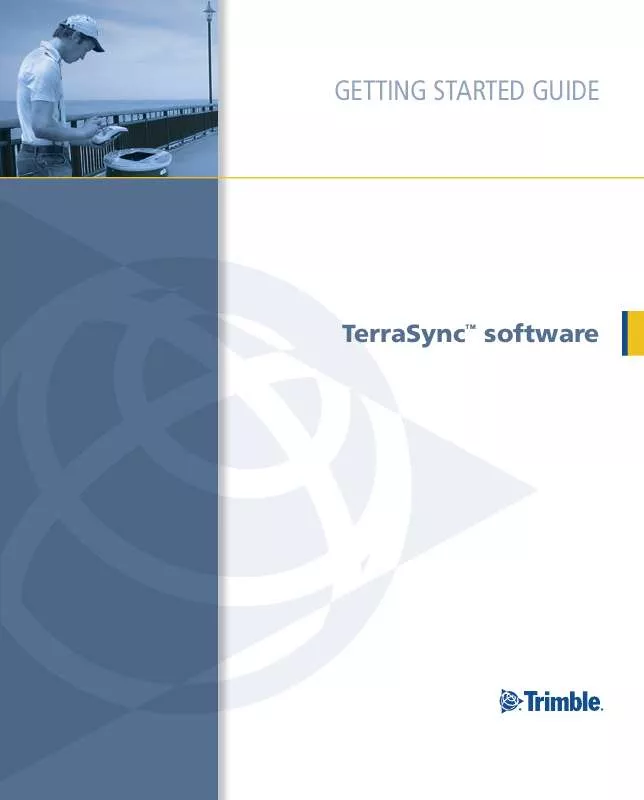
 TRIMBLE TERRASYNC 2.60 RELEASE NOTES REV B (441 ko)
TRIMBLE TERRASYNC 2.60 RELEASE NOTES REV B (441 ko)
 TRIMBLE TERRASYNC 2.60 RELEASE NOTES REV C (452 ko)
TRIMBLE TERRASYNC 2.60 RELEASE NOTES REV C (452 ko)
 TRIMBLE TERRASYNC 2.60 REFERENCE MANUAL REV A (3119 ko)
TRIMBLE TERRASYNC 2.60 REFERENCE MANUAL REV A (3119 ko)
