User manual TRIMBLE TERRASYNC 3.00 GETTING STARTED GUIDE REV A
Lastmanuals offers a socially driven service of sharing, storing and searching manuals related to use of hardware and software : user guide, owner's manual, quick start guide, technical datasheets... DON'T FORGET : ALWAYS READ THE USER GUIDE BEFORE BUYING !!!
If this document matches the user guide, instructions manual or user manual, feature sets, schematics you are looking for, download it now. Lastmanuals provides you a fast and easy access to the user manual TRIMBLE TERRASYNC 3.00. We hope that this TRIMBLE TERRASYNC 3.00 user guide will be useful to you.
Lastmanuals help download the user guide TRIMBLE TERRASYNC 3.00.
You may also download the following manuals related to this product:
Manual abstract: user guide TRIMBLE TERRASYNC 3.00GETTING STARTED GUIDE REV A
Detailed instructions for use are in the User's Guide.
[. . . ] GETTING STARTED GUIDE
TerraSyncTM software
NORTH & SOUTH AMERICA Trimble Navigation Limited 10355 Westmoor Drive Suite #100 Westminster, CO 80021 USA
EUROPE, AFRICA & MIddlE EAST Trimble GmbH Am Prime Parc 11 65479 Raunheim GERMANY
ASIA-PACIFIC Trimble Navigation Australia PTY Limited 120 Wickham Street Fortitude Valley, QLD 4006 AUSTRALIA
www. trimble. com
GETTING STARTED GUIDE
TerraSyncTM software
Version 3. 00 Revision A Part Number 43164-27 March 2007
F
Trimble Navigation Limited 10355 Westmoor Drive Suite #100 Westminster, CO 80021 USA www. trimble. com Legal Notices Copyright and Trademarks ©2000--2007, Trimble Navigation Limited. For STL support, the TerraSync software uses the Moscow Center for SPARC Technology adaptation of the SGI Standard Template Library. ©1994 Hewlett-Packard Company, ©1996, 1997 Silicon Graphics Computer Systems, Inc. , ©1997 Moscow Center for SPARC Technology. Portions of this computer program are copyright © 1995-1999 LizardTech, Inc. [. . . ] See also Auto-incrementing attributes, page 83.
TerraSync Software Getting Started Guide
79
3
User Interface and Data Entry
Menu fields A menu field has a predefined list of values associated with it. To change the selected value, tap the drop-down arrow at the right of the field and select an option from the list.
Field name Unselected field with drop-down list available
Selected field with drop-down list displayed List of values for the selected field Scroll bar
The current value in a drop-down list is highlighted. To choose a different value, select the value from the list. If a drop-down list has more options than fit on one screen, a scroll bar appears on the right. Drag the scroll bar or tap the arrow buttons to scroll up and down the list. Some menu fields can store either a value you enter or a value you select from a list. For example, in the Data form in the Setup section, the Interval field can accept either an integer between 1 and 999, or Off. Enter a value manually using an on-screen or physical keyboard, or select a value from the drop-down list. Time fields Enter time values manually using an on-screen or physical keyboard, or select the current time from a drop-down list. If the field computer uses on-screen keyboards, the Trimble numeric keyboard pops up when you select a time field. To enter the current time, tap the arrow at the right of the field and select Now from the drop-down list.
80
TerraSync Software Getting Started Guide
User Interface and Data Entry
3
In the data dictionary, you can specify that a time attribute is automatically set to the current time when the feature is created, when the feature is updated, or both. Date fields Enter a date value manually using the physical keyboard, or select it from the drop-down calendar. To enter a date manually, type it in from the keyboard. To select it from the calendar, tap the drop-down arrow at the right of the date field and select the date required from the calendar. In the data dictionary, you can specify that a date attribute is automatically set to the current date when the feature is created, when the feature is updated, or both. Filename fields A filename field lets you attach an existing file to a feature. The TerraSync software does not record attached files. Use other software or hardware, such as a digital camera or sound recorder, to create and save files before you attach them to features. Enter a filename manually using the physical keyboard, or select the filename from the drop-down list for the filename field. The drop-down list shows files in the current working folder. To change the working folder, tap the Browse button to the right of the filename field. In the pop-up window that appears, navigate to the folder you need.
TerraSync Software Getting Started Guide
81
3
User Interface and Data Entry
B
Tip If you set the working folder to the folder where the files to be attached are stored, you can simply select the appropriate file for each feature from the drop-down list, without having to check or change the working folder each time.
To view the currently selected file, tap the Preview button beside the attribute field. [. . . ] The GPS cursor shows your current position and heading.
GPS cursor Target
Note Your Map screen may appear different from the one shown. To navigate to the target, make sure that the heading arrow on the GPS cursor points towards the target as you move. You may need to use zooming or panning to ensure that both the target and the GPS cursor are visible. When the target is not visible, the bearing arrow at the edge of the map shows its direction. [. . . ]
DISCLAIMER TO DOWNLOAD THE USER GUIDE TRIMBLE TERRASYNC 3.00 Lastmanuals offers a socially driven service of sharing, storing and searching manuals related to use of hardware and software : user guide, owner's manual, quick start guide, technical datasheets...manual TRIMBLE TERRASYNC 3.00

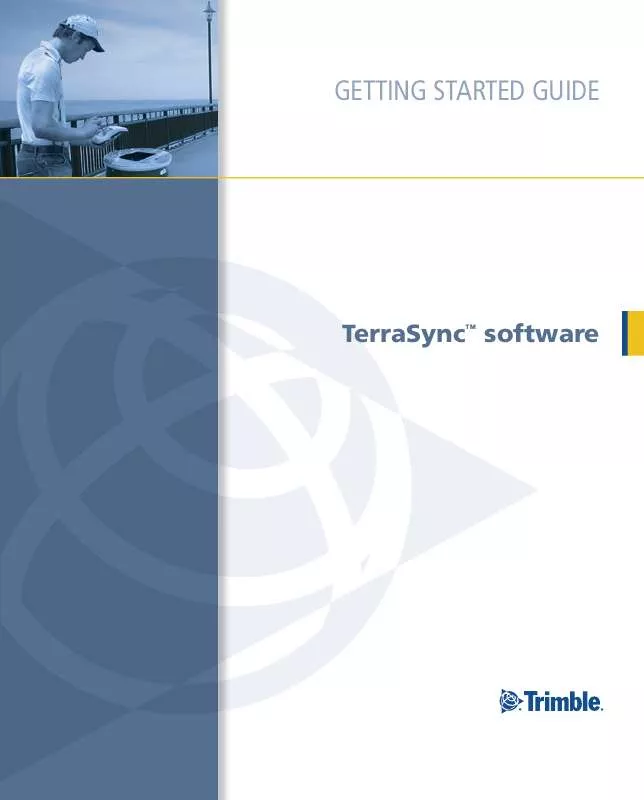
 TRIMBLE TERRASYNC 3.00 RELEASE NOTES REV A (340 ko)
TRIMBLE TERRASYNC 3.00 RELEASE NOTES REV A (340 ko)
 TRIMBLE TERRASYNC 3.00 REFERENCE MANUAL REV A (3728 ko)
TRIMBLE TERRASYNC 3.00 REFERENCE MANUAL REV A (3728 ko)
