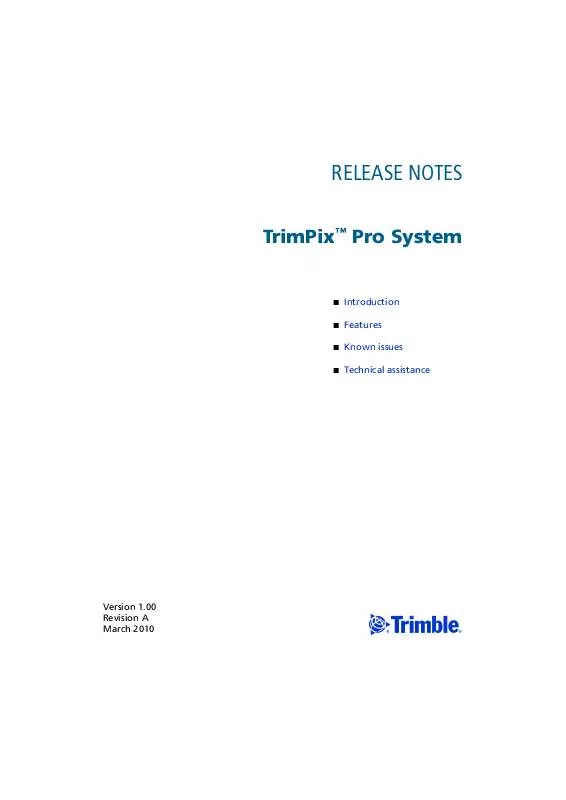User manual TRIMBLE TRIMPIX PRO 1.00 RELEASE NOTES REV A
Lastmanuals offers a socially driven service of sharing, storing and searching manuals related to use of hardware and software : user guide, owner's manual, quick start guide, technical datasheets... DON'T FORGET : ALWAYS READ THE USER GUIDE BEFORE BUYING !!!
If this document matches the user guide, instructions manual or user manual, feature sets, schematics you are looking for, download it now. Lastmanuals provides you a fast and easy access to the user manual TRIMBLE TRIMPIX PRO 1.00. We hope that this TRIMBLE TRIMPIX PRO 1.00 user guide will be useful to you.
Lastmanuals help download the user guide TRIMBLE TRIMPIX PRO 1.00.
Manual abstract: user guide TRIMBLE TRIMPIX PRO 1.00RELEASE NOTES REV A
Detailed instructions for use are in the User's Guide.
[. . . ] RELEASE NOTES
TrimPixTM Pro System
Introduction Features Known issues Technical assistance
Version 1. 00 Revision A March 2010
F
Trimble Navigation Limited 10355 Westmoor Drive Suite #100 Westminster, CO 80021 USA www. trimble. com
Legal Notices
For a complete list of all relevant legal notices regarding this product, please refer to the TrimPix Pro System Getting Started Guide.
Copyright and Trademarks
© 2010, Trimble Navigation Limited. Trimble, the Globe & Triangle logo, GeoExplorer, and Nomad are trademarks of Trimble Navigation Limited, registered in the United States and in other countries. Juno, TerraSync, and TrimPix are trademarks of Trimble Navigation Limited. [. . . ] This happens in very rare circumstances. If this does happen, close the control applet and the TrimPix Pro software will recover. If an error dialog does appear as described above, the Wireless LAN driver may be removed also--the Wireless Manager will not show a Wireless LAN option, and there will be no Wireless option under Start / Settings / Connections. If this happens, perform a soft reset on the handheld.
Wireless LAN status on a Juno series handheld
When configuring the Wireless LAN network on a JunoTM SB handheld or a Juno SC handheld, the status is reported as Connecting until an Eye-Fi Pro card is detected and photos are being transferred, at which point it changes to Connected. When the photo transfer is complete, the status reverts to Connecting. On GeoExplorer® 2008 series handhelds and Trimble Nomad® G series handhelds, the status is reported as Connected immediately after selection, even if an Eye-Fi Pro card has not been detected.
Internet proxy issue workaround for the Eye-Fi Manager software
This section contains details of a workaround necessary to correctly set up the Eye-Fi software when using proxy servers for Internet access. Trimble recommends that you perform all Eye-Fi Pro card set-up and firmware upgrades on a network with direct Internet connectivity, outside of the domain of a proxy server. The PC software necessary to register and configure the Eye-Fi Pro card does not interact well with a corporate IT infrastructure that uses proxy servers for Internet access.
4
TrimPix Pro System Release Notes
To set up the software, some manual intervention is needed to work around the proxy problem. When an Eye-Fi Pro card is first connected to the PC with the white USB adapter, select the Eye-Fi: Free Your Memories option to run the installation application on the card and then click OK: The Eye-Fi Manager installation launches.
2.
Accept the various licenses and installation locations and then select
Launch Eye-Fi Manager.
This runs the Firewall Tuning utility. Click
Next.
TrimPix Pro System Release Notes
5
Firewall Tuning fails when the PC is located behind a Proxy server. Unfortunately, this means that the installation cannot complete and the Eye-Fi Pro card cannot be configured. Click Cancel to exit the Eye-Fi Manager.
The partial fix
To work around the problem and complete the installation, you must edit a configuration file that the Eye-Fi Manager uses to drive its operation. Do one of the following: If you are using Windows® XP, use Windows Explorer to browse to C:\Documents and Settings\<your user name>\Application Data\Eye-Fi If you are using Windows Vista® or Windows 7, use Windows Explorer to browse to C:\users\<your user name>\AppData\Roaming\Eye-Fi\Settings. xml Note these may be hidden files so you may need to type the complete file path directly into Windows Explorer. Locate the file settings. xml in this directory, right-click the file and then select Edit.
6
TrimPix Pro System Release Notes
The text in the file should look similar to this:
<?xml version="1. 0" encoding="UTF8"standalone="yes" ?> <Config version="2. 0"> <CheckFirewall>true</CheckFirewall> <ShowThumbnailPreview>true</ShowThumbnailPrevie w> <MIB> <ReceivedCounter>0</ReceivedCounter> </MIB> <Cards /> </Config>
3. 4.
Locate the line <CheckFirewall>true</CheckFirewall>, delete the entire line and then save the file. Run the Eye-Fi Manager again (either from Start / Programs / Eye-Fi / Eye-Fi Manager, or from the Desktop link if you installed it). [. . . ] The TrimPix Pro System Customer FAQ .
·
If you cannot restart the software, or if restarting the software does not solve the problem, try resetting or restarting the field computer. For more information, refer to the field computer's documentation. If you still cannot find a solution to the problem, contact your Trimble reseller.
Eye-Fi Pro card
If you have problems using or configuring the Eye-Fi Pro card, the following documentation should be your first point of reference:
·
The Eye-Fi Pro Card Quick Start Guide, attached to the Eye-Fi Pro card packaging.
If you still cannot find a solution to the problem, contact Eye-Fi at http://eye. fi.
TrimPix Pro System Release Notes
9
10
TrimPix Pro System Release Notes [. . . ]
DISCLAIMER TO DOWNLOAD THE USER GUIDE TRIMBLE TRIMPIX PRO 1.00 Lastmanuals offers a socially driven service of sharing, storing and searching manuals related to use of hardware and software : user guide, owner's manual, quick start guide, technical datasheets...manual TRIMBLE TRIMPIX PRO 1.00