User manual TYAN S8228
Lastmanuals offers a socially driven service of sharing, storing and searching manuals related to use of hardware and software : user guide, owner's manual, quick start guide, technical datasheets... DON'T FORGET : ALWAYS READ THE USER GUIDE BEFORE BUYING !!!
If this document matches the user guide, instructions manual or user manual, feature sets, schematics you are looking for, download it now. Lastmanuals provides you a fast and easy access to the user manual TYAN S8228. We hope that this TYAN S8228 user guide will be useful to you.
Lastmanuals help download the user guide TYAN S8228.
You may also download the following manuals related to this product:
Manual abstract: user guide TYAN S8228
Detailed instructions for use are in the User's Guide.
[. . . ] S8228
Version 1. 00
Copyright
Copyright © MiTAC Computer Corporation, 2011. No part of this manual may be reproduced or translated without prior written consent from MiTAC Computer Corp.
Trademark
All registered and unregistered trademarks and company names contained in this manual are property of their respective owners including, but not limited to the following. TYAN is a trademark of MiTAC Computer Corporation ® ® AMD , Opteron , and combinations thereof are trademarks of AMD Corporation. ® ® AMI , AMIBIOS and combinations thereof are trademarks of AMI Technologies. [. . . ] The Supervisor and User passwords activate two different levels of password security. If you select password support, you are prompted for a one to six character password. The password does not appear on the screen when typed. If you forget it, you must clear CMOS and reconfigure.
Feature Security Settings Supervisor Password:
Option
Description If the password has been set, Installed displays. If no password is set, Not Installed displays. If the password has been set, Installed displays. If no password is set, Not Installed displays. Selects this option to change or install Supervisor Password. Selects this option to change or install User Password.
Not Installed Installed Not Installed User Password: Installed Change Supervisor Password Change User Password [Enter] [Enter]
62 http://www. TYAN. com
3. 10 - Chipset Menu
This menu allows the user to customize functions of the AMD Chipsets. Select a menu by highlighting it using the Arrow (/) keys and pressing Enter. The settings are described on the following pages.
63 http://www. TYAN. com
3. 10. 1 – NorthBridge Chipset Configuration Sub- Menu
This menu gives options for Northbridge Chipset settings. Select a menu by highlighting it using the Arrow (/) keys and pressing Enter. The settings are described on the following pages.
64 http://www. TYAN. com
3. 10. 1. 1 – Memory Configuration Sub- Menu
Feature Memory Configuration
Option
Description Bank Interleave setting has to do with the actual RAM chip properties, most good quality RAM chips have "4-bank interleaving" and work best at this setting. Inter-leaving controls how actual hits to memory takes place. Enable Bank Memory Interleaving Enable Node Memory Interleaving Enable Channel Memory Interleaving Reserve a spare memory rank in each mode Enable or disable bank swizzle mode
Auto Bank Interleaving Disabled Node Interleaving Channel Interleaving CS Sparing Enable Bank Swizzle Mode Auto Disabled Auto Disabled Disabled Enabled Disabled Enabled
65 http://www. TYAN. com
3. 10. 1. 2 - ECC Configuration Sub-Menu
Feature ECC Chipset Configuration
Option Disabled Basic Good Super Max user Enabled Enabled 1. 31ms Disabled Disabled Disabled
Description
ECC Mode
Set the level of ECC protection. Note: The’ super’ ECC mode dynamically sets the DRAM scrub rate so all of memory is scrubbed in 8 hours.
DRAM ECC Enable DRAM SCRUB REDIRECT DRAM BG Scrub Data Cache BG Scrub L2 Cache BG Scrub L3 Cache BG Scrub
Only read
66 http://www. TYAN. com
3. 10. 2 - Southbridge Configuration Sub-Menu
This menu gives options for Southbridge devices settings. Select a menu by highlighting it using the Arrow (/) keys and pressing Enter. The settings are described on the following pages.
67 http://www. TYAN. com
Feature OHCI HC( Bus 0 Dev 18 Fn 0) OHCI HC( Bus 0 Dev 18 Fn 1) EHCI HC( Bus 0 Dev 18 Fn 2) Onchip SATA Channel
Option Disabled Enabled Disabled Enabled Disabled Enabled Disabled Enabled Native IDE
Description
South Bridge Chipset Configuration
USB controller
Enable or disable OnChip SATA channel.
Onchip SATA Type
RAID AHCI Legacy IDE Disabled
Select OnChip SATA type.
SATA IDE Combined Mode
Enabled SATA as primary SATA as Secondary Power On
Enable/Disable SATA IDE Combined Mode Disable combined mode if use SB700 SATA port 5 in AHCI or RAID Mode PATA Channel Config This one is the AC power sudden power failure shut down the computer. When the electricity came to shut down or when the computer is booting. The setting are off/on/last state.
PATA Channel Config
Restore on AC Power Loss
Power off Last state
68 http://www. TYAN. com
3. 10. 3 – SR5650 Configuration Sub-Menu
Feature SR5650 Configuration IOMMU Primary Video Controller
Option Disabled Enabled PCIE GPP1-PCI PCI-PCIE GPP1
Description Disable or Enable IOMMU function. Video card scan from PCIE bus to PCI bus Video card scan from PCI bus (onboard VGA) to PCIE bus.
69 http://www. TYAN. com
3. 10. 3. 1 – PCI Express Configuration Sub-Menu
70 http://www. TYAN. com
Port #02:
Feature Port #02 Features Gen2 High Speed Mode
Option Auto Disabled Software Initiated Advertised RC Disabled L0s L1 L0s & L1 L0s Downstream L0sDownstream*L1
Description
“Auto”-RC only Gen2capability
advertize
Link ASPM
For ATI GFX Card: M2x-use ASPM L1 only M5x-use both ASPM L0
Slot Power Limit, W L1 Immediate ACK
75 Disabled Enabled
---When Enabled L1 will be ACK’d immediately
71 http://www. TYAN. com
Port #04:
Feature Port #04 Features Gen2 High Speed Mode
Option Auto Disabled Software Initiated Advertised RC Disabled L0s L1 L0s & L1 L0s Downstream L0sDownstream*L1 Disabled Enabled
Description
“Auto”- RC only advertize Gen2 capability
Link ASPM
For ATI GFXCard: M2x-use ASPM L1 only M5x-use both ASPM L0
L1 Immediate ACK
When Enabled L1 will be ACK’d immediately
72 http://www. TYAN. com
Port #09:
Feature Port #09 Features Gen2 High Speed Mode
Option Auto Disabled Software Initiated Advertised RC Disabled L0s L1 L0s & L1 L0s Downstream L0sDownstream*L1 Disabled Enabled
Description
“Auto”-RC only Advertize Gen2 capability
Link ASPM
For ATI GFX Card: M2x-use ASPM L1 only M5x-use both ASPM L0
L1 Immediate ACK
When Enabled L1will be ACK’d immediately
73 http://www. TYAN. com
NB-SB Port:
Feature NB-SB Port Features NB-SB Link ASPM Link Width
Option Disabled L1 Auto x1/x2/x4
Description NB-SB Link ASPM Select the Link Width
74 http://www. TYAN. com
GPP1 Core:
Feature GPP1 Core Turn Off PLL During L1/L23 TXCLK Clock Gating in L1 LCLK Clock Gating in L1
Option Disabled Enable Disabled Enable Disabled Enable
Description
-----
75 http://www. TYAN. com
GPP3a Core:
Feature GPP3a Core Turn Off PLL During L1/L23 TXCLK Clock Gating in L1 LCLK Clock Gating in L1
Option Disabled Enable Disabled Enable Disabled Enable
Description
-----
76 http://www. TYAN. com
SB Core:
Feature SB Core TXCLK Clock Gating in L1 LCLK Clock Gating in L1
Option Disabled Enable Disabled Enable
Description
-----
77 http://www. TYAN. com
3. 10. 4 – Onboard Peripherals Sub-Menu
Feature Hyper Transport Onboard 82574 NIC
Option Disabled Enabled with OPROM Enabled without OPROM Disabled Enabled with OPROM Enabled without OPROM Disabled Enabled with OPROM Enabled without OPROM
Description Disable or Enable the onboard 82574 NIC with /without oprom. Disable or Enable the onboard 82574 NIC1 with /without oprom. [. . . ] With all these convenient resources just a few keystrokes away, users can easily find the latest software and operating system components to keep their systems ® running as powerful and productive as possible. TYAN also ranks high for its commitment to fast and friendly customer support through email. By offering ® plenty of options for users, TYAN serves multiple market segments with the industry's most competitive services to support them.
®
"TYAN's tech support is some of the most impressive we've seen, with great response time and exceptional organization in general" ----Anandtech. com Help Resources: 1. See the beep codes section of this manual. [. . . ]
DISCLAIMER TO DOWNLOAD THE USER GUIDE TYAN S8228 Lastmanuals offers a socially driven service of sharing, storing and searching manuals related to use of hardware and software : user guide, owner's manual, quick start guide, technical datasheets...manual TYAN S8228

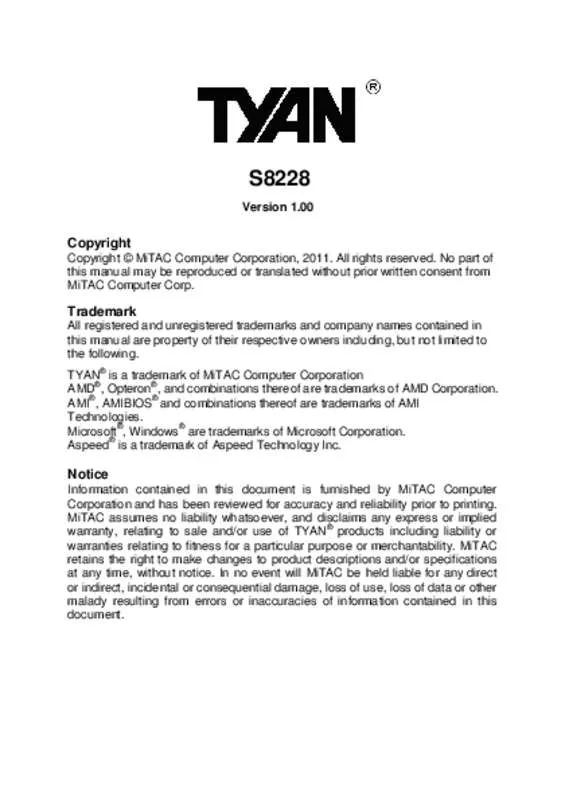
 TYAN S8228 BROCHURE (525 ko)
TYAN S8228 BROCHURE (525 ko)
