User manual TYAN TOLEDO Q35T S5220
Lastmanuals offers a socially driven service of sharing, storing and searching manuals related to use of hardware and software : user guide, owner's manual, quick start guide, technical datasheets... DON'T FORGET : ALWAYS READ THE USER GUIDE BEFORE BUYING !!!
If this document matches the user guide, instructions manual or user manual, feature sets, schematics you are looking for, download it now. Lastmanuals provides you a fast and easy access to the user manual TYAN TOLEDO Q35T S5220. We hope that this TYAN TOLEDO Q35T S5220 user guide will be useful to you.
Lastmanuals help download the user guide TYAN TOLEDO Q35T S5220.
You may also download the following manuals related to this product:
Manual abstract: user guide TYAN TOLEDO Q35T S5220
Detailed instructions for use are in the User's Guide.
[. . . ] Toledo q35T
///
Version 1. 1
S5220
Copyright
Copyright © TYAN Computer Corporation, 2007. No part of this manual may be reproduced or translated without prior written consent from TYAN Computer Corp.
Trademark
All registered and unregistered trademarks and company names contained in this manual are property of their respective owners including, but not limited to the following. TYAN, Toledo q35T are trademarks of TYAN Computer Corporation. Intel®, Intel® Core 2 Duo / Wolfdale / Yorksfield Quad Core processor, Q35, and combinations thereof are trademarks of Intel Corporation. [. . . ] Options: Disabled / Enabled Intel ® Virtualization Technology Intel Virtualization Technology is a set of platform features that support virtualization of platform hardware and multiple software environments. Options: Disabled / Enabled No Execute Mode Mem Protection Execution protection prevents code execution from data pages such as the default heap, various stacks, and memory pools. Protection can be applied in both user and kernel-mode. Windows XP SP2 supports this technology. Options: Enabled / Disabled Frequency Ratio Select the internal frequency multiplier of the CPU. Options: BIOS CPU Detect / Default Frequency Hi Ratio Select the Hi ratio for the Intel Speedstep CPU. Selecting unsupported ratios will cause hang. Options: BIOS CPU Detect / x10 Processor Power Management Thermal Management throttles the processor back as it reaches its maximum operating temperature. Throttling reduces the number of processing cycles, thereby diminishing the heat dissipation of the CPU. Once the CPU has reached a safe operating temperature, thermal throttling is automatically disabled, and normal full speed processing begins again. Options: GV1/GV3 only / Disabled
51
3. 4. 3 I/O Device Configuration This setting allows you to configure I/O devices.
Main PhoenixBIOS Setup Utility Advanced Security Power I/O Device Configuration [Enabled] [Enabled] [3F8] [IRQ4] [Enabled] [Normal] [2F8] [IRQ3] Boot Exit
Item Specific Help Configure using these options: [Disabled] No configuration [Enabled] User configuration [Auto] BIOS or OS chooses configuration (OS Controlled) Displayed when controlled by OS
Floppy disk controller Serial port A: Base I/O address: Interrupt: Serial port B: Mode Base I/O address Interrupt:
F1 Help Esc Exit
↑↓ Select Item ← → Select Menu
-/+ Change Values Enter Select Sub-Menu
F9 Setup Defaults
F10 Previous Values
Floppy disk Controller This defines how the floppy disk controller is detected and configured. Options: Disabled / Enabled / Auto Serial Port A/B: This defines how the serial port A/B is detected and configured. Options: Disabled / Enabled / Auto Base I/O Address: Set the base I/O address for serial port A/B. Options: 3F8 / 2F8 / 3E8 / 2E8 Interrupt: Set the interrupt for serial port A/B. Options: IRQ3 / IRQ4 Mode Set the mode for serial port B. Options: IR / Normal
52
3. 4. 4 DMI Event Logging This section allows you to fine tune the DMI Event Logging configuration.
Main PhoenixBIOS Setup Utility Advanced Security Power DMI Event Logging Boot Exit
Item Specific Help Report the validity of the DMI event log
Event log validity Event log capacity View DMI event log Event Logging Mark DMI events as read Clear all DIM event logs F1 Help Esc Exit ↑↓ Select Item ← → Select Menu [Enabled] [No]
-/+ Change Values Enter Select Sub-Menu
F9 Setup Defaults
F10 Previous Values
Event Log Capacity It reports the space available in the DMI event log. If set to [Full], the event log has no more available space to store DMI events. (read only) Event Log Validity It reports the validity of the DMI event log. (read only) View DMI Event Log It allows you to view the contents of the DMI event log. (read only) Event Logging Select [Enabled] to allow logging of DMI events. Options: Enabled / Disabled Mark DMI Events as Read Press [Enter] to mark DMI events as read. Clear all DMI Event logs When set to [Enabled], BIOS event log will be cleared. [. . . ] Besides designing innovative and quality products for over a decade, Tyan has continuously offered customers service beyond their expectations. Tyan's website (www. tyan. com) provides easy-to-access resources such as in-depth Linux Online Support sections with downloadable Linux drivers and comprehensive compatibility reports for chassis, memory and much more. With all these convenient resources just a few keystrokes away, users can easily find the latest softare and operating system components to keep their systems running as powerful and productive as possible. Tyan also ranks high for its commitment to fast and friendly customer support through email. [. . . ]
DISCLAIMER TO DOWNLOAD THE USER GUIDE TYAN TOLEDO Q35T S5220 Lastmanuals offers a socially driven service of sharing, storing and searching manuals related to use of hardware and software : user guide, owner's manual, quick start guide, technical datasheets...manual TYAN TOLEDO Q35T S5220

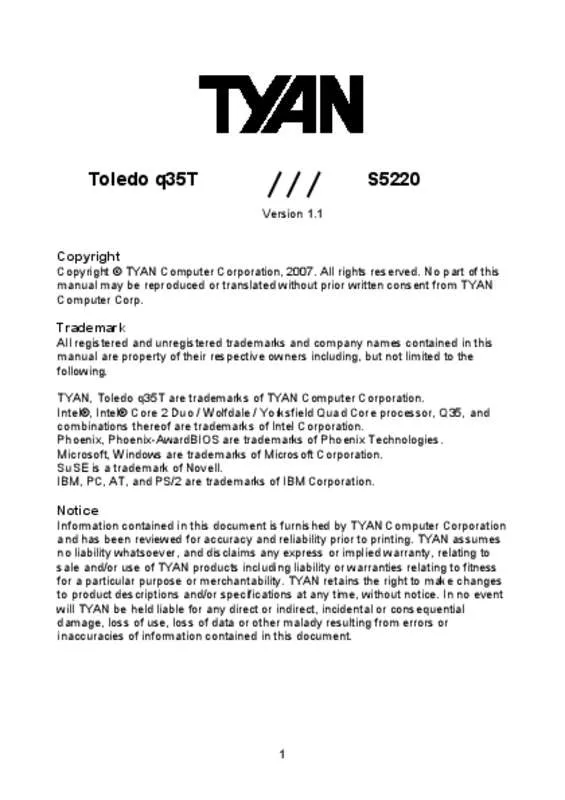
 TYAN TOLEDO Q35T S5220 BROCHURE (590 ko)
TYAN TOLEDO Q35T S5220 BROCHURE (590 ko)
