User manual TYAN TOMCAT N3400B S2925-E
Lastmanuals offers a socially driven service of sharing, storing and searching manuals related to use of hardware and software : user guide, owner's manual, quick start guide, technical datasheets... DON'T FORGET : ALWAYS READ THE USER GUIDE BEFORE BUYING !!!
If this document matches the user guide, instructions manual or user manual, feature sets, schematics you are looking for, download it now. Lastmanuals provides you a fast and easy access to the user manual TYAN TOMCAT N3400B S2925-E. We hope that this TYAN TOMCAT N3400B S2925-E user guide will be useful to you.
Lastmanuals help download the user guide TYAN TOMCAT N3400B S2925-E.
You may also download the following manuals related to this product:
Manual abstract: user guide TYAN TOMCAT N3400B S2925-E
Detailed instructions for use are in the User's Guide.
[. . . ] Tomcat n3400B
///
Version 1. 1
S2925-E
Copyright
Copyright © 2010 MiTAC International Corporation. TYAN is a registered trademark of MiTAC International Corporation.
®
Trademark
All registered and unregistered trademarks and company names contained in this manual are property of their respective owners including, but not limited to the following. TYAN , Tomcat n3400B are trademarks of MiTAC International Corporation. AMD, Opteron, and combinations thereof are trademarks of AMD Corporation. [. . . ] Use the Plus and Minus (+/-) keys to change the value of the selected option.
Main Advanced BIOS Setup Utility PCI/PnP Boot Security Chipset Exit
Boot Settings Configuration Quick Boot Quiet Boot Add On ROM Display Mode Boot up Num-Lock PS/2 Mouse Support Keyboard Error Report Wait for ‘F1’ if Error Hit ‘DEL’ Message Display Interrupt 19 Capture Endless Boot [Disabled] [Disabled] [Force BIOS] [On] [Auto] [Disabled] [Enabled] [Enabled] [Enabled] [Disabled]
Allows BIOS to skip certain tests while booting. This will decrease the time needed to boot the system. ← → Select Screen ↑↓ Select Item +/- Change Option F1 General Help F10 Save and Exit ESC Exit
65 http://www. tyan. com
Feature Boot Settings Configuration Quick Boot
Option
Description
Enabled Disabled Disabled
This option allows user bypass BIOS self test during POST. Disabled: displays normal POST messages. Enabled: displays OEM log instead of POST messages. Allows user to force BIOS/Option ROM of add-on cards to be displayed during quiet boot. Selects Power-on state for Numlock.
Quiet Boot Enabled Add On ROM Display Mode Boot up Num-Lock Force BIOS Keep Current On Off Enabled Disabled Auto Enabled Disabled Enabled Disabled Hit ‘DEL’ Message Display Enabled Disabled Interrupt 19 Capture Disabled Enabled Endless Boot Enabled Disabled
PS/2 Mouse Support
Selects support for PS/2 Mouse.
Keyboard Error Report
Enable / Disable Keyboard error report Waits for F1 key to be present if error occurs. Displays “Press DEL to run Setup” in POST. Enabled: allows option ROMs to trap interrupt 19. Enable/Disable endless loop boot from BBS table.
Wait for ‘F1’ If Error
66 http://www. tyan. com
3. 9. 2 Boot Device Priority
Use this screen to select options for the Boot Device Priority. Use the up and down arrow (/) keys to select an item. Use the Plus and Minus (+/-) keys to change the value of the selected option.
Main Advanced BIOS Setup Utility PCI/PnP Boot Security Chipset Exit
Boot Device Priority 1st Boot Device 2nd Boot Device [xx, xxx-xxxxx:xxx] [xx, xxx-xxxxx:xxx]
Specifies the boot sequence from the available devices. A device enclosed in parenthesis has been disabled in the corresponding type menu. ← → Select Screen ↑↓ Select Item +/- Change Option F1 General Help F10 Save and Exit ESC Exit
Feature Boot Device Priority
Option xx, xxx-xxxxx:xxx
Description Settings for boot priority. These can be customized depending on your preference.
1st Boot Device 2nd Boot Device
xx, xxx-xxxxx:xxx Disabled
67 http://www. tyan. com
3. 10 Security Menu
The system can be configured so that all users must enter a password every time the system boots or when BIOS Setup is entered, using either the Supervisor password or User password. The Supervisor and User passwords activate two different levels of password security. If you select password support, you are prompted for a one to six character password. The password does not appear on the screen when typed. If you forget it, you must clear CMOS and reconfigure.
Main Advanced BIOS Setup Utility PCI/PnP Boot Security Chipset Exit
Security Settings
Install or change the password. ← → Select Screen ↑↓ Select Item +/- Change Option F1 General Help F10 Save and Exit ESC Exit
Supervisor Password : Not Installed User Password : Not Installed Change Supervisor Password Change User Password Boot Sector Virus Protection [Disabled]
Feature Security Settings Supervisor Password:
Option
Description If the password has been set, Installed displays. If no password is set, Not Installed displays. If the password has been set, Installed displays. [. . . ] ZCR (Zero Channel RAID): PCI card that allows a RAID card to use the onboard SCSI chip, thus lowering cost of RAID solution ZIF Socket (Zero Insertion Force socket): these sockets make it possible to insert CPUs without damaging the sensitive CPU pins. The CPU is lightly placed in an open ZIF socket, and a lever is pulled down. This shifts the processor over and down, guiding it into the board and locking it into place.
90 http://www. tyan. com
Technical Support
If a problem arises with your system, you should turn to your dealer for help first. Your system has most likely been configured by them, and they should have the best idea of what hardware and software your system contains. [. . . ]
DISCLAIMER TO DOWNLOAD THE USER GUIDE TYAN TOMCAT N3400B S2925-E Lastmanuals offers a socially driven service of sharing, storing and searching manuals related to use of hardware and software : user guide, owner's manual, quick start guide, technical datasheets...manual TYAN TOMCAT N3400B S2925-E

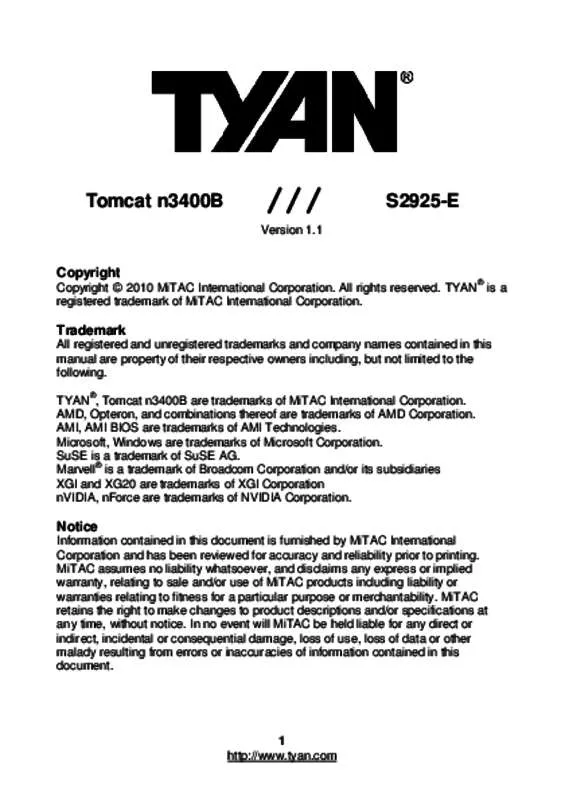
 TYAN TOMCAT N3400B S2925-E BROCHURE (765 ko)
TYAN TOMCAT N3400B S2925-E BROCHURE (765 ko)
