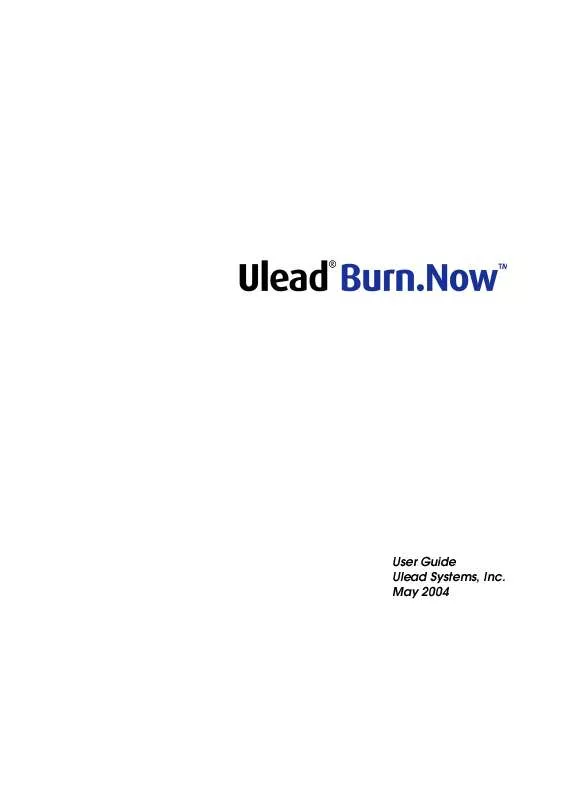User manual ULEAD BURN.NOW 1.5
Lastmanuals offers a socially driven service of sharing, storing and searching manuals related to use of hardware and software : user guide, owner's manual, quick start guide, technical datasheets... DON'T FORGET : ALWAYS READ THE USER GUIDE BEFORE BUYING !!!
If this document matches the user guide, instructions manual or user manual, feature sets, schematics you are looking for, download it now. Lastmanuals provides you a fast and easy access to the user manual ULEAD BURN.NOW 1.5. We hope that this ULEAD BURN.NOW 1.5 user guide will be useful to you.
Lastmanuals help download the user guide ULEAD BURN.NOW 1.5.
Manual abstract: user guide ULEAD BURN.NOW 1.5
Detailed instructions for use are in the User's Guide.
[. . . ] May 2004
First English edition for Ulead Burn. Now version 1. 5, May 2004. Copyright © 2003-2004 Ulead Systems, Inc. No part of this publication may be reproduced or transmitted in any form or by any means, electronic or mechanical, including photocopying, recording or storing in a retrieval system, or translated into any language in any form without prior written permission of Ulead Systems, Inc.
Software license
The software described in this document is furnished under a License Agreement which is included with the product. This Agreement specifies the permitted and prohibited uses of the product.
Licenses and trademarks
ICI Library © 1991- 1992 C-Cube Microsystems. [. . . ] To select MP3 files from your computer, click Add Files on the Toolbar. Once the navigation box is opened, select an MP3 file, (or multiple MP3 files by holding down [Shift] for consecutive MP3 files, or [Ctrl] for individual selection), then click Open. The selected MP3 files will be displayed in the right pane.
2. To insert a whole folder into your compilation, click Add Folder on the Toolbar. The Browse for Folder dialog box will be displayed. Alternatively, click Add from Explorer on the Toolbar, which will launch Windows Explorer. Navigate directly to the MP3
ULEAD BURN. NOW USER GUIDE 29
folder or files to copy, then select and drag across to either pane. To reorganize data, select any MP3 file or folder in either pane, and drag it to its new location, up or down the folder structure in the left pane, or directly across to a different folder from the left pane to the right. To create a new folder, right-click in the right pane then select New Folder from the menu. To rename a selected folder or file, right-click in the right pane and select Rename. To delete any MP3 file or folder, select it then click Delete the Toolbar. In the top half of the dialog box, you can rename the disc Volume, which can have up to 16 characters in length. Only the ISO 9660 file system can be used for MP3 discs. To ensure that complete MP3 folder and file names will be retained, you can select the Joliet option. Joliet is an industry standard extension of ISO 9660 file system which supports Unicode in file names and permits extended file names of up to 64 characters in length, including spaces.
30 ULEAD BURN. NOW USER GUIDE
3. In the Disc burner area, you can specify whether to create a disc image burn directly onto a disc. (See "Choosing a disc burner" for details. ) If you are burning directly to a physical burner, the write Speed can also be selected. If there is a disc inserted in the burner, the program will check the write speed of the burner and the disc, and by default, will choose the highest speed that both can handle.
Note: For details on the other options available in this dialog box, see "Disc burning options".
4. Click Burn to start burning the disc.
ULEAD BURN. NOW USER GUIDE 31
Converting audio files
Burn. Now allows you to convert audio files to five audio file formats: au, mp3, mpa, wav, and wma.
Convert Audio Files dialog box
Add Adds audio files to the list for conversion. Delete Removes the selected audio file(s) from the list. Remove All Deletes all audio file(s) from the list. Play Plays back the selected audio file. [. . . ] CD-Text can only be read and displayed by CD-ROM drives and CD players that support the feature.
Disc-At-Once
A writing mode that allows data to be written continuously on the disc, without any interruptions. This mode closes the disc after the writing process.
DVD-Audio (DVD-A)
A format that allocates most of the DVD disc space to audio and is primarily used for recording high-quality songs and music on DVD. Audio can be recorded on DVD in a wide range of sampling frequencies between 44. 1 kHz to 192 kHz and resolutions of 16, 20 or 24 bits, with up to six discrete channels. A DVD-Audio disc contains two folders: AUDIO_TS and VIDEO_TS. [. . . ]
DISCLAIMER TO DOWNLOAD THE USER GUIDE ULEAD BURN.NOW 1.5 Lastmanuals offers a socially driven service of sharing, storing and searching manuals related to use of hardware and software : user guide, owner's manual, quick start guide, technical datasheets...manual ULEAD BURN.NOW 1.5