User manual ULEAD QUICK DROP 2.0
Lastmanuals offers a socially driven service of sharing, storing and searching manuals related to use of hardware and software : user guide, owner's manual, quick start guide, technical datasheets... DON'T FORGET : ALWAYS READ THE USER GUIDE BEFORE BUYING !!!
If this document matches the user guide, instructions manual or user manual, feature sets, schematics you are looking for, download it now. Lastmanuals provides you a fast and easy access to the user manual ULEAD QUICK DROP 2.0. We hope that this ULEAD QUICK DROP 2.0 user guide will be useful to you.
Lastmanuals help download the user guide ULEAD QUICK DROP 2.0.
You may also download the following manuals related to this product:
Manual abstract: user guide ULEAD QUICK DROP 2.0
Detailed instructions for use are in the User's Guide.
[. . . ] Copyright © 2007 InterVideo Digital Technology Corporation. Corel, the Corel logo, Ulead, the Ulead logo, Ulead DVD MovieFactory, InterVideo, the InterVideo logo, WinDVD and InterVideo DVDCopy are trademarks or registered trademarks of Corel Corporation and/or its subsidiaries. Intel, the Intel logo, Core 2 Duo and the Core 2 Duo logo are trademarks or registered trademarks of Intel Corporation or its subsidiaries in the United States and other countries. Microsoft, Windows, Vista, and other Microsoft products referenced here in are either trademarks or registered trademarks of Microsoft Corporation in the United States and/or other countries. [. . . ] Patent 6, 121, 976; Taiwan Patents 079758 and 147957.
Template files
Files provided as samples on the program CD can be used for personal demonstrations, productions and presentations. No rights are granted for commercial reproduction or redistribution of any sample files.
North & South America
http://www. ulead. com Support: http://www. ulead. com/tech
International
http://www. ulead. com http://www. ulead. com. tw Support: http://www. ulead. com/tech http://www. ulead. com. tw/tech
Germany
http://www. ulead. de Support: http://www. ulead. de/tech
United Kingdom
http://www. ulead. co. uk Support: http://www. ulead. co. uk/tech
Japan
http://www. ulead. co. jp Support: http://www. ulead. co. jp/support
France
http://www. ulead. fr Support: http://www. ulead. fr/tech
China
http://www. ulead. com. cn Support: http://www. ulead. com. cn/tech
ULEAD QUICK-DROP USER GUIDE 3
Table of Contents
Welcome to Ulead QuickDrop . 9
QuickDrop
4 ULEAD QUICKDROP USER GUIDE
Welcome to Ulead QuickDrop
QuickDrop provides a simple solution to directly burn a variety of discs as well as play and edit media. Drag and drop files and folders to the interface or click a task button to directly perform a task. Thus, you can save time and effort for a more productive digital life with your computer.
Running QuickDrop
· Click the QuickDrop icon on your Start menu. · Run QuickDrop from the program folder. · QuickDrop automatically opens during Windows startup. (You can change this by clearing Auto load when Windows starts in Preferences. )
Introduction to the workspace
Device Burn data disc Burn audio disc Burn video disc Output disc format Size bar Burning button
The main interface is where you drag and drop files and/or folders to burn. For Data, Audio, and Video tasks, the Burn button is enabled only when you have dropped at least one file or folder onto a task. The Size bar shows the size of the files for burning. Device displays the drive letter of the burning device installed and connected to the computer. Burn Data disc forces output as data disc. Creating a data disc with UDF 1. 5 format allows you to cover a file size over 4GB.
ULEAD QUICKDROP USER GUIDE 5
Burn Audio disc forces output as music disc such as audio CD, MP3 CD, and MP3 DVD.
Notes: · When burning MP3 disc, all kinds of files can be dropped to the interface, but only MP3 files will be burned. · When burning Audio disc, audio files less than 5 seconds in length can be added. However, burning is not allowed if total length is less than 5 seconds.
Burn Video disc forces output as video or slideshow disc. Dragging several folders with photos inside automatically creates clips. Double-click to open the associated File List Panel to edit the content of the disc to be burned. Here, you can add and delete files and folders, preview video files, and rotate images. While burning a video disc and Audio CD using a rewritable disc, all previous contents on the rewritable disc are removed. Once burning is done, the disc ejects automatically.
QuickDrop
6 ULEAD QUICKDROP USER GUIDE
The File List Panel
This is where you add and play back various media such as video, image, and music files.
Add files and folders
There are 3 ways to add files and folders to the File List Panel: · Drag and drop files or folders from Windows Explorer to the File List Panel · Click Add files or Add folder
· Right-click the File List Panel and select Add Files or Add Folder
Preview files
You can view selected image or video files in the Preview Panel.
Use the control buttons to view image files and play video. [. . . ] · Preferences Determine program settings. · Ulead QuickDrop Help Opens the online help file for more information and instructions on QuickDrop. · Product Updates on the Web Directs to the Ulead website for product updates. · Online Registration Directs to the Ulead website for registration. [. . . ]
DISCLAIMER TO DOWNLOAD THE USER GUIDE ULEAD QUICK DROP 2.0 Lastmanuals offers a socially driven service of sharing, storing and searching manuals related to use of hardware and software : user guide, owner's manual, quick start guide, technical datasheets...manual ULEAD QUICK DROP 2.0

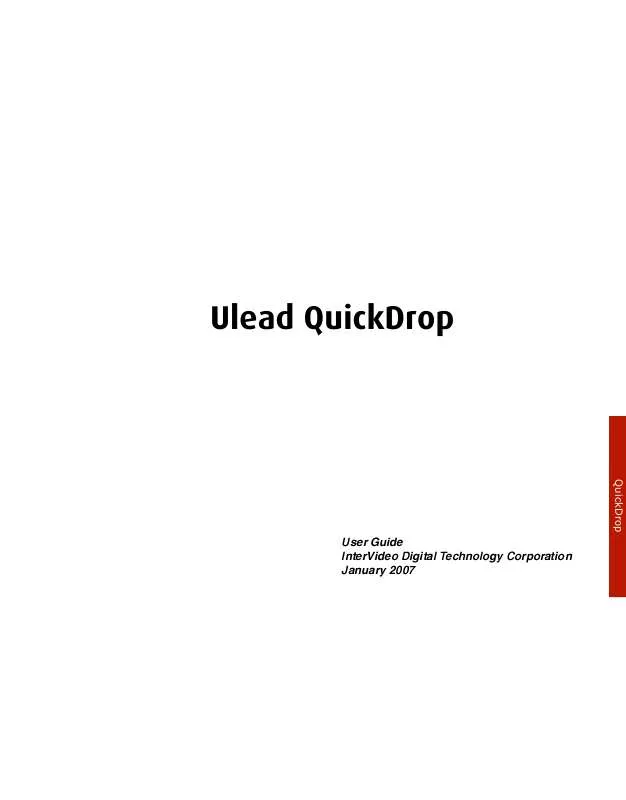
 ULEAD QUICK DROP 2.0 VERSION 2006 (85 ko)
ULEAD QUICK DROP 2.0 VERSION 2006 (85 ko)
