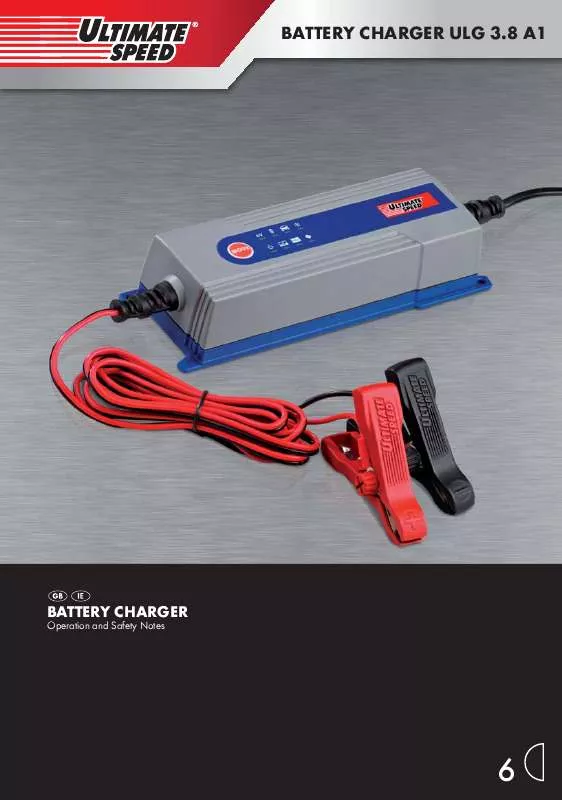User manual ULTIMATE SPEED ULG-3-8-A1
Lastmanuals offers a socially driven service of sharing, storing and searching manuals related to use of hardware and software : user guide, owner's manual, quick start guide, technical datasheets... DON'T FORGET : ALWAYS READ THE USER GUIDE BEFORE BUYING !!!
If this document matches the user guide, instructions manual or user manual, feature sets, schematics you are looking for, download it now. Lastmanuals provides you a fast and easy access to the user manual ULTIMATE SPEED ULG-3-8-A1. We hope that this ULTIMATE SPEED ULG-3-8-A1 user guide will be useful to you.
Lastmanuals help download the user guide ULTIMATE SPEED ULG-3-8-A1.
Manual abstract: user guide ULTIMATE SPEED ULG-3-8-A1
Detailed instructions for use are in the User's Guide.
[. . . ] BATTERY CHARGER ULG 3. 8 A1
BATTERY CHARGER
Operation and Safety Notes
6
Before reading, unfold the page containing the illustrations and familiarise yourself with all functions of the device.
GB / IE
Operation and Safety Notes
Page
5
A
1 2 3 4 5
9
8
7
6
B
12
10
11
12
16
15
14 13
C
Table of contents
Introduction
Proper Use . . . . . . . . . . . . . . . . . . . . . . . . . . . . . . . . . . . . . . . . . . . . . . . . . . . . . . . . . . . . . . . . . . . . . . . . . . . . . . . . . . . . . . . . . . . . . . . . . . . . . . . . . . . . . . . . . . . . . Page Delivery Contents . . . . . . . . . . . . . . . . . . . . . . . . . . . . . . . . . . . . . . . . . . . . . . . . . . . . . . . . . . . . . . . . . . . . . . . . . . . . . . . . . . . . . . . . . . . . . . . . . . . . . . . . . . Page Component description . . . . . . . . . . . . . . . . . . . . . . . . . . . . . . . . . . . . . . . . . . . . . . . . . . . . . . . . . . . . . . . . . . . . . . . . . . . . . . . . . . . . . . . . . . . . . . . . Page Technical Data . . . . . . . . . . . . . . . . . . . . . . . . . . . . . . . . . . . . . . . . . . . . . . . . . . . . . . . . . . . . . . . . . . . . . . . . . . . . . . . . . . . . . . . . . . . . . . . . . . . . . . . . . . . . . . Page 6 6 6 7
Safety
Safety information . . . . . . . . . . . . . . . . . . . . . . . . . . . . . . . . . . . . . . . . . . . . . . . . . . . . . . . . . . . . . . . . . . . . . . . . . . . . . . . . . . . . . . . . . . . . . . . . . . . . . . . . . Page 7 Product features. . . . . . . . . . . . . . . . . . . . . . . . . . . . . . . . . . . . . . . . . . . . . . . . . . . . . . . . . . . . . . . . . . . . . . . . . . . . . . . . . . . . . . . . . . . . . . . . . . . . . . . . . . . . . Page 9
Operation
Connection . . . . . . . . . . . . . . . . . . . . . . . . . . . . . . . . . . . . . . . . . . . . . . . . . . . . . . . . . . . . . . . . . . . . . . . . . . . . . . . . . . . . . . . . . . . . . . . . . . . . . . . . . . . . . . . . . . . . Page Disconnecting . . . . . . . . . . . . . . . . . . . . . . . . . . . . . . . . . . . . . . . . . . . . . . . . . . . . . . . . . . . . . . . . . . . . . . . . . . . . . . . . . . . . . . . . . . . . . . . . . . . . . . . . . . . . . . . . Page Select charging mode . . . . . . . . . . . . . . . . . . . . . . . . . . . . . . . . . . . . . . . . . . . . . . . . . . . . . . . . . . . . . . . . . . . . . . . . . . . . . . . . . . . . . . . . . . . . . . . . . . . Page Reset / deleting settings. . . . . . . . . . . . . . . . . . . . . . . . . . . . . . . . . . . . . . . . . . . . . . . . . . . . . . . . . . . . . . . . . . . . . . . . . . . . . . . . . . . . . . . . . . . . . . . . . Page Switching between modes 1, 2, 3 and 4 . . . . . . . . . . . . . . . . . . . . . . . . . . . . . . . . . . . . . . . . . . . . . . . . . . . . . . . . . . . . . . . . . . . . Page Mode 1 , , 6 V" (7. 8 A) . . . . . . . . . . . . . . . . . . . . . . . . . . . . . . . . . . . . . . . . . . . . . . . . . . . . . . . . . . . . . . . . . . . . . . . . . . . . . . . . . . . . Page Mode 2 , , 12 V" (14. 8 A) . . . . . . . . . . . . . . . . . . . . . . . . . . . . . . . . . . . . . . . . . . . . . . . . . . . . . . . . . . . . . . . . . . . . . . . . . . . Page Mode 3 , , 12 V" (14. 8 A) . . . . . . . . . . . . . . . . . . . . . . . . . . . . . . . . . . . . . . . . . . . . . . . . . . . . . . . . . . . . . . . . . . . . . . . . . Page Mode 4 , , 12 V" (14. [. . . ] Use the battery charger only for charging and maintenance charging of undamaged 6 V / 12 V lead batteries (wet cell or gel electrolyte)!Otherwise damage to property could occur. Do not use the battery charger for charging or maintenance charging of disposable batteries. Otherwise damage to property could occur. Do not use the battery charger for charging or maintenance charging of damaged or frozen batteries!Otherwise damage to property could occur. Before connecting the charging station, read the information on battery maintenance in the operating instructions of the battery!Otherwise personal injury and / or damage to the device could occur. Before connecting the charging station to a battery permanently installed in a vehicle, read the information on electrical safety and maintenance in the operating instuctions of the vehicle!Otherwise personal injury and / or damage to the device could occur.
Safety / Operation
½ Unplug the charger from the mains supply when not being used!Consider how much electricity is consumed, even in standby mode. Remain alert at all times and always watch what you are doing. Always proceed with caution and do not use the battery charger if you cannot concentrate or feel unwell. in a vehicle, first disconnect the minus pole connecting cable (black) of the vehicle from the minus pole of the battery. The minus pole of the battery is usually connected to the car body. Then disconect the plus pole connecting cable (red) of the vehicle from the plus pole of the battery. First attach the , , +" quick-release clamp (red) 15 of the battery charger to the , , +" terminal of the battery (see Fig. You can recharge an empty battery / rechargeable battery. Safe charging is ensured by means of a protection function against incorrect connection and short circuiting. Due to the installed electronics, the charging station does not begin operation directly after connecting the battery, but only starts after a charging mode has been selected. This avoids sparking, which often occurs when connecting. The battery charger is controlled by an internal MCU (Micro-Computer Unit).
GB/IE 9
©
Connection
Before starting the charging or discharging procedure on a permanently installed battery
Operation
©
Reset / deleting settings
After connection to the power supply, the appliance automatically returns to its basic setting and remains in STANDBY mode
© ©
When the battery is fully charged, LED display 7 lights up and LED display 8 goes out. [. . . ] If the plug or lead needs to be replaced, always have the replacement carried out by the manufacturer or its service centre. This will ensure that your device remains safe to use.
½
½
GB/IE
11
Warranty / Disposal
©
Warranty
©
Disposal
The packaging is wholly composed of environmentally-friendly materials that can be disposed of at a local recycling centre. Do not dispose of electrical appliances in household waste.
The warranty for this appliance is for 3 years from the date of purchase. The appliance has been manufactured with care and meticulously examined before delivery. [. . . ]
DISCLAIMER TO DOWNLOAD THE USER GUIDE ULTIMATE SPEED ULG-3-8-A1 Lastmanuals offers a socially driven service of sharing, storing and searching manuals related to use of hardware and software : user guide, owner's manual, quick start guide, technical datasheets...manual ULTIMATE SPEED ULG-3-8-A1