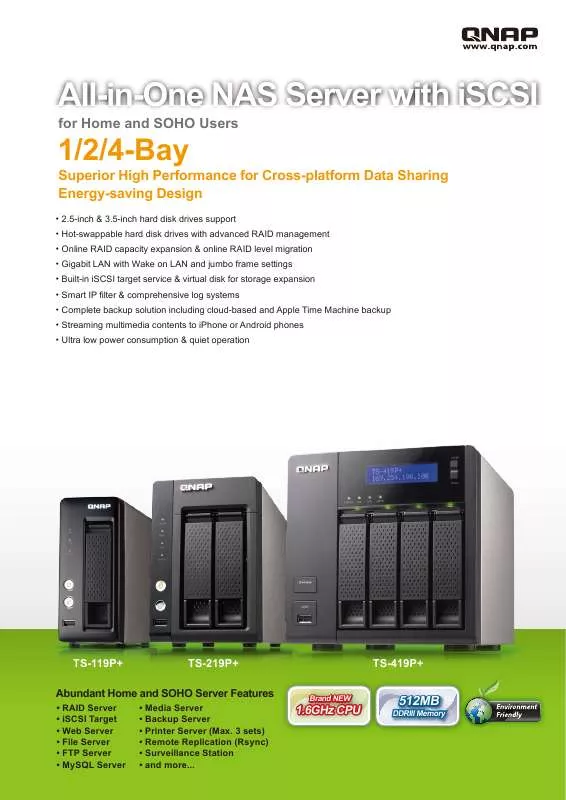Detailed instructions for use are in the User's Guide.
[. . . ] It is the ideal solution for you to create your own websites, e-shops, blogs, content management system (CMS), wiki, and so on. You can connect to 2-4 IP cameras via the NAS and set up an IP surveillance system for live monitoring, video recording and playback. QNAP NAS supports IP cameras from AXIS, D-Link, IPUX, LevelOne, Linksys, Panasonic, and VIVOTEK.
Printer Server
Supports PS3 and XBox360
The NAS supports network printer sharing function (max 3 USB printers).
X3
All the photos, music, and videos stored on the Turbo NAS can be played via PS3 or XBox360 on your LCD TV or stereo Hi-Fi system.
Exclusive Windows-based Backup Utility
The automatic backup software, NetBak Replicator, is provided for you to perform real-time synchronization or schedule backup from multiple PCs to the Turbo NAS.
Using QNAP NAS with iPhone or Android Phones
QNAP offers a free multimedia application QMobile for users of iPhone and Android phones to carry all the multimedia files on the NAS in their pocket. You can stream videos, watch and upload digital pictures, play music that are stored on the NAS over the network and share your music playlists with other iPhone or Android phones users.
Stream your high definition video, music and photos to QNAP NMP-1000P network multimedia player from the Turbo NAS.
Advanced RAID Management with Hot-swap Design
Online RAID Capacity Expansion Online RAID Level Migration
RAID 1 Mirroring RAID 5 (3 HDD) a. [. . . ] The app supports categorization by playlist, album, artist, song's title, recently played (auto-cached songs), and ID3 tag. Showcase Your Photos Instantly You can upload photos to the Turbo NAS straightway from your iPhone or Android phone for sharing and backup. Save Your Favorites for Offline Playback You can save your favorite files from the NAS to your handheld devices and play the multimedia contents offline even when you are out of the network range.
1 2 3 4 5
Android phones
iPhone
QMobile is an application dedicated to iPhone and Android phones users. You can browse and play the multimedia files stored on the NAS, upload photos to the NAS and publish them instantly on the Web, or download your favorite multimedia files to your iPhone/Android phone and play them offline. It also provides auto-synchronization feature upon every connection.
Ultra-high Speed Performance UP TS-419P+ 30% UP 40% UP 40% UP
FTP SAMBA
TS-419P
Secure Data Access
Policy-based Unauthorized IP Blocking: You can allow, deny or auto block specified IP address or network domain which attempts to connect to the Turbo NAS via SSH/Telnet/HTTP(S)/FTP/samba/AFP. Remote Login: Turbo NAS supports remote login by SSH (secure shell) or Telnet connection.
Read Write
40%
0
25
50
75
100
125
(MB/Sec)
· Client PC: Intel® CoreTM 2 Quad 2. 50GHz CPU, 4GB DDR2/800 RAM, Intel Dual Port Server 82571 Networking Controller, Windows 7 Enterprise 32bit · Testing Method: Connect the TS-419P+ and PC to switch, upload/download 3GB file, FTP program: FileZilla 3. 3. 4
SSL Security (HTTPS): Turbo NAS can be accessed and configured by the web browser securely. You can also upload a secure certificate and RSA private key in X. 509PEM format issued by a trusted provider for the users to access the NAS by secure SSL login. Secure FTP: The NAS data can be transmitted with SSL/TLS (explicit) encryption. Passive FTP port range setup is also supported. Encrypted Remote Replication by Rsync: The data on Turbo NAS can be backed up to or from another Turbo NAS or Rsync server over the network securely. Share Folder Management: For the security of Windows network environment, you can choose to hide or show the network share folders on the NAS. User Authority Management: You can create multiple user ID and password, and define the authority and quota for each user.
Efficient Power Management
1 Hard Disk Standby: You can configure the hard disks to enter standby mode if there is no disk access within the specified period. 2 Scheduled Power on/off: The flexible scheduled power on/off feature enables you to manage the NAS server's up time according to the working hours. You can set the time for automatic system power on, power off, or restart on any days of the week. 3 Power Recovery Settings: The Turbo NAS can be configured to be turned on or off when the AC power resumes after a power loss. 4 UPS Support & Advanced Standby Settings: The Turbo NAS supports the majority of USB UPS devices (usbhid-ups supported). You can also set the time for the server to enter standby mode when an abnormal AC power supply is detected. When the power resumes, the server resumes to the operation status before the power outage. 5 Wake on LAN: Enable this option to power on the NAS remotely by Wake on LAN. Wake on LAN helps you manage your NAS conveniently.
Complete Backup Solution
The NAS offers complete backup solution for data protection, including cloud-based storage backup (Amazon S3), Apple Time Machine support, encrypted remote replication, third party software backup, one-touch-copy backup and QNAP exclusive Windows-based utility NetBak Replicator.
Low Power Consumption
TS-419P+ (Sleep mode) TS-419P+ (In operation) PC server
13W 31W 350W
ISO File Archiving and Sharing
Turbo NAS supports mounting ISO images of CD and DVD discs as network shares for data archiving, storage, and sharing. [. . . ] Internal Capacity (Using 2TB Hard Drives) Gigabit LAN USB 2. 0 eSATA Power Consumption * (Sleep / Operation) Dimensions Weight Power Supply External Power Adapter, 36W Smart FAN Disk Management 1 (5cm, 12V DC) Single Disk, Q-RAID1 Marvell® 1. 6 GHz 512 MB DDR III 16 MB 1 2 TB 1 3 (Front: 1, Back: 2) 1 5W / 12W
150. 2(H) x 67(W) x 216(D) mm 5. 91(H) x 2. 64(W) x 8. 54(D) inch Net Weight: 1. 06kg/ 2. 34 lb Gross Weight: 1. 86kg/ 4. 10 lb
TS-219P+
Marvell® 1. 6 GHz 512 MB DDR III 16 MB 2 4 TB 1 3 (Front: 1, Back: 2) 2 7W / 19W
150. 2(H) x 102(W) x 216(D) mm 5. 91(H) x 4. 02(W) x 8. 5(D) inch Net Weight: 1. 74kg/ 3. 84 lb Gross Weight: 2. 92kg/ 6. 44 lb
TS-419P+
Marvell® 1. 6 GHz 512 MB DDR III 16 MB 4 8 TB 2 4 (Front: 1, Back: 3) 2 13W / 31W
177(H) x 180(W) x 235(D) mm 6. 97(H) x 7. 09(W) x 9. 25(D) inch Net Weight: 3kg/ 6. 61 lb Gross Weight: 4. 6kg/ 10. 14 lb
AC Input Power Voltage: 100V-240V. Power Frequency: 50Hz-60Hz External Power Adapter, 60W 1 (7cm, 12V DC) Single Disk, JBOD, RAID 0/1
Max. of Concurrent Connections: 256
External Power Adapter, 120W 1 (9cm, 12V DC) Single Disk, JBOD, RAID 0/1/5/6/5+Hot Spare
Max. of Concurrent Connections: 256
Access Right Management
IP Cameras Support LCD Panel Environmental Compliance
2 No
2 No
Temperature: 0°C-40°C Relative Humidity: 0%-95% Certificate: CE, FCC, VCCI, BSMI, RoHS
4 Yes
* Actual power consumption may be different depending on your operation environment.
QNAP Awards and Recognitions:
Front & Rear (Example: TS-419P+)
Enter Button Password & Network Settings Reset Button eSATA x 2 Gigabit LAN x 2
Select Button LED Indicators: Status, LAN, USB, eSATA LED Indicators: HDD1-4
QNAP Taiwan (Headquarters)
21 F, No. [. . . ]