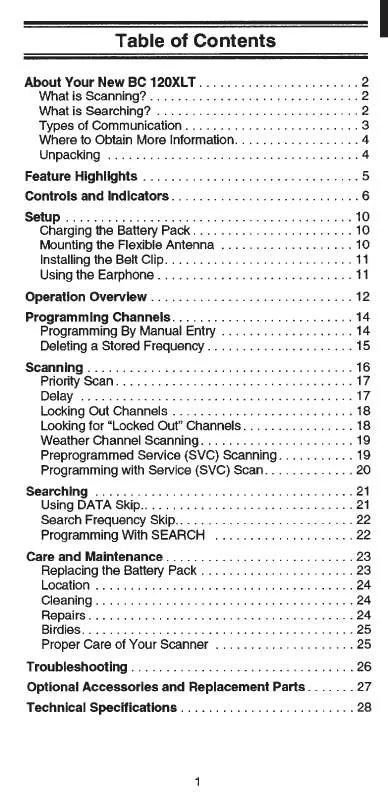Detailed instructions for use are in the User's Guide.
[. . . ] State-of-the-art engineering and advanced electronics provide you with a preprogrammed information radio designed for easy operation and dependability. With the BCT7 Scanning Radio, you can listen to thousands of Highway Patrol, police, and DOT frequencies, as well as Fire, News, Weather, CB and Private frequencies you program. Plus, the new built-in technology sounds an alarm when you are within an approximate 3 mile radius of a Highway Patrol unit!Best of all, you don't have to program any frequencies. [. . . ] Press and hold > or < to scroll rapidly.
4. Press L to unlock the frequency.
Á
5. Press H to resume scanning.
Restore All Locked-Out Frequencies
Press and hold L for two seconds.
Á You'll hear two beeps when all frequencies are restored.
OR In the Alert Monitor Frequency
Banks, press S to change the state code. Lockout is cleared as soon as scanning starts.
17
Search
You can use the SEARCH feature to find active frequencies in your area. Many frequencies have already have been pre-programmed into one of the SCAN MODES (Highway, Police, DOT, etc. ). You can search for any frequencies between 29. 000 and 956. 000 MHz, as well as CB channels 1 through 40, as long as they are within the 12 Bands covered by the BCT7. See the table on page 5, or the Specifications at the back of this Guide. Press B to enter Band Search Mode.
Á
2. Two seconds later, the BCT7 begins searching that band.
or > to change Á Press <(up or down) of thethe direction frequency search.
OR Press B repeatedly to select another band.
During Search, press L to lockout undesired frequencies that the scanner stops on.
Note: AIR appears when searching the Aircraft Band.
18
CB Channel Search
The 40 Citizen's Band (CB) channels comprise one of the 12 search bands available in the BCT7. Press B repeatedly until the CB band is active
Á
2. After 2 seconds, the search begins through the 40 CB channels. Press < or > to select the Channel you want to clear.
HOLD
7. Press Q to program 000. 0000 into memory.
23
Memory Lock
To avoid accidental programming of your BCT7 after you have programmed all the frequencies to your satisfaction, slide the MEMOLOCK switch on the back panel of the radio to ON.
Memory Lock Off/On
MEMOLOCK
OFF ON
ANT.
If you attempt to enter frequencies after you have locked the program, the display will show PRG-LOC. Slide the switch back to OFF to enter frequencies once again.
Memory Back-up
Your BCT7 has a memory back-up system that remembers your frequency selections and deletions when you turn off the unit. This memory lasts approximately 30 days without any external power to the unit.
24
Installation
Mobile Installation
Before starting installation, select a location for the radio bracket that is convenient for operation and does not interfere with the driver or passenger in the vehicle. Secure the bracket to a solid surface using the self tapping screws provided. Mount the scanner to the bracket with the thumb screws. Adjust the angle of the radio.
Knob
Star Washer
Spacer
WARNING
25
Connecting the Power
The BCT7 is designed to be used in any vehicle which has a 12-volt DC negative ground electrical system. If you cannot determine the polarity of your vehicle, consult your vehicle dealer for information. Connect the BCT7 power cord directly to the fuse block or battery of your car. - OR Plug one end of the cigarette lighter power cord into your vehicle's cigarette lighter. Connect the power cord to the jack marked "DC 13. 8V" on the back of the radio. [. . . ] Features, specifications, and availability of optional accessories are all subject to change without notice.
34
BCT 7
SQ
BCT 7
Highway Communications System & Preprogrammed Warning Scanner
UBUD01250ZZ
WARNING
MUTE
LOCKOUT
HIGHWAY
HOLD/RESUME
FIRE/NEWS
WX/PVT
PUSH FLASH
VOL
STATE
HIGHWA Y
POL/DOT
SEARCH
BAND
PROG
PUSH ALERT
OPERATING GUIDE
Precautions
Before you use this scanner, please observe the following:
WARNING!
Uniden America Corporation does not represent this unit to be waterproof. To reduce the risk of fire, electrical shock, or damage to the unit, do not expose this unit to rain or moisture.
IMPORTANT!
The installation, possession, or use of this scanning radio in a motor vehicle may be prohibited, regulated, or require a permit in certain states, cities, and/or local jurisdiction. Your local law enforcement officials should be able to provide you with information regarding the laws in your community. Changes or modifications to this product not expressly approved by Uniden, or operation of this product in any way other than as detailed by this Operating Guide, could void your authority to operate this product.
Covered under one or more of the following patents: RE 31, 523 4, 027, 251 4, 057, 760 4, 092, 594 4, 100, 497 4, 114, 103 4, 123, 715 4, 156, 193 4, 157, 505 4, 179662 4, 219, 821 4, 270, 217 4, 398, 304 4, 409, 688 4, 455, 679 4, 461, 036 4, 521, 915 4, 587, 104 4, 627, 100 4, 481, 302 4, 888, 815 4, 932, 074 4, 947, 456 5, 014, 348 5, 199, 109
Uniden® and Bearcat® are registered trademarks of Uniden America Corporation. [. . . ]