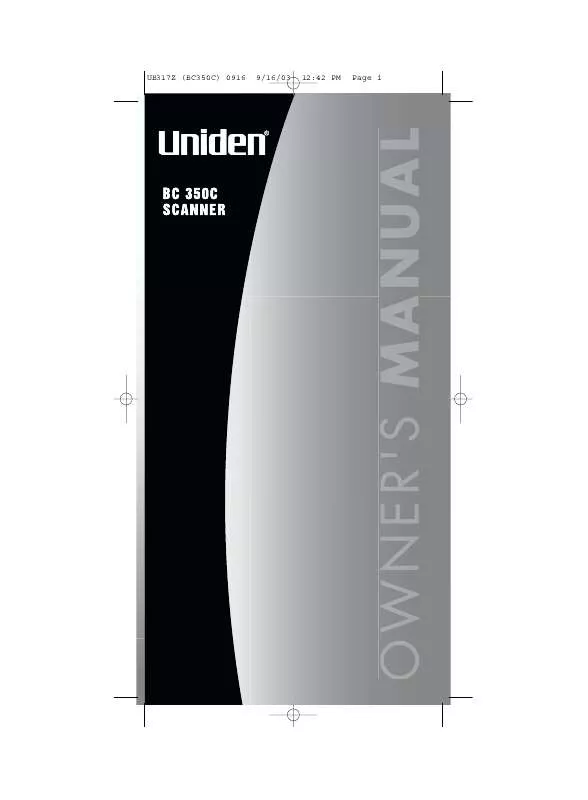Detailed instructions for use are in the User's Guide.
[. . . ] UB317Z (BC350C) 0916
9/16/03
12:42 PM
Page i
UB317Z (BC350C) 0916
9/16/03
12:42 PM
Page ii
Precautions
Before you use this scanner, please observe the following:
WARNING!
Uniden America Corporation does not represent this unit to be waterproof. To reduce the risk of fire, electrical shock, or damage to the unit, do not expose this unit to rain or moisture.
IMPORTANT!
The installation, possession, or use of this scanning radio in a motor vehicle may be prohibited, regulated, or require a permit in certain states, cities, and/ or local jurisdiction. Your local law enforcement officials should be able to provide you with information regarding the laws in your community. Changes or modifications to this product not expressly approved by Uniden, or operation of this product in any way other than as detailed by this Owner's Manual, could void your authority to operate this product.
May be covered under one 4, 627, 100 4, 841, 302 5, 014, 348 5, 199, 109 5, 448, 256 5, 465, 402 5, 548, 832 5, 551, 071 5, 600, 223 5, 642, 424 5, 991, 603 6, 012, 158 6, 266, 521
or more of the 4, 888, 815 5, 408, 692 5, 471, 660 5, 574, 995 5, 710, 992 6, 025, 758
following U. S. [. . . ] When scanning stops on an active frequency, it remains on that channel as long as the transmission continues. When the transmission ends, the scanner will remain on the same channel for 2 more seconds, waiting for a responding transmission. If there is no responding transmission within 2 seconds, the scanning cycle resumes.
Getting Started
The following instructions apply when using your BC350C (except for in the Program mode) for the very first time. Each time you turn on the scanner, it always retains the previous settings in its memory. That is, the scanner operates in the mode and bank last used, until you change the settings. Turn the Squelch [SQ] fully clockwise to the end. Power on the scanner by turning [VOLUME] clockwise. Adjust the volume to where you can hear a steady noise.
17
UB317Z (BC350C) 0916
9/16/03
12:43 PM
Page 18
3. Set the squelch at the scanning threshold by turning [SQ] counterclockwise just until the noise disappears. Press any of the Service bank keys: [POLICE], [FIRE/EMS], [AIR/MRN], [WX], or [CB]. The scanner automatically starts scanning the selected bank. Note: Later, when you have learned how to program channels in the Private bank, you can press [PRIVATE] to scan your favorite collections. Adjust the volume to a comfortable listening level.
Adjusting the Squelch
1. Open the squelch by turning [SQ] clockwise to the end. You should hear a steady sound (scanning stops). Turn [SQ] counterclockwise slowly until the sound disappears. This is the threshold point at which scanning starts. At the squelch threshold, an incoming signal just slightly stronger than the noise will open the squelch. Note: When squelch is open, you can hear a voice or hissing if squelch is set too low and there is no transmission (scanning is stopped). If squelch is set too tight, that is, too far counterclockwise from the threshold point, a stronger signal is required to open the squelch.
18
UB317Z (BC350C) 0916
9/16/03
12:43 PM
Page 19
Scanning
To start scanning, press any bank key: [POLICE], [FIRE/EMS], [AIR/MRN], [WX], [CB], or [PRIVATE] keys. When the BC350C is scanning, you can see the "SCAN" message moving across the display. Scanning stops on any active channel automatically and displays its frequency, except those channels programmed with L/O (Lock Out). [. . . ] · For the Private bank scanning program frequencies into the bank before using.
Search won't start PROGRAM key won't work If you still have a problem
· Adjust the Squelch Control. · Scan or search must first be stopped. · Call our customer hotline at 1-800-297-1023.
31
UB317Z (BC350C) 0916
9/16/03
12:43 PM
Page 32
Technical Specifications
Banks: Total 7 banks: 6 Service banks and 1 Private bank. POLICE: 1769 programmed plus 30 programmable channels FIRE/EMS: 280 programmed plus 20 programmable channels AIR: 1, 519 programmed. [. . . ]