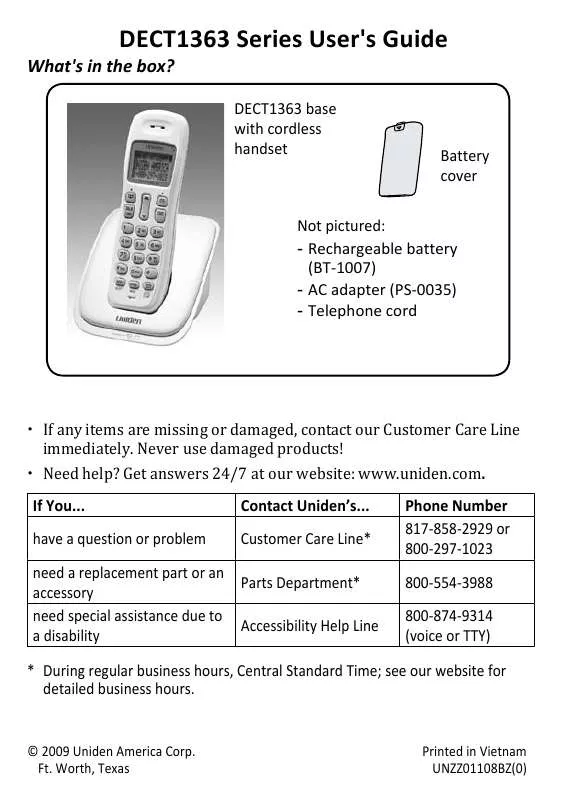User manual UNIDEN DECT1363 2009
Lastmanuals offers a socially driven service of sharing, storing and searching manuals related to use of hardware and software : user guide, owner's manual, quick start guide, technical datasheets... DON'T FORGET : ALWAYS READ THE USER GUIDE BEFORE BUYING !!!
If this document matches the user guide, instructions manual or user manual, feature sets, schematics you are looking for, download it now. Lastmanuals provides you a fast and easy access to the user manual UNIDEN DECT1363. We hope that this UNIDEN DECT1363 user guide will be useful to you.
Lastmanuals help download the user guide UNIDEN DECT1363.
Manual abstract: user guide UNIDEN DECT13632009
Detailed instructions for use are in the User's Guide.
[. . . ] DECT1363 Series User's Guide
What's in the box?
DECT1363 base with cordless handset
Battery cover
Not pictured: - Rechargeable battery (BT-1007) - AC adapter (PS-0035) - Telephone cord
If any items are missing or damaged, contact our Customer Care Line immediately. Get answers 24/7 at our website: www. uniden. com. have a question or problem Customer Care Line* Phone Number 817-858-2929 or 800-297-1023 800-554-3988 800-874-9314 (voice or TTY) need a replacement part or an Parts Department* accessory need special assistance due to Accessibility Help Line a disability
* During regular business hours, Central Standard Time; see our website for detailed business hours.
© 2009 Uniden America Corp. Worth, Texas
Printed in Vietnam UNZZ01108BZ(0)
What's in the manual?
Chain Dialing . . . . . . . . . . . . . . . . . . . . . . . . . . . . . [. . . ] Contact your voice mail provider for more information. When you have new messages, the voice message icon appears in the display, and the STATuS light on the handset blinks. After you listen to your messages, the voice message icon turns off. If it doesn't, you can reset it: With the phone in standby, open the menu and select Global Setup; select VMWI Reset, then select Yes.
New Message Notification
Important Information
Solving Problems
If you have any trouble with your phone, try these simple steps first. If you need help, call our Customer Care line listed on the front cover. - Checking the telephone cord connection. I can't make or receive - Disconnecting the base AC adapter. - Letting calls ring twice before answering. The handset won't display CID information. - Making sure your CID service is active. Check the I hear a beeping during handset for a low battery alert. Finish your conversation and return the handset a call. If a caller's voice sounds weak or soft, the signal might be blocked by large metal objects or walls; you might also be too far from the base or the handset's battery may be weak.
Weak or Hard To Hear Audio
Try moving around while you're on a call or moving closer to the base to see if the sound gets louder. Make sure the handset's battery is fully charged. Try adjusting the earpiece volume.
Interference is the most common cause of noise or static on a cordless phone. Here are some common sources of interference: electrical appliances, especially microwave ovens computer equipment, especially wireless LAN equipment and DSL modems radio-based wireless devices, such as room monitors, wireless controllers, or wireless headphones or speakers fluorescent light fixtures (especially if giving off a buzzing noise) other services that use your phone line, like alarm systems, intercom systems, or broadband Internet service 1
Do you use a T-Coil hearing aid?· If you have a hearing aid equipped with a telecoil (T-coil) feature, the interaction between the hearing aid & digital cordless phones can cause noise in the handset. If you have a T-coil hearing aid & you have problems with noise on the line, try turning on T-coil mode. Select Handset Setup, then select T-coil. · Using T-coil mode can shorten the handset's talk time; make sure to watch the battery status and keep the battery charged.
Noise or tatic on the Line oise
If static is in 1 location: - Check nearby for one of the common interference sources. - Try moving the handset away from a suspected source, or try moving the suspected source so it's not between the handset and the base. - There is always more noise at the edges of the base's range. [. . . ] The termination on an interface may consist of any combination of devices subject only to the requirement that the sum of the Ringer Equivalence Numbers of all the devices does not exceed 5. Radio equipment The term IC before the radio certification number only signifies that Industry Canada technical specifications were met. Operation is subject to the following two conditions: (1) this device may not cause interference, and (2) this device must accept any interference, including interference that may cause undesired operation of the device. "Privacy of communications may not be ensured when using this telephone".
Warranty (1 Year, limited)
Evidence of original purchase is required for warranty service. [. . . ]
DISCLAIMER TO DOWNLOAD THE USER GUIDE UNIDEN DECT1363 Lastmanuals offers a socially driven service of sharing, storing and searching manuals related to use of hardware and software : user guide, owner's manual, quick start guide, technical datasheets...manual UNIDEN DECT1363