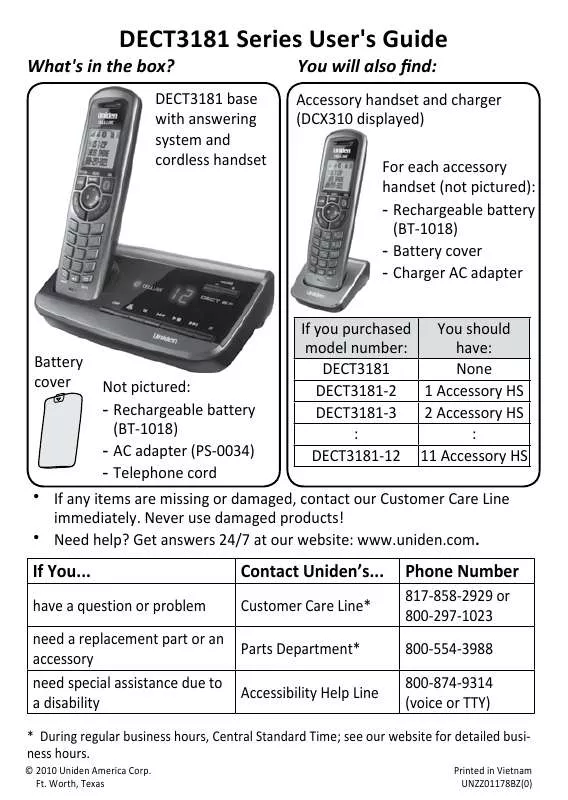User manual UNIDEN DECT3181
Lastmanuals offers a socially driven service of sharing, storing and searching manuals related to use of hardware and software : user guide, owner's manual, quick start guide, technical datasheets... DON'T FORGET : ALWAYS READ THE USER GUIDE BEFORE BUYING !!!
If this document matches the user guide, instructions manual or user manual, feature sets, schematics you are looking for, download it now. Lastmanuals provides you a fast and easy access to the user manual UNIDEN DECT3181. We hope that this UNIDEN DECT3181 user guide will be useful to you.
Lastmanuals help download the user guide UNIDEN DECT3181.
Manual abstract: user guide UNIDEN DECT3181
Detailed instructions for use are in the User's Guide.
[. . . ] DECT3181 Series User's Guide
What's in the box?
DECT3181 base with answering system and cordless handset
You will also find:
Accessory handset and charger (DCX310 displayed) For each accessory handset (not pictured): - Rechargeable battery (BT-1018) - Battery cover - Charger AC adapter If you purchased You should model number: have: DECT3181 None DECT3181-2 1 Accessory HS DECT3181-3 2 Accessory HS : : DECT3181-12 11 Accessory HS
Battery cover
Not pictured: - Rechargeable battery (BT-1018) - AC adapter (PS-0034) - Telephone cord
If any items are missing or damaged, contact our Customer Care Line immediately. Get answers 24/7 at our website: www. uniden. com.
If You. . .
have a question or problem
Contact Uniden's. . .
Customer Care Line*
Phone Number
817-858-2929 or 800-297-1023 800-554-3988 800-874-9314 (voice or TTY)
need a replacement part or an Parts Department* accessory need special assistance due to Accessibility Help Line a disability
* During regular business hours, Central Standard Time; see our website for detailed business hours.
© 2010 Uniden America Corp. Worth, Texas Printed in Vietnam UNZZ01178BZ(0)
Accessory Handset Options
MULTIRANGETM Charger and Accessory Handset
If the model number ends in R, at least one of the handsets included with your phone is a DRX312 handset with a MULTIRANGETM charger. For more information, see page 8 or the separate DRX312 user guide.
AC Adapter and Battery Specification
AC Adapter for DECT3181 Base DCX310 Charger DRX312 MULTIRANGE Charger
Part Number
PS-0034 PS-0035 PS-0033
Input Voltage
120V AC, 60 Hz 120V AC, 60 Hz 120V AC, 60 Hz
Output Voltage
7. 8V AC @ 450mA 8V AC @ 300mA 6. 5V AC @ 350mA
Battery pack
Part number Capacity BT-1018 500mAh, 2. 4V DC
2
What's in the manual?
Using Multi-Handset Accessory Handset Features . . . . . . . . . . . . . . . . . . . . . . . . . . . . . . . . . [. . . ] You can speak to the transferring handset. To speak to the outside caller, press TaLk/fLash. press cELLLink.
cancel a transfer and leave the call on hold return to the call answer a call transfer page
Intercom
Whenever the phone is in standby, you can make an intercom call between handsets without using the phone line. You can make an intercom call from any handset, but only two handsets can be in an intercom call at any time. If an outside call comes in during an intercom page, the phone sounds a tone and shows any received CID information. If another handset hasn't answered the page yet, the phone cancels the page to let you can answer the incoming call.
To. . .
make an intercom page cancel a page answer an intercom page leave an intercom call
follow these steps. . .
Press cLEaR/inTERcOM, then select the handset you want to talk with (select All to page all handsets at the same time). Press End.
25
To. . .
answer an outside call during an intercom call
follow these steps. . .
Press TaLk/fLash or cELLLink (depending on which line is ringing). The phone automatically disconnects the intercom call and connects you to the outside line.
Using Special features
Do Not Disturb (DND)
The Do Not Disturb feature (DND) turns off the ringers on the base and all handsets at the same time. You can turn on DND from the base whenever the phone is in standby: just press and hold dO nOT disTuRB for about a second. The phone automatically turns on the answering system and shows Do Not Disturb on all handsets. To turn DND off, press dO nOT disTuRB again. If you turn the answering system off while DND is on, the phone turns off DND along with the answering system.
Chain dialing
If you often have to enter a series of digits or a code number during a call, you can save that code number to a phonebook entry and use the phonebook to send the code number. Enter the code number (up to 20 digits) into the phonebook just like a regular phonebook entry. Be sure to enter the code number into the phonebook exactly as you would enter it during a call. When you hear the prompt that tells you to enter the number, open the phonebook and find the entry that contains your code number. Or, if you change your mind, use PhOnEBOOk/LEfT to close the phonebook. This feature supports Frequency-Shift Keying (FSK) message notification. Contact your voice mail provider for more details. If you subscribe to a voice mail service, your phone can notify you when you have a new message waiting.
Voice message notification
26
When you have new messages, the voice message icon ( ) appears in the display, and the light at the top of the handset blinks. The voice message icon should disappear after you listen to all your new messages. If it doesn't, you can reset it manually: With the phone in standby, open the menu and select Global Setup. Select VMWI Reset, then select Yes.
USING THE ANSWErING SYSTEm
The answering system works with land line calls only. [. . . ] The termination on an interface may consist of any combination of devices subject only to the requirement that the sum of the Ringer Equivalence Numbers of all the devices does not exceed 5. Radio equipment The term IC before the radio certification number only signifies that Industry Canada technical specifications were met. Operation is subject to the following two conditions: (1) this device may not cause interference, and (2) this device must accept any interference, including interference that may cause undesired operation of the device. "Privacy of communications may not be ensured when using this telephone".
Warranty (Limited, 1 Year)
Evidence of original purchase is required for warranty service. [. . . ]
DISCLAIMER TO DOWNLOAD THE USER GUIDE UNIDEN DECT3181 Lastmanuals offers a socially driven service of sharing, storing and searching manuals related to use of hardware and software : user guide, owner's manual, quick start guide, technical datasheets...manual UNIDEN DECT3181