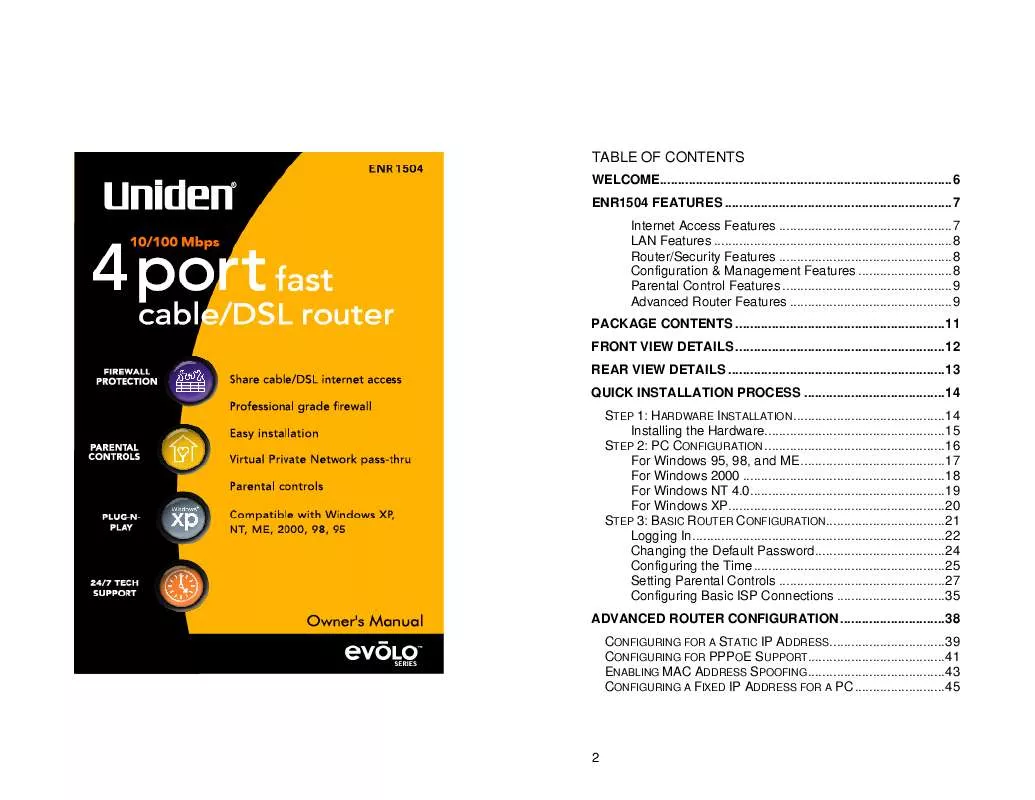User manual UNIDEN ENR 1504
Lastmanuals offers a socially driven service of sharing, storing and searching manuals related to use of hardware and software : user guide, owner's manual, quick start guide, technical datasheets... DON'T FORGET : ALWAYS READ THE USER GUIDE BEFORE BUYING !!!
If this document matches the user guide, instructions manual or user manual, feature sets, schematics you are looking for, download it now. Lastmanuals provides you a fast and easy access to the user manual UNIDEN ENR 1504. We hope that this UNIDEN ENR 1504 user guide will be useful to you.
Lastmanuals help download the user guide UNIDEN ENR 1504.
Manual abstract: user guide UNIDEN ENR 1504
Detailed instructions for use are in the User's Guide.
[. . . ] TABLE OF CONTENTS
WELCOME. . . . . . . . . . . . . . . . . . . . . . . . . . . . . . . . . . . . . . . . . . . . . . . . . . . . . . . . . . . . . . . . . . . . . . . . . . . . . . . . . 6 ENR1504 FEATURES . . . . . . . . . . . . . . . . . . . . . . . . . . . . . . . . . . . . . . . . . . . . . . . . . . . . . . . . . . . . . . . 7 Internet Access Features . . . . . . . . . . . . . . . . . . . . . . . . . . . . . . . . . . . . . . . . . . . . . . . . 7 LAN Features . . . . . . . . . . . . . . . . . . . . . . . . . . . . . . . . . . . . . . . . . . . . . . . . . . . . . . . . . . . . . . . . . . 8 Router/Security Features . . . . . . . . . . . . . . . . . . . . . . . . . . . . . . . . . . . . . . . . . . . . . . . . 8 Configuration & Management Features . . . . . . . . . . . . . . . . . . . . . . . . . . 8 Parental Control Features . . . . . . . . . . . . . . . . . . . . . . . . . . . . . . . . . . . . . . . . . . . . . . . 9 Advanced Router Features . . . . . . . . . . . . . . . . . . . . . . . . . . . . . . . . . . . . . . . . . . . . . 9 PACKAGE CONTENTS . . . . . . . . . . . . . . . . . . . . . . . . . . . . . . . . . . . . . . . . . . . . . . . . . . . . . . . . . . 11 FRONT VIEW DETAILS . . . . . . . . . . . . . . . . . . . . . . . . . . . . . . . . . . . . . . . . . . . . . . . . . . . . . . . . . . 12 REAR VIEW DETAILS . . . . . . . . . . . . . . . . . . . . . . . . . . . . . . . . . . . . . . . . . . . . . . . . . . . . . . . . . . . . 13 QUICK INSTALLATION PROCESS . . . . . . . . . . . . . . . . . . . . . . . . . . . . . . . . . . . . . . . 14 STEP 1: HARDWARE INSTALLATION. . . . . . . . . . . . . . . . . . . . . . . . . . . . . . . . . . . . . . . . . . 14 Installing the Hardware. . . . . . . . . . . . . . . . . . . . . . . . . . . . . . . . . . . . . . . . . . . . . . . . . . 15 STEP 2: PC CONFIGURATION . . . . . . . . . . . . . . . . . . . . . . . . . . . . . . . . . . . . . . . . . . . . . . . . . . 16 For Windows 95, 98, and ME. . . . . . . . . . . . . . . . . . . . . . . . . . . . . . . . . . . . . . . . 17 For Windows 2000 . . . . . . . . . . . . . . . . . . . . . . . . . . . . . . . . . . . . . . . . . . . . . . . . . . . . . . . . 18 For Windows NT 4. 0. . . . . . . . . . . . . . . . . . . . . . . . . . . . . . . . . . . . . . . . . . . . . . . . . . . . . . 19 For Windows XP. . . . . . . . . . . . . . . . . . . . . . . . . . . . . . . . . . . . . . . . . . . . . . . . . . . . . . . . . . . . 20 STEP 3: BASIC ROUTER CONFIGURATION. . . . . . . . . . . . . . . . . . . . . . . . . . . . . . . . . 21 Logging In. . . . . . . . . . . . . . . . . . . . . . . . . . . . . . . . . . . . . . . . . . . . . . . . . . . . . . . . . . . . . . . . . . . . . . 22 Changing the Default Password. . . . . . . . . . . . . . . . . . . . . . . . . . . . . . . . . . . . 24 Configuring the Time. . . . . . . . . . . . . . . . . . . . . . . . . . . . . . . . . . . . . . . . . . . . . . . . . . . . . 25 Setting Parental Controls . . . . . . . . . . . . . . . . . . . . . . . . . . . . . . . . . . . . . . . . . . . . . . 27 Configuring Basic ISP Connections . . . . . . . . . . . . . . . . . . . . . . . . . . . . . . 35 ADVANCED ROUTER CONFIGURATION . . . . . . . . . . . . . . . . . . . . . . . . . . . . . 38 CONFIGURING FOR A STATIC IP ADDRESS. . . . . . . . . . . . . . . . . . . . . . . . . . . . . . . . 39 CONFIGURING FOR PPPOE SUPPORT. . . . . . . . . . . . . . . . . . . . . . . . . . . . . . . . . . . . . . 41 ENABLING MAC ADDRESS SPOOFING. . . . . . . . . . . . . . . . . . . . . . . . . . . . . . . . . . . . . . 43 CONFIGURING A FIXED IP ADDRESS FOR A PC . . . . . . . . . . . . . . . . . . . . . . . . . 45
2
CONFIGURING A PC AS A HOST (PORT MAPPING). . . . . . . . . . . . . . . . . . . . . 50 CONFIGURING UNIVERSAL PLUG AND PLAY (UPNP) . . . . . . . . . . . . . . . . . 55 CONFIGURING A DMZ . . . . . . . . . . . . . . . . . . . . . . . . . . . . . . . . . . . . . . . . . . . . . . . . . . . . . . . . . . . . . 56 CHANGING THE DHCP CONFIGURATION . . . . . . . . . . . . . . . . . . . . . . . . . . . . . . . . . . 57 ENABLING DYNAMIC DNS. . . . . . . . . . . . . . . . . . . . . . . . . . . . . . . . . . . . . . . . . . . . . . . . . . . . . . . . 63 EDITING THE ROUTING TABLE . . . . . . . . . . . . . . . . . . . . . . . . . . . . . . . . . . . . . . . . . . . . . . . . . . 65 CONFIGURING PACKET FILTERING . . . . . . . . . . . . . . . . . . . . . . . . . . . . . . . . . . . . . . . . . . . 68 ROUTER MAINTENANCE FEATURES. . . . . . . . . . . . . . . . . . . . . . . . . . . . . . . . . . 74 SYSTEM INFORMATION SCREEN. . . . . . . . . . . . . . . . . . . . . . . . . . . . . . . . . . . . . . . . . . . . . . . 74 REBOOTING THE ROUTER. . . . . . . . . . . . . . . . . . . . . . . . . . . . . . . . . . . . . . . . . . . . . . . . . . . . . . . . 77 RESETTING THE ROUTER TO FACTORY DEFAULTS . . . . . . . . . . . . . . . . . . . . 78 SYSTEM LOGS . . . . . . . . . . . . . . . . . . . . . . . . . . . . . . . . . . . . . . . . . . . . . . . . . . . . . . . . . . . . . . . . . . . . . . . . 79 UPDATING THE FIRMWARE. . . . . . . . . . . . . . . . . . . . . . . . . . . . . . . . . . . . . . . . . . . . . . . . . . . . . . . 83 TROUBLESHOOTING. . . . . . . . . . . . . . . . . . . . . . . . . . . . . . . . . . . . . . . . . . . . . . . . . . . . . . . . . . . . . 84 POWER LED DOES NOT TURN ON . . . . . . . . . . . . . . . . . . . . . . . . . . . . . . . . . . . . . . . . . . 84 TEST LED STAYS ON . . . . . . . . . . . . . . . . . . . . . . . . . . . . . . . . . . . . . . . . . . . . . . . . . . . . . . . . . . . . . 84 TEST LED DOES NOT COME ON. . . . . . . . . . . . . . . . . . . . . . . . . . . . . . . . . . . . . . . . . . . . . . 84 A SINGLE PC CANNOT CONNECT TO THE ROUTER OR THE INTERNET . . . . . . . . . . . . . . . . . . . . . . . . . . . . . . . . . . . . . . . . . . . . . . . . . . . . . . . . . . . . . . . . . . . . . . . . . . . . . . . 85 NO PCS CAN CONNECT TO THE INTERNET . . . . . . . . . . . . . . . . . . . . . . . . . . . . . . . 86 SPECIFICATIONS . . . . . . . . . . . . . . . . . . . . . . . . . . . . . . . . . . . . . . . . . . . . . . . . . . . . . . . . . . . . . . . . . . . 88 LEGAL NOTICE . . . . . . . . . . . . . . . . . . . . . . . . . . . . . . . . . . . . . . . . . . . . . . . . . . . . . . . . . . . . . . . . . . . . . . 89 IC NOTICE:. . . . . . . . . . . . . . . . . . . . . . . . . . . . . . . . . . . . . . . . . . . . . . . . . . . . . . . . . . . . . . . . . . . . . . . . . . . . . 89 FCC INFORMATION. . . . . . . . . . . . . . . . . . . . . . . . . . . . . . . . . . . . . . . . . . . . . . . . . . . . . . . . . . . . . . . . . 89 PRECAUTIONS!. . . . . . . . . . . . . . . . . . . . . . . . . . . . . . . . . . . . . . . . . . . . . . . . . . . . . . . . . . . . . . . . . . . . . . 91 IMPORTANT SAFETY INSTRUCTION . . . . . . . . . . . . . . . . . . . . . . . . . . . . . . . . . . . . . . . . . . . 91 Important Electrical Considerations . . . . . . . . . . . . . . . . . . . . . . . . . . . . . . 92 ONE YEAR LIMITED WARRANTY. . . . . . . . . . . . . . . . . . . . . . . . . . . . . . . . . . . . . . . . . 94 WARRANTOR: UNIDEN AMERICA CORPORATION ("Uniden") . . . . . . . . . . . . . . . . . . . . . . . . . . . . . . . . . . . . . . . . . . . . . . . . . . . . . . . . . . . . . . . . . . . . . . 94
GLOSSARY . . . . . . . . . . . . . . . . . . . . . . . . . . . . . . . . . . . . . . . . . . . . . . . . . . . . . . . . . . . . . . . . . . . . . . . . . . . . . 96 MEMO . . . . . . . . . . . . . . . . . . . . . . . . . . . . . . . . . . . . . . . . . . . . . . . . . . . . . . . . . . . . . . . . . . . . . . . . . . . . . . . . . . . . 109
TABLE OF FIGURES
Figure 1 Figure 2 Figure 3 Figure 4 Figure 5 Figure 6 Figure 7 Figure 8 Figure 9 Figure 10 Figure 11 Figure 12 Figure 13 Figure 14 Figure 15 Figure 16 Figure 17 Figure 18 Figure 19 Figure 20 Figure 21 Figure 22 Figure 23 Figure 24 Figure 25 Figure 26 Figure 27 Figure 28 Figure 29 Figure 30 Enter Network Password Screen. . . . . . . . . . . . . . . . . . . . . . . . . . . . . 23 System Information Screen . . . . . . . . . . . . . . . . . . . . . . . . . . . . . . . . . . . . . 24 Account Configuration Screen. . . . . . . . . . . . . . . . . . . . . . . . . . . . . . . . . 25 Time Information Setup Screen. . . . . . . . . . . . . . . . . . . . . . . . . . . . . . . 26 Parental Controls Screen . . . . . . . . . . . . . . . . . . . . . . . . . . . . . . . . . . . . . . . . 27 Network Access Rules Screen . . . . . . . . . . . . . . . . . . . . . . . . . . . . . . . . 28 PC Access Rules Screen . . . . . . . . . . . . . . . . . . . . . . . . . . . . . . . . . . . . . . . . 29 Add User Rules Screen . . . . . . . . . . . . . . . . . . . . . . . . . . . . . . . . . . . . . . . . . . . 30 Restrict Rules Screen . . . . . . . . . . . . . . . . . . . . . . . . . . . . . . . . . . . . . . . . . . . . . . 32 Override Password Settings Screen. . . . . . . . . . . . . . . . . . . . . . 34 WAN Configuration, Dynamic IP Screen . . . . . . . . . . . . . . . 36 WAN Configuration, Static IP Screen . . . . . . . . . . . . . . . . . . . . 40 WAN Configuration, PPPoE Screen. . . . . . . . . . . . . . . . . . . . . . 42 MAC Spoofing Screen . . . . . . . . . . . . . . . . . . . . . . . . . . . . . . . . . . . . . . . . . . . 44 DHCP Server Screen. . . . . . . . . . . . . . . . . . . . . . . . . . . . . . . . . . . . . . . . . . . . . 46 DHCP, Fixed IP Table Screen. . . . . . . . . . . . . . . . . . . . . . . . . . . . . . . 47 DHCP, Add Fixed IP Screen . . . . . . . . . . . . . . . . . . . . . . . . . . . . . . . . . 47 DHCP, Excluded IP Table Screen. . . . . . . . . . . . . . . . . . . . . . . . . 49 DHCP, Add Excluded IP Screen . . . . . . . . . . . . . . . . . . . . . . . . . . . 49 Port Mapping Screen . . . . . . . . . . . . . . . . . . . . . . . . . . . . . . . . . . . . . . . . . . . . . 52 Port Mapping, Add Screen . . . . . . . . . . . . . . . . . . . . . . . . . . . . . . . . . . . . 53 UPnP Setup Screen . . . . . . . . . . . . . . . . . . . . . . . . . . . . . . . . . . . . . . . . . . . . . . 55 DMZ Screen. . . . . . . . . . . . . . . . . . . . . . . . . . . . . . . . . . . . . . . . . . . . . . . . . . . . . . . . . . . 57 DHCP Server Screen. . . . . . . . . . . . . . . . . . . . . . . . . . . . . . . . . . . . . . . . . . . . . 59 DHCP Server Screen. . . . . . . . . . . . . . . . . . . . . . . . . . . . . . . . . . . . . . . . . . . . . 61 LAN Configuration Screen. . . . . . . . . . . . . . . . . . . . . . . . . . . . . . . . . . . . . 62 Dynamic DNS Screen. . . . . . . . . . . . . . . . . . . . . . . . . . . . . . . . . . . . . . . . . . . . 64 Routing Table Screen . . . . . . . . . . . . . . . . . . . . . . . . . . . . . . . . . . . . . . . . . . . . 66 Routing Table, Add Screen . . . . . . . . . . . . . . . . . . . . . . . . . . . . . . . . . . . 67 Packet Filtering Screen . . . . . . . . . . . . . . . . . . . . . . . . . . . . . . . . . . . . . . . . . 69
3
4
Figure 31 Figure 32 Figure 33 Figure 34 Figure 35 Figure 36 Figure 37
Packet Filtering, Add Screen . . . . . . . . . . . . . . . . . . . . . . . . . . . . . . . . . 70 System Information Screen . . . . . . . . . . . . . . . . . . . . . . . . . . . . . . . . . . . 74 Reboot the Device Screen. . . . . . . . . . . . . . . . . . . . . . . . . . . . . . . . . . . . . 77 Reset to Factory Defaults Screen. . . . . . . . . . . . . . . . . . . . . . . . . . 78 Email Logs Screen. . . . . . . . . . . . . . . . . . . . . . . . . . . . . . . . . . . . . . . . . . . . . . . . . 80 Logs Screen. . . . . . . . . . . . . . . . . . . . . . . . . . . . . . . . . . . . . . . . . . . . . . . . . . . . . . . . . . . 82 Firmware Update Screen. . . . . . . . . . . . . . . . . . . . . . . . . . . . . . . . . . . . . . . 83
Welcome
Congratulations on your purchase of the ENR1504 10/100 Fast Ethernet Cable/DSL Router. This Router is designed and engineered to exacting standards for reliability, long life and outstanding performance. With the ENR1504, you can share secure high-speed Internet access to multiple computers through a single DSL or Cable modem. The firewall built into the ENR1504 is ready to provide secure Internet access to all computers, directly out of the box, (for Cable/DSL users who receive their WAN IP Address automatically from their Internet Service Provider or ISP). [. . . ] See Rebooting the Router on page 77.
Figure 24 DHCP Server Screen
3. Verify that the DHCP field is set to Enable. Under the IP Lease Mode field, select Forever if you want IP addresses to always be valid. If you want addresses to be valid for only a short period of time, select Expire. If you select Expire in the IP Lease Mode field, enter the length of time you want the IP addresses to remain valid. You can select a preset value from the list, or you can enter a number of days, hours, and minutes. Under the Start Address field, enter the first IP address you want the router to be able to assign. Be sure to enter the four separate parts of the IP address into the four separate boxes in the field.
DISABLING THE DHCP SERVER Follow the procedure below to disable the router's DHCP server function: NOTE: Do not disable the DHCP server unless there is another DHCP server on this network or you are prepared to give a static IP address to each computer accessing it. Open a browser window and login to the router. At the System Information screen (see Figure 2 on page 24), record the MAC address of the router. The router's MAC address is listed under the LAN status information.
59
60
3. At the PC that serves as your network's DHCP server, reserve a fixed IP address for the router. Record this IP address along with the network subnet mask. Open a browser window and login to the router. Click Basic Configuration, then DHCP Server. This displays the DHCP Server screen (see Figure 24).
8. This displays the LAN Configuration screen (see Figure 24).
Figure 26 LAN Configuration Screen
9. Under the LAN IP Address field, enter the IP address you reserved for the router. Enter the four separate parts of the IP address into the four separate boxes in the field. Under the Subnet Mask field, enter the subnet mask the router should use. Be sure to enter the four separate parts of the IP address into the four separate boxes in the field. If the router displays a dialogue box that says "Values are saved. [. . . ] When you are set up with access to the Internet, your computer is uses the TCP/IP protocol. TFTP (Trivial File Transfer Protocol) A version of the TCP/IP FTP protocol that has no directory or password capability. Throughput - The amount of data moved successfully from one place to another in a given time period. Topology - A network's topology is a logical characterization of how the devices on the network are connected and the distances between them. [. . . ]
DISCLAIMER TO DOWNLOAD THE USER GUIDE UNIDEN ENR 1504 Lastmanuals offers a socially driven service of sharing, storing and searching manuals related to use of hardware and software : user guide, owner's manual, quick start guide, technical datasheets...manual UNIDEN ENR 1504