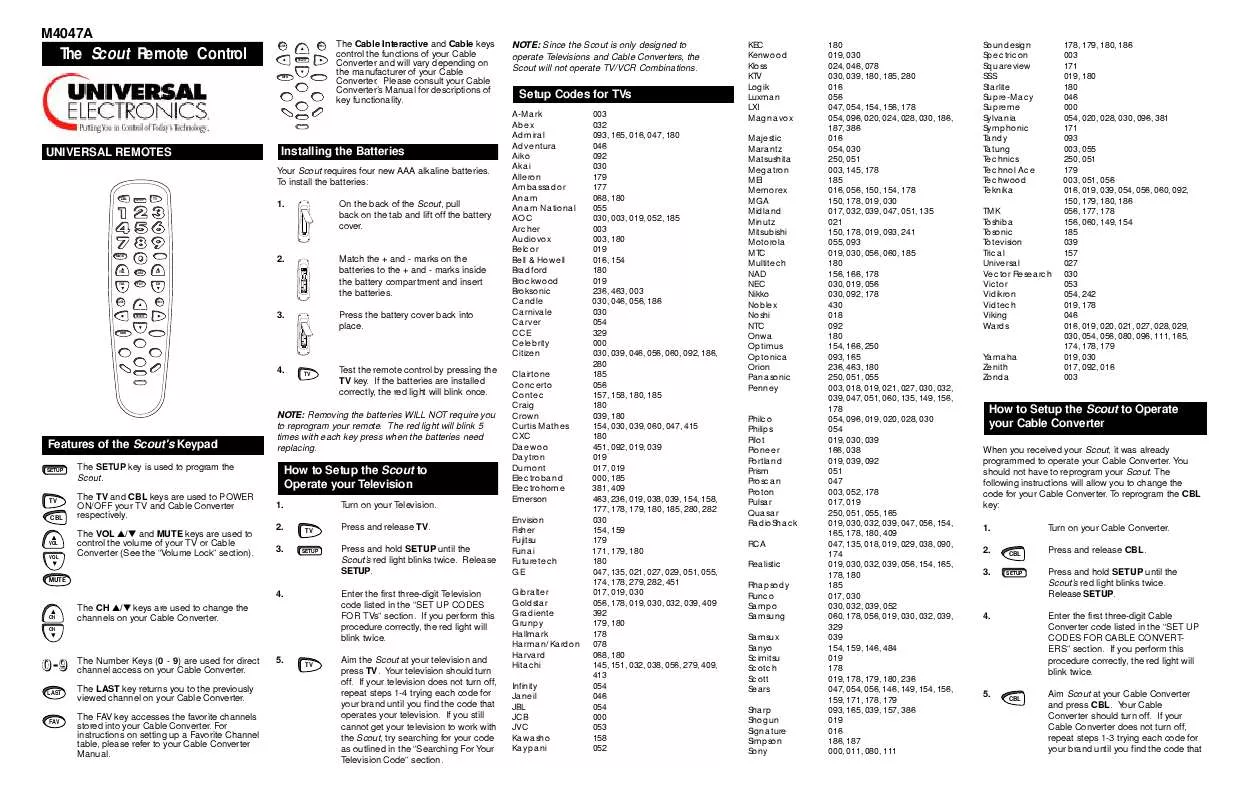Detailed instructions for use are in the User's Guide.
[. . . ] Press the battery cover back into place.
GUIDE
MENU
SELECT
3.
X
X
INFO
X
X
4.
TV
Test the remote control by pressing the TV key. If the batteries are installed correctly, the red light will blink once.
Features of the Scout's Keypad
SETUP
NOTE: Removing the batteries WILL NOT require you to reprogram your remote. The red light will blink 5 times with each key press when the batteries need replacing.
The SETUP key is used to program the Scout. The TV and CBL keys are used to POWER ON/OFF your TV and Cable Converter respectively. [. . . ] Enter the first three-digit Cable Converter code listed in the "SET UP CODES FOR CABLE CONVERTERS" section. If you perform this procedure correctly, the red light will blink twice.
CBL
4.
5.
Aim Scout at your Cable Converter and press CBL. If your Cable Converter does not turn off, repeat steps 1-3 trying each code for your brand until you find the code that
operates your Cable Converter. If you still cannot get your Cable Converter to work with the Scout, try searching for your code as outlined in the "Searching For Your Cable Code" section.
Setup Codes for Cable Converters
ABC Allegro Antronix Archer BBT Belcor Cable Star Cabletenna Cableview Century Citizen Colour Voice Comband Comtec Comtronics Contec Digi Eastern Electricord Emerson Everquest Focus GC Electronics GE GMI Garrard Gemini General Instrument Goldstar Goodmind Hamlin Hitachi Hytex Jasco Jerrold Linsay Macom Magnavox Memorex Movie Time NSC Northcoast Novaplex Oak Optimus Pacific Bell Panasonic Panther Paragon Philips Pioneer Popular Mechanics Prelude Pulsar 001, 003, 007, 008, 011, 013, 014, 017, 047, 206 153, 315 022, 207 022, 039, 153, 207, 797 267 056 056 022 022 153 153, 315 025, 031 232, 233 274 040, 060 019 637 002, 274 078 797 015, 040 400 016, 056, 207 232, 233 057 153 015, 057, 070, 242 476, 276, 003, 011 040, 144 797 009, 020, 034, 206, 259, 273 011 007 153, 315 476, 003, 276, 011, 012, 014, 015, 024, 047, 098, 810 440 033 027, 334 000 063, 078, 156, 203 063, 070, 156, 203 314 618 007, 019, 248 021 843 021, 107, 000 637 000 153, 025, 027, 028, 029, 030, 031, 242, 290, 334, 652 533, 144, 753, 023, 260 400 770 000
RCA RK RadioShack Realistic Recoton Regal Regency Rembrandt Runco SL Marx Samsung Scientific Atlanta Seam Signal Signature Sprucer Standard Components StarSight Starcom Stargate Starquest Sylvania TFC TV86 Tandy Tatung Teknika TeleCaption Teleview Texscan Timeless Tocom Toshiba Tusa Uniden Unika United Artists United Cable Universal Videoway Vidtech Viewstar Zenith Zentek
021, 487 304, 306 797, 015, 315 207 400 020, 259, 273, 279 002 011, 070 000 040 040, 144 477, 008, 277, 017, 877, 006, 510 015, 040 011 021, 307 096 422, 542 003, 015, 047, 098 015, 040, 770 015 001 310 063 258 097 146 221 040 001, 096 274, 418 012, 013, 059 000 015 225 022, 153, 207 007 003 022, 039, 056, 077, 078, 153, 191, 207, 322 250 244 027, 060, 063, 111, 211, 258, 289 525, 000, 054 400
Searching for Your Television
1. 3.
TV
SETUP
Getting Codes from Scout
1. 2.
TV
SETUP
3.
TV
Press and release TV. The Scout's red light will blink twice.
Turn on your television. Press and hold SETUP until the Scout's red light blinks twice. Scout's red light will blink twice. Now, aim the Scout at your television and slowly alternate between pressing TV and CH until your television turns OFF. You may have to press this sequence of buttons (TV then CH) up to 100 times to search the entire library of codes. Once your television turns OFF, immediately press and release SETUP to lock in your code. Your Scout is now ready to operate your television.
Press and release TV. Press and hold SETUP until Scout's red light blinks twice, then release SETUP. Scout's red light will blink twice. For the first digit of your three-digit code, press 1, wait for three seconds and count the number of times Scout's red light blinks. If the light does not blink when you press the number 1, the digit is zero. For the second digit, press 2, wait for three seconds and count the number of times Scout's red light blinks. If the light does not blink when you press the number 2, the digit is zero. For the third and final digit, press 3, wait for three seconds and count the number of times Scout's red light blinks. [. . . ] Your Scout is now ready to operate your Cable Converter.
Volume Lock
If your television is not remote controllable, you can access the volume through your cable converter. To change the volume setting on the Scout to the Cable mode, use this procedure: 1.
SETUP
The red light blinks when you press a key but you receive no response from your television or Cable Converter?
World Wide Web: http://www. oneforall. com URC-21XXX /23XXXBO1 M4047A 8/98
4.
9-9-1
CBL
5.
Press and hold SETUP until the Scout's red light blinks twice, then release SETUP. The Scout's red light will blink twice. The Scout's red light will blink twice.
2.
9-9-3
CBL
CH
3.
6.
SETUP
Now, whenever you press VOL , VOL or MUTE on the Scout, your cable converter will control the volume. [. . . ]